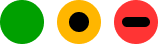Product Help & Ideas
MYOB AccountRight
Find answers to questions about using MYOB AccountRight on the desktop or in the browserCommunity Groups
Accountants & Bookkeepers
Discuss the MYOB Partner program, MYOB Practice and Accountants Office/Enterprise with other professionals.Students and Educators
Discuss MYOB software with other students and educators. Get everything you need for your MYOB learning journeyUpdates from MYOB
Software not running properly?
Featured Places
MYOB Announcements
The latest news and happenings on the MYOB Community Forum.New Zealand Payroll and Tax
Find answers to New Zealand payroll and tax questions.Bank Feed Updates
MYOB will be using this board to provide updates about Bank Feeds. This includes when we are aware of any delays in feeds being sent to files.MYOB PayGlobal
Find answers, get updates and connect with other customers about MYOB PayGlobalIn Focus - Coming Soon
Learn how we test new features and how to get involved. Discover whats in progress, coming soon or recently closed for your preview into new features that might be coming to our software soon!Recent Posts & Replies
Timesheet Tracking not linked to Payroll
Hi All, Been onto your support team at length today regarding Timesheets being unlinked from Payroll. Currently this is not an option and they suggested a request to the forum. We have salaried staff (paid 4 weekly - 13 pays per year) looking to get employees to complete timesheets weekly through the MYOB Team Mobile App and allocate their hours to jobs (already set up in MYOB) We want to track their hours weekly to a job but NOT to be tracked in payroll as this will affect current salary format already set up for each employee. Currently MYOB only has 2 options: Time Billing & Payroll or Payroll Both of the above track through payroll. Our salaried staff don't have overtime and are not paid hourly (their salary package includes any/all overtime). We want to track employee timesheets hours so we can ascertain how many hours are worked against a job# so we can bill to client and check hours worked against proposed hours for initial budget. We require another selection option, one that allows hours to be recorded against a job but not linked to payroll system. Surely there must be companies out there that need to track hours against jobs without it affecting/recording against their salary/payroll option. thanks2Views0likes0CommentsSubscription signup error
Hi, I'm trying to signup and pay for the subscription of MYOB Business AccountRight Plus but it kept showing an error at the account setup section for the credit card option. I've attached a screenshot of the error. I wanted to use MYOB for our company in the Solomon Islands. Do I have to have an Australian Bank account to complete the sign up for the subscription plan? Thanks. Michelle.4Views0likes0CommentsViewing a order attached to our invoice
Hi, I'm having trouble viewing a downloaded order that has been attached to our invoice. The attachment appears but I don't know how to open it I have no trouble viewing attachments in bills area just invoices Hope someone has some advise Thanks in advance3Views0likes0CommentsNew: Quote instantly in the MYOB Assist app
1 MIN READ With the release of the all-new MYOB Assist app quoting feature, your clients can create a quote in seconds when out on the job. And they can easily convert a quote into an invoice when the job’s done. If automatic app updates are not enabled on a user's device, they can update the app version via the app store. Clients with a compatible iOS or Android device can download the new MYOB Assist app from the Apple App Store or from Google Play. The MYOB Assist app is currently available in Australia. Learn more here3Views0likes0CommentsTop Task Bar: Edit (re-order list)
Top Task Bar (File.. Edit.. Lists..Command Centres.....etc) EDIT In the Drop Down list move 'Don't Record / Delete Sale' to sit below 'Delete Line'. I have a number of very busy frustrating occasions scrolled down quickly and released on 'Don't Record / Delete Sale' resulting in the invoice or quote DELETED!!!! Whilst I should be paying more attention surely the list can be quickly tweaked as per above suggestion as it is a less aggravation to accidently delete a line than the complete invoice / quote!6Views0likes0CommentsAccountRight Cloud Backup > EAP
Your online AccountRight file backs up automatically to MYOB’s secure cloud every seven days. Create your own backup in a few clicks and restore whenever you need to, so your data’s always protected. This applies to online AccountRight files only. Learn more Status: 🟢Live Accepting more customers into EAP?: No If you have received a notification that you are included in this EAP, we’d love to hear how the backup and restore feature is working for you: Shape the future of online cloud backups for AccountRight – Fill in form43Views0likes0CommentsNZ tax year‑end made easier: MYOB PayGlobal packages explained
6 MIN READ Tax year end can sneak up fast – especially when you’re juggling roster changes, leave, and day-to-day payroll queries. The MYOB PayGlobal New Zealand tax upgrade packages are designed to take the heavy lifting off your team, so you can roll into the new year confident your system is compliant, clean, and ready to go. This post walks through what the packages actually do for you, what’s included in each level, and what’s new this year. What are the MYOB PayGlobal EOFY packages? Each year, MYOB releases an update for MYOB PayGlobal with the latest supported tax changes and product improvements. The tax upgrade packages bundle that software update with a set of fixed‑scope services, delivered remotely by MYOB PayGlobal consultants. Tax packages – at a glance We’ve got different packages to help businesses of all shapes and sizes manage year-end: Essentials – MYOB manages your core product tax software upgrade and conducts essential payroll database health checks to ensure you’re set up for tax time with optional add-ons: Holidays & Calendars – keep your payroll in sync with the correct public holidays and regional anniversary days, ensuring the right holiday rules and entitlements will be automatically applied. Ensure your accumulators and period dates stay aligned and ready for the new tax year. End of Year Reporting & Balancing – MYOB PayGlobal experts will help to run and reconcile your key payroll and tax reports, so you can close the year off cleanly and confidently. The Works – everything above in one comprehensive package. Essentials – your ‘foundational’ tax upgrade The Essentials package is the foundation most customers start with. It’s aimed at teams who want MYOB to handle the core upgrade work and run key checks over the database. 1. Database health check First, we run a structured health check on your MYOB PayGlobal database to catch common data and configuration issues that can cause grief at year‑end, and give you clear lists of records to review and clean up, such as: Health check area What it covers Employee data quality Highlights gaps or inconsistencies in key employee details that can cause issues with payday filing or reporting. Duplicate & inconsistent records Surfaces potential problems with tax IDs, bank accounts and addresses so you can validate and clean them up before year‑end. Tax, KiwiSaver & wage settings Checks for configuration issues around ESCT/STC, KiwiSaver eligibility, and employees who may be impacted by minimum wage changes. Legacy & dormant data Identifies very old or unused employee records and large volumes of historic payslips that may be suitable for clean‑up or archiving. Deductions & protected earnings Reviews how key deductions (such as child support and arrears) are prioritised to help reduce the risk of under‑ or over‑deduction. System security & integrity Flags potential issues in user security and database integrity so you can address structural risks early. Old payslip files Optional removal of historical payslip documents to reduce database size and improve performance. You’ll receive a summary of what we’ve found and recommended actions, so you know what really needs attention before year‑end. For additional information about the health check, see the MYOB PayGlobal help centre. 2. Tax software upgrade installation Next, we upgrade you to the supported New Zealand tax release for the new year: Refresh and upgrade a test database Install the new tax-ready software version of MYOB PayGlobal Upgrade the live database once test checks are done Ensure the scheduler and key background jobs keep running as expected Where in scope, upgrade Employee Self Service (ESS) to a compatible version alongside the core upgrade 3. Tax compliance preparation As part of Essentials, we also help you get ready for the coming tax year: Apply the latest supported tax settings for MYOB PayGlobal Run minimum wage checks to help you spot employees who may need rate adjustments The goal is to minimise last minute surprises in the first pay of the new tax year. 4. KiwiSaver configuration review and health check To reduce compliance risk around retirement savings, the package also includes a KiwiSaver focused review: Update KiwiSaver Contributions to apply supported changes and produce clear output for your review Highlight edge cases (for example, certain employee scenarios) where a manual Employer Superannuation Contribution Tax (ESCT) check is still recommended Flag common configuration issues such as incorrect KiwiSaver enrolment for Withholding (WT) tax codes This doesn’t replace your internal compliance checks, but it does mean you’re not starting from scratch with release notes and a blank spreadsheet. *Note this work does not include updates for non-KiwiSaver or Salary Packaging scenarios, please reach out to your Account Manager if you need assistance in these areas. 5. MYOB PayGlobal report review – new in 2026 Alongside the tax changes, MYOB is continuing to modernise MYOB PayGlobal’s reporting, and the Essentials package now includes support to modernise custom reports: Modernising standard reports – more standard reports are being moved off legacy components, improving stability, security and long‑term support. These updates are being delivered as part of the standard software provision, at no additional cost. Helping you modernise custom reports – as part of Essentials, MYOB will: Identify selected reports that can be automatically uplifted to the new supported format, and when a redesign or alternative tool (such as SSRS or Power BI) is likely to be required instead. Attempt to update eligible custom reports to the supported format where technically possible. Provide a summary of updated reports, so you can run your own validation and confirm the content and results still meet your business requirements. Where a custom report can’t be upgraded cleanly, or you identify issues after uplift, work with Support or Consulting Services on remediation or a rebuild (this sits outside the fixed‑price package). Even where a report appears to upgrade successfully, it’s still essential that you review and validate the output before relying on it in production. This gives you a clear, supported pathway to keep both your standard and custom reporting aligned with the ongoing MYOB PayGlobal reports modernisation work. For more information, see the MYOB PayGlobal help centre. *Note this does not include ESS, SSRS or BI reporting reports. Optional add‑ons Depending on how much help you want at year‑end, you can add extra services on top of Essentials. Holidays & Calendars The Holidays & Calendars add‑on is all about getting your new year schedule into MYOB PayGlobal before you need it: Add one year of public holidays, covering up to 2 years setup in advance Add one year of payroll calendars, usually covering up to five pay period types (weekly, fortnightly and monthly) This is a simple way to avoid last‑minute scrambling when you realise next year’s calendars haven’t been built yet. End of Year Reporting & Balancing The End of Year Reporting & Balancing add‑on is aimed at teams who want help closing off the current year cleanly: Support with end‑of‑year reporting in MYOB PayGlobal Help to balance and reconcile your key payroll and tax reports This can be especially useful if you only go through this process once a year and don’t want to re‑learn the process every time. The Works – everything in one bundle If you want a “set and forget” option, The Works bundles everything into one package: Essentials (tax upgrade + health checks + core compliance preparation) Holidays & Calendars End of Year Reporting & Balancing It’s designed for organisations who want MYOB to manage the full New Zealand tax year rollover, from upgrade through to reporting and calendars, with a single booking and fixed scope. How to book or ask questions Keep an eye out for communications. We’ll share more information about the MYOB PayGlobal tax software release upgrade and upgrade packages to take the stress out of this year’s tax year-end. If you’d like to discuss your options, we’re here to help: Reach out to your MYOB Account Manager or PayGlobal Support, and/or Post a question here in the Community with a brief description of your environment (Online/On‑Prem, complexity, any specific queries around KiwiSaver or custom reports) That will help us – and other customers – share the most relevant advice and experiences for your situation. So, here’s to a stress free, well prepared EOFY with MYOB PayGlobal 🎉91Views2likes0CommentsHow are you preparing MYOB PayGlobal for Payday Super?
Development work is already underway to ensure MYOB PayGlobal supports Payday Super and the associated superannuation reporting and payment changes. As part of this, we’re validating that we’ve covered all the reporting and payment scenarios our customers use today, and we’d love your help by sharing how you currently work and what you see changing. In particular, we’re keen to hear about: How you currently manage super How are you producing and submitting your SuperStream files today? Which clearing houses or super providers are you using? Are there any custom steps or workarounds in your current process? What you expect to change with Payday Super Have your providers shared any timelines or new requirements yet (e.g. SAFF changes)? Are you expecting to change providers or gateways? Which parts of your current PayGlobal process do you think will be most impacted? Where you think you’ll need the most support Specific reports, file formats or integrations Process changes inside PayGlobal Anything you’re uncertain or concerned about Please feel free to reply in this thread with as much or as little detail as you’re comfortable sharing — even a high-level overview of your setup and anticipated changes is really helpful for us. If you’re open to providing a bit more detail, we’ve put together a short 3–5 minute questionnaire to capture your current setup and any known or expected changes related to Payday Super: 👉 MYOB PayGlobal Payday Super Reporting Questionnaire Your input will help us understand what different organisations are planning, and ensure we focus our PayGlobal support and guidance on the areas that matter most to you. For more information regarding Payday Super: Australian Payday Super Changes139Views3likes0CommentsRelease 7.7 brings two new ways to save time on your invoices
2 MIN READ Solo’s latest update delivers two big time-savers, along with a little bonus if you’re working with equity records. Update your app to unlock what’s new. Saved notes for invoices Save and reuse invoice notes — add your go-to messages, policies or thank-yous in just a tap. If you regularly include the same thank-you message or terms on your invoices, this one’s for you. Head to More → Invoice settings → Customer notes and save up to 10 notes you can drop into invoices whenever you need them. You can now: Create and save up to 10 invoice note templates Pick from your saved notes when creating or editing an invoice And, if the inspiration strikes, add a new saved note on the fly while working on an invoice Why Saved notes matter Previously, notes were one-and-done, but now, with Saved notes, you can: Save time and get invoices out faster, with one less admin thing to think about Deliver consistent, professional messaging every time, whether it’s a repeat client or someone new Less admin. More momentum. Copy invoice Copy invoices in seconds — perfect for repeat or similar jobs. No more starting from scratch. Doing similar work for the same client again? Find the invoice you want to reuse from Money in » Invoices and tap […] → Copy and we’ll generate a brand new invoice that gives you a head start with the key details pre-filled. We’ll pre-fill: Customer details and address Line items including descriptions, quantities, pricing, tax and categories Invoice notes GST setting, inclusive or exclusive What gets refreshed New invoice ID Issue date set to today Due date recalculated based on original terms. If the original had a custom due date, we default to today + 7 days Payment settings: your new invoice will use your current business payment settings, which means no outdated PayID, direct deposit or Online Payments details hitching a ride from the past It’s the same structure, just without rebuilding it from scratch. Equity categories for manual records Previously, equity categories such as owner contributions or drawings could only be linked to records created through connected accounts. Now you can link manually created income and expense records to your own equity categories too. Solmates told us they wanted more flexibility here, and we’ve made it happen. Update to version 7.7 today! Update your app via the App or Play Store, take it for a spin, and let us know what you think. If anything feels off, jump into More → Chat with us and we’ll sort you out. Now go forth and invoice like the organised legend you are.trying to remove the novated lease setup from the main screen
trying to remove the novated lease setup from the main screen. it failed to complete despite actually doing everything i expected it to do. no wits just hanging around like a bad smell ! I tried myob help but they couldnt. any tips ?5Views0likes0CommentsGeneral Journals Not Saving
I've been using AccountRight msi (offline desktop version) for a number of years with a number of company files. The current version being used 2025.11 About 2 months ago I detected an issue with general journals not being recorded to the ledger (despite no error being displayed) For example:- I enter a journal > click "Record" I run the general journal for the date in question, and the entry just "recorded" is not there. This happens repeatedly and occurs across the different company files. I contacted MYOB support who provided a very onerous "fix", only to find the issue presents again. The "fix" involves backing up the company file, locating and deleting myob cache, deleting the company file, unzipping the backup file restoring the company file from the backup, adding the company file back to the library, opening the file to check a security setting, unchecking the security setting, exiting myob, restarting myob. This works sporadically, and when it doesn't work, I need to repeat the above until it does. This has become very frustrating, very onerous, administratively crippling, commercially inhibitive and unsustainable. Each time I enter a transaction I need to check it to verify it has been recorded, and if it hasn't, I need to carry-out the 10-step "fix" above. Something has changed with the myob logic in an update since 2025.3. This was the last version I had installed (prior to updating to 2025.11) that did not exhibit this behaviour. Does anybody have any news regarding this and when a fix is likely to be released? Thank-you. Regards, Peter7Views0likes0Comments