Thank you for visiting our Partner Zone. This area is an exclusive space for MYOB Partners. Find out how to Partner with MYOB.
- MYOB Community
- MYOB Business
- MYOB Business: Getting Started
- MYOB Business: Sales and Purchases
- MYOB Business: Banking
- MYOB Business: Payroll & MYOB Team
- MYOB Business: Accounting & BAS
- MYOB Business: Reports
- MYOB Business: Inventory
- AccountRight
- The AccountRight Blog
- AccountRight: Getting Started
- AccountRight: Sales and Purchases
- AccountRight: Banking
- AccountRight: Payroll
- AccountRight: Accounting & BAS
- AccountRight: Reports
- AccountRight: Inventory and Multi Currency
- AccountRight: Import/Export & Integrations
- New Zealand
- New Zealand Payroll
- New Zealand GST
- MYOB Advanced
- Advanced: Finance
- Advanced: Sales and Purchases
- Advanced: Staff and Payroll
- Advanced: Construction
- Advanced: Dashboard and Reporting
- Advanced: Integrations and Customisations
- Advanced: General
- MYOB EXO
- MYOB EXO Business
- MYOB EXO Employer Services
- More
- Other MYOB Software
- Product Ideas
- MYOB Business Browser Ideas
- Desktop Ideas
- Accountants & Bookkeepers
- Admin Tasks & General Discussions
- MYOB Accountants Office & Accountants Enterprise
- MYOB Practice (PM/DM)
- MYOB Practice BAS
- Forum Hub
- Welcome to the Community
- MYOB Announcements
- Students & Educators
- Student-Hub
- MYOB Learning Library & Links
- MYOB Community
- >
- AccountRight
- >
- AccountRight: Sales and Purchases
- >
- Customer Statement Mucking up
- Subscribe to RSS Feed
- Mark Topic as New
- Mark Topic as Read
- Float this Topic for Current User
- Bookmark
- Subscribe
- Printer Friendly Page
Customer Statement Mucking up
Some of the links and information provided in this thread may no longer be available or relevant.
If you have a question please start a new post.
- Mark as New
- Bookmark
- Subscribe
- Subscribe to RSS Feed
- Permalink
- Report Inappropriate Content
August 2022
August 2022
Customer Statement Mucking up
My Customer Statement for a customer All Met is showing the correct invoice numbers and amounts under activity... but the Customer name under Description is a totally different client.
These two clients are in no way related. I have not changed the company name on the customer card.
Why is this happening and how can it be fixed?
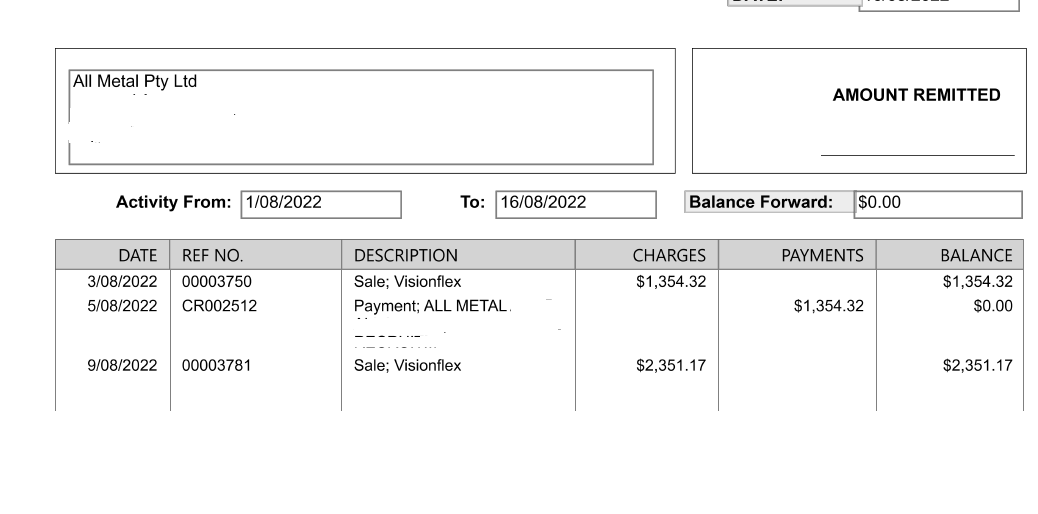
- Mark as New
- Bookmark
- Subscribe
- Subscribe to RSS Feed
- Permalink
- Report Inappropriate Content
September 2022
September 2022
Re: Customer Statement Mucking up
Hi @OptimalRec
Thank you for your post. "All Met" and "All Metal" are similar names, so I would double-check if it's not just the statement that is showing incorrectly. Have you checked what is showing when you search the actual customer card for those transactions (Find Transactions > Card)?
If it does show All Met on the Find Transactions window but the customer statement is still showing it under All Metals, it could be caused by the cache files becoming corrupted which can cause odd behaviour, so recommend clearing the cache to force AccountRight to refresh the cached information. For instruction see Clearing the AccountRight Cache.
If it is neither of the above, would you be able to provide a screenshot of the find transactions screen and an example invoice for me to reproduce on my end?
If my response has answered your enquiry please click "Accept as Solution" to assist other users find this information.
Didn't find your answer here?
Related Posts
|
41
|
3354
|
|||
|
7
|
868
|
|||
|
6
|
614
|
|||
|
by
KILIQUIDWASTE
September
26
1089
|
26
|
1089
|
||
|
16
|
1665
|