Thank you for visiting our Partner Zone. This area is an exclusive space for MYOB Partners. Find out how to Partner with MYOB.
- MYOB Community
- MYOB Business
- MYOB Business: Getting Started
- MYOB Business: Sales and Purchases
- MYOB Business: Banking
- MYOB Business: Payroll & MYOB Team
- MYOB Business: Accounting & BAS
- MYOB Business: Reports
- MYOB Business: Inventory
- AccountRight
- The AccountRight Blog
- AccountRight: Getting Started
- AccountRight: Sales and Purchases
- AccountRight: Banking
- AccountRight: Payroll
- AccountRight: Accounting & BAS
- AccountRight: Reports
- AccountRight: Inventory and Multi Currency
- AccountRight: Import/Export & Integrations
- New Zealand
- New Zealand Payroll
- New Zealand GST
- MYOB Advanced
- Advanced: Finance
- Advanced: Sales and Purchases
- Advanced: Staff and Payroll
- Advanced: Construction
- Advanced: Dashboard and Reporting
- Advanced: Integrations and Customisations
- Advanced: General
- MYOB EXO
- MYOB EXO Business
- MYOB EXO Employer Services
- More
- Other MYOB Software
- Product Ideas
- MYOB Business Browser Ideas
- Desktop Ideas
- Accountants & Bookkeepers
- Admin Tasks & General Discussions
- MYOB Accountants Office & Accountants Enterprise
- MYOB Practice (PM/DM)
- MYOB Practice BAS
- Forum Hub
- Welcome to the Community
- MYOB Announcements
- Students & Educators
- Student-Hub
- MYOB Learning Library & Links
- MYOB Community
- >
- AccountRight
- >
- AccountRight: Sales and Purchases
- >
- Purchase quantity 100, inventory 400
- Subscribe to RSS Feed
- Mark Topic as New
- Mark Topic as Read
- Float this Topic for Current User
- Bookmark
- Subscribe
- Printer Friendly Page
Purchase quantity 100, inventory 400
Some of the links and information provided in this thread may no longer be available or relevant.
If you have a question please start a new post.
- Mark as New
- Bookmark
- Subscribe
- Subscribe to RSS Feed
- Permalink
- Report Inappropriate Content
November 2020
November 2020
Purchase quantity 100, inventory 400
Hi, We got a strange problem in our inventory.
An item which was purchased into inventory at the quantity of 100 pcs, became 400 in inventory?
The item register identifies 400 entered on that purchase, but when you open the purchase, it clearly says 100 pcs
The usual reason this might happen, is multiple entries of the same item on the same purchase, Then the total of those will equal the total on the item register for that purchase. But, NOT in this case, so we are at a loss to explain it??
I have attached two screenshots, one showing the purchase, and the other showing the item register. Note the item value is the same for the 100 pcs on the purchase and the 400 on the item register.
Solved! Go to Solution.
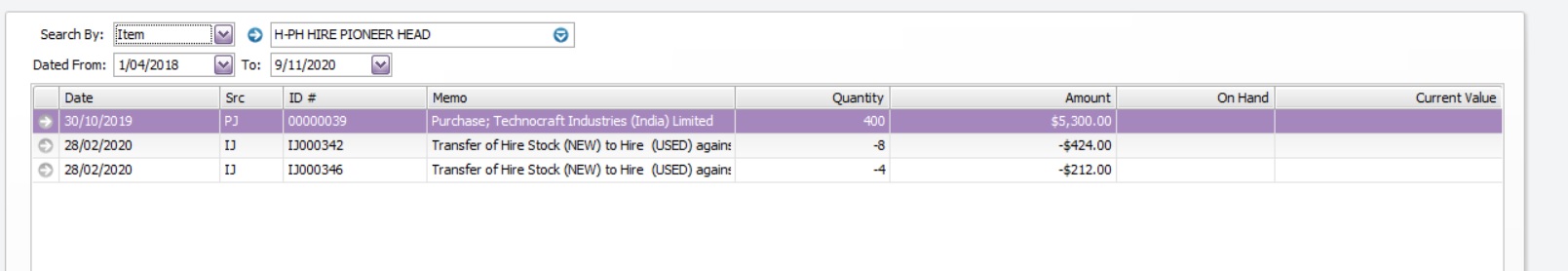
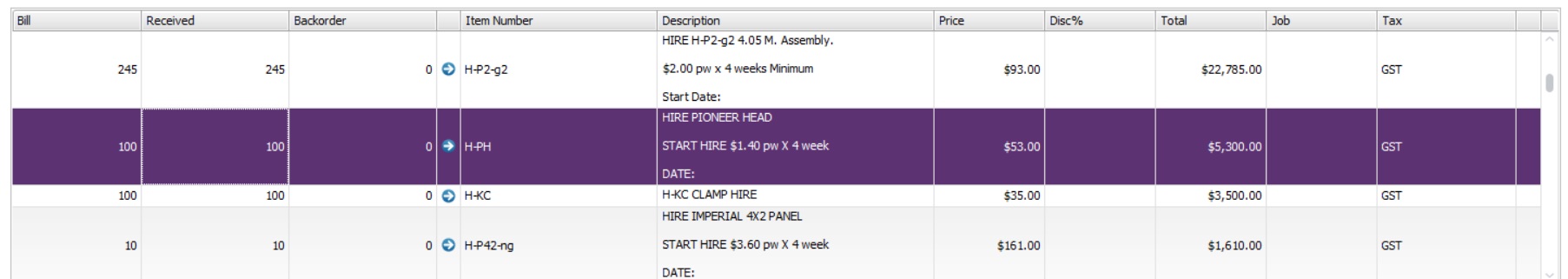
- Mark as New
- Bookmark
- Subscribe
- Subscribe to RSS Feed
- Permalink
- Report Inappropriate Content
November 2020
November 2020
Re: Purchase quantity 100, inventory 400
Hi @HangedUpOnMe , another reason this might happen is if the number of items per buying unit is set to 4.
Regards, Mike (mike@datawise.co.nz)
DataWise Limited (www.datawise.co.nz), developers of:
DataWise ProActive - Custom Reporting from MYOB programs
(MYOB Business, including AccountRight Live, AccountRight v19.x and exo Payroll)
Bulk download of attachments (more details...)
- Mark as New
- Bookmark
- Subscribe
- Subscribe to RSS Feed
- Permalink
- Report Inappropriate Content
November 2020
November 2020
Re: Purchase quantity 100, inventory 400
Hi, thanks for that, yes it is the reason for the problem.
We dont use that feature, thats why we were confused. Someone in our office must have done that, but who or why, we dont know! lol
- Mark as New
- Bookmark
- Subscribe
- Subscribe to RSS Feed
- Permalink
- Report Inappropriate Content
November 2020
November 2020
Re: Purchase quantity 100, inventory 400
Hi @HangedUpOnMe , in that case you will need to:
- Renumber the existing item, eg with a prefix "Z"+ the existing number
- Create a new item of the existing number, set up correctly
- Do an inventory adjustment which has two lines:
- For the old item, - the old qty, @ the old unit cost
- For the new item, + the old qty / 4, @ the unit cost times 4
- Make the old item inactive
Regards, Mike (mike@datawise.co.nz)
DataWise Limited (www.datawise.co.nz), developers of:
DataWise ProActive - Custom Reporting from MYOB programs
(MYOB Business, including AccountRight Live, AccountRight v19.x and exo Payroll)
Bulk download of attachments (more details...)