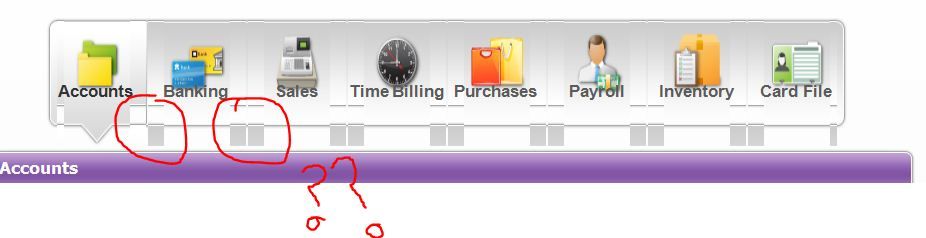Partner Zone
Thank you for visiting our Partner Zone. This area is an exclusive space for MYOB Partners. Find out how to Partner with MYOB.
Share your ideas for improving. Vote on ideas and discuss them with the MYOB product development team.
Last Changed:
August 2013
This glitch has been addressed in our upcoming 2013.3 update, which is due for release in the next weeks. After installing this update AccountRight will display correctly on machines with DPI settings set to 125%. We will continue to work on display issues in future updates.
11 Comments