Thank you for visiting our Partner Zone. This area is an exclusive space for MYOB Partners. Find out how to Partner with MYOB.
- MYOB Community
- MYOB Business
- MYOB Business: Getting Started
- MYOB Business: Sales and Purchases
- MYOB Business: Banking
- MYOB Business: Payroll & MYOB Team
- MYOB Business: Accounting & BAS
- MYOB Business: Reports
- MYOB Business: Inventory
- AccountRight
- The AccountRight Blog
- AccountRight: Getting Started
- AccountRight: Sales and Purchases
- AccountRight: Banking
- AccountRight: Payroll
- AccountRight: Accounting & BAS
- AccountRight: Reports
- AccountRight: Inventory and Multi Currency
- AccountRight: Import/Export & Integrations
- New Zealand
- New Zealand Payroll
- New Zealand GST
- MYOB Advanced
- Advanced: Finance
- Advanced: Sales and Purchases
- Advanced: Staff and Payroll
- Advanced: Construction
- Advanced: Dashboard and Reporting
- Advanced: Integrations and Customisations
- Advanced: General
- MYOB EXO
- MYOB EXO Business
- MYOB EXO Employer Services
- More
- Other MYOB Software
- Product Ideas
- MYOB Business Browser Ideas
- Desktop Ideas
- Accountants & Bookkeepers
- Admin Tasks & General Discussions
- MYOB Accountants Office & Accountants Enterprise
- MYOB Practice (PM/DM)
- MYOB Practice BAS
- Forum Hub
- Welcome to the Community
- MYOB Announcements
- Students & Educators
- Student-Hub
- MYOB Learning Library & Links
- MYOB Community
- >
- AccountRight
- >
- AccountRight: Accounting & BAS
- >
- Customer aged payables report
- Subscribe to RSS Feed
- Mark Topic as New
- Mark Topic as Read
- Float this Topic for Current User
- Bookmark
- Subscribe
- Printer Friendly Page
Customer aged payables report
- Mark as New
- Bookmark
- Subscribe
- Subscribe to RSS Feed
- Permalink
- Report Inappropriate Content
2 weeks ago
2 weeks ago
Customer aged payables report
Hello Everyone,
Hope you're having a good week! I am having a bad brain-fog moment, could someone please kindly remind me how I get a report of a specific Customer's aged payables, please?
The pic attached is in the Customer Card file and there isn't (and hasn't been) away to print it out from there that I can remember...
Your help is greatly appreciated! Thank you. :-)
Solved! Go to Solution.
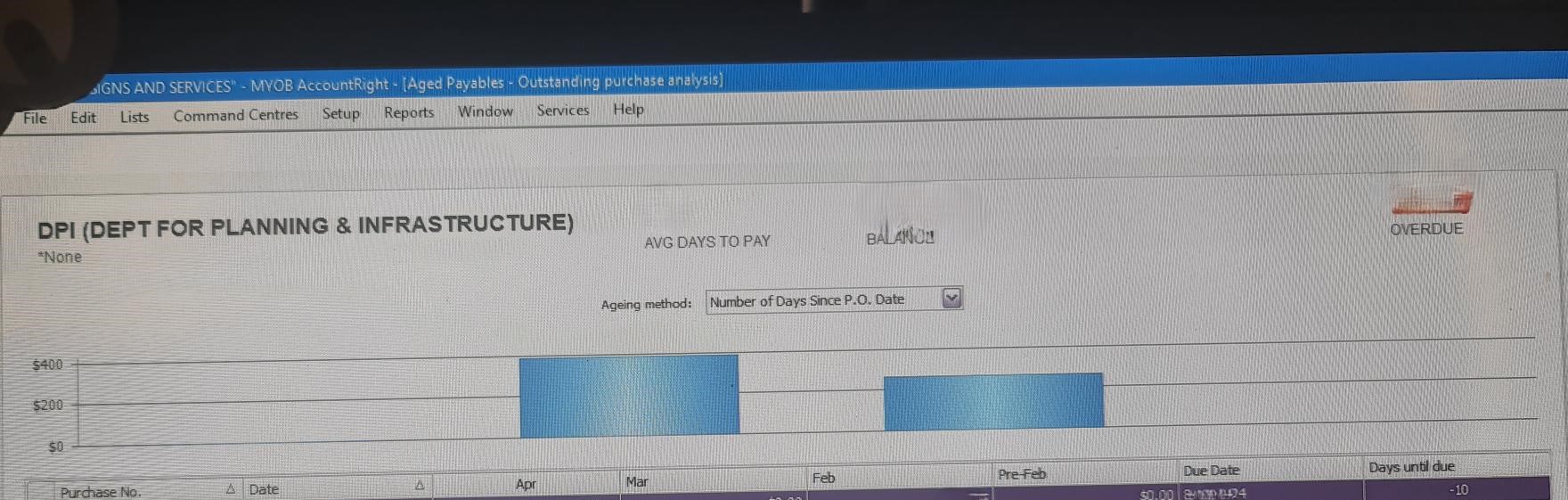
- Tags:
- Customer aged payables
- Mark as New
- Bookmark
- Subscribe
- Subscribe to RSS Feed
- Permalink
- Report Inappropriate Content
2 weeks ago
- last edited
a week ago
by
![]() Jessica_F
Jessica_F
2 weeks ago
- last edited
a week ago
by
![]() Jessica_F
Jessica_F
Re: Customer aged payables report
Hi @JustMichaela,
We appreciate you reaching out about the customer's aged payables report. No sweat, I've got you covered.
To pull up a specific customer's aged receivables, you just need to head over to 'Reports' and check out the 'Sales' section. For the aged payables report, you'll find this under the 'Purchases' section. If you need more details, you can check out this Help article: Account Reports.
We all have those brain fog moments, don't we? Hope your week picks up soon. And remember, if you need more help, feel free to respond to this post. I'm here for you!
If my response has answered your inquiry, please click "Accept as Solution" to help other users find this information.
Cheers,
Princess
Didn't find your answer here?
Related Posts
|
1
|
182
|
|||
|
41
|
3329
|
|||
|
7
|
846
|
|||
|
1
|
198
|
|||
|
1
|
648
|