Thank you for visiting our Partner Zone. This area is an exclusive space for MYOB Partners. Find out how to Partner with MYOB.
- MYOB Community
- MYOB Business
- MYOB Business: Getting Started
- MYOB Business: Sales and Purchases
- MYOB Business: Banking
- MYOB Business: Payroll & MYOB Team
- MYOB Business: Accounting & BAS
- MYOB Business: Reports
- MYOB Business: Inventory
- AccountRight
- The AccountRight Blog
- AccountRight: Getting Started
- AccountRight: Sales and Purchases
- AccountRight: Banking
- AccountRight: Payroll
- AccountRight: Accounting & BAS
- AccountRight: Reports
- AccountRight: Inventory and Multi Currency
- AccountRight: Import/Export & Integrations
- New Zealand
- New Zealand Payroll
- New Zealand GST
- MYOB Advanced
- Advanced: Finance
- Advanced: Sales and Purchases
- Advanced: Staff and Payroll
- Advanced: Construction
- Advanced: Dashboard and Reporting
- Advanced: Integrations and Customisations
- Advanced: General
- MYOB EXO
- MYOB EXO Business
- MYOB EXO Employer Services
- More
- Other MYOB Software
- Product Ideas
- MYOB Business Browser Ideas
- Desktop Ideas
- Accountants & Bookkeepers
- Admin Tasks & General Discussions
- MYOB Accountants Office & Accountants Enterprise
- MYOB Practice (PM/DM)
- MYOB Practice BAS
- Forum Hub
- Welcome to the Community
- MYOB Announcements
- Students & Educators
- Student-Hub
- MYOB Learning Library & Links
- MYOB Community
- >
- AccountRight
- >
- AccountRight: Payroll
- >
- Team
- Subscribe to RSS Feed
- Mark Topic as New
- Mark Topic as Read
- Float this Topic for Current User
- Bookmark
- Subscribe
- Printer Friendly Page
Team
Some of the links and information provided in this thread may no longer be available or relevant.
If you have a question please start a new post.
- Mark as New
- Bookmark
- Subscribe
- Subscribe to RSS Feed
- Permalink
- Report Inappropriate Content
October 2022
October 2022
Team
I'm having trouble getting started with MYOB Team. After checking that the company file setup is ok, moving to the next section, only comes up with "0" employees, no results found. This was reported some weeks ago with detailed information being sent via the Chat line and I was assured someone would phone me. I decided to give it another go today as there's been a couple of updates but I'm still experiencing the same problem.
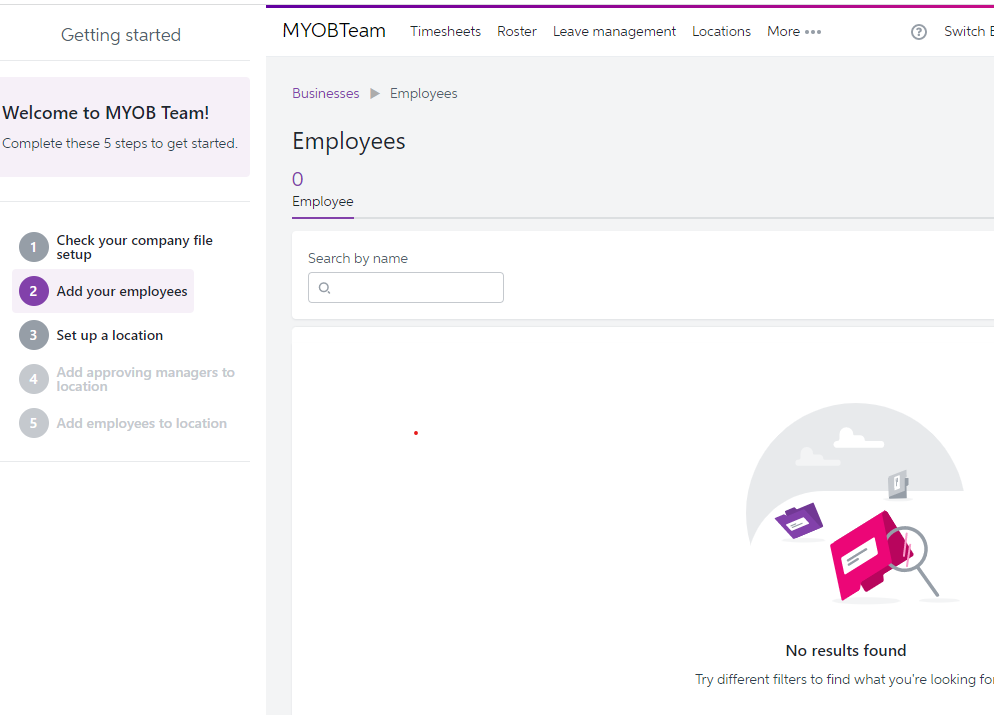
- Mark as New
- Bookmark
- Subscribe
- Subscribe to RSS Feed
- Permalink
- Report Inappropriate Content
November 2022
November 2022
Re: Team
Hi @Wolfie2011
Can I confirm the employees you are attempting to add - are they Salary or Hourly employees? If they are listed as Salary, they will not show on the drop down, so you would need to change them to hourly then try again.
If that is not whats causing the error, I recommend going through the following Help Article and making sure every thing has been set up correctly on AccountRight: Getting started with MYOB Team.
If my response has answered your enquiry please click "Accept as Solution" to assist other users find this information.
- Mark as New
- Bookmark
- Subscribe
- Subscribe to RSS Feed
- Permalink
- Report Inappropriate Content
January 2023
January 2023
Re: Team
Hi Samara, apologies for the delay in getting back to you. I'm following the instructions in getting started with Teams and notice the first one that comes up says "click on sign on with my.myob if prompted". I've not received this prompt but had a look at the setup for online access and I can see there is a "Set user Access" which has the tickbox there for This user will sign on with a my.myob account. Before I go ahead to tick this box I just wanted to make sure I was doing the right thing?
- Mark as New
- Bookmark
- Subscribe
- Subscribe to RSS Feed
- Permalink
- Report Inappropriate Content
February 2023
February 2023
Re: Team
Hi @Wolfie2011
No problem. If you are not getting the "Link this User ID to your my.MYOB account" option when you open the file, then yes, going to - Setup > User Access > and ticking "This user will sign on with a my.myob account" - is the workaround for that step.
Let me know how you go after completing that step, and if you need any further help.
If my response has answered your enquiry please click "Accept as Solution" to assist other users find this information.
- Mark as New
- Bookmark
- Subscribe
- Subscribe to RSS Feed
- Permalink
- Report Inappropriate Content
July
July
Re: Team
Hi Samara, my sincere apologies for taking such a life time in getting back to you. I can't begin to let you know what's been happening, BUT I'm back trying to set up MYOBTeam, and wondering if you can help me further. I set up the basics and now at the stage of adding in a roster. I'm using the owner of the business as the guinea pig. Can you tell me how I get the roster to the employee please, once its been created.
- Mark as New
- Bookmark
- Subscribe
- Subscribe to RSS Feed
- Permalink
- Report Inappropriate Content
July
July
Re: Team
Hi, @Wolfie2011
Thanks for getting back to us.
If Roster has been created and published your employee should be able to see it through their MYOB Team app. Once an employee has been invited to use the MYOB Team app, kindly check The Help Article Using the MYOB Team mobile app to give you further information on how employees can view their Roster.
Please let me know if you require any fiurther assistance with this.
Best regards,
Doreen
Online Help| Forum Search| my.MYOB| Download Page
Did my answer help?
Accept it as a Solution
Leave a to tell others
- Mark as New
- Bookmark
- Subscribe
- Subscribe to RSS Feed
- Permalink
- Report Inappropriate Content
July
July
Re: Team
Thanks Doreen, I really appreciate your help as I haven't been very successful at all in setting this up. I followed the link you sent and this is what happens -
504 Gateway Time-out
The other problem is that although I thought I had followed the instructions to set everyone up, that is the employees, to get the app, no one seems to have received the instructions. I look forward to any advice you can send my way.
- Mark as New
- Bookmark
- Subscribe
- Subscribe to RSS Feed
- Permalink
- Report Inappropriate Content
August
August
Re: Team
Hi, @Wolfie2011
Thanks for your response.
To have the employees receive the email for instructions to download the MYOB Team app, kindly go to MYOB Team Admin Portal > Employees (make sure employees were added and correct email addresses were entered). Once done, go to Locations > Click on Create location (if no location has been set up yet and then enter the needed information) > Add the approving manager to the location > Add and invite employees to a location. Once you sent the invitation to the employees, they should receive it through their entered email address. For further steps using the MYOB Team, kindly check The Help Article Getting started with MYOB Team.
Please let me know how it goes.
Best regards,
Doreen
Online Help| Forum Search| my.MYOB| Download Page
Did my answer help?
Accept it as a Solution
Leave a to tell others
- Mark as New
- Bookmark
- Subscribe
- Subscribe to RSS Feed
- Permalink
- Report Inappropriate Content
August
August
Re: Team
Many thanks Doreen. I have been through the process you have given me but I'll see if I can redo it. Cheers, Jan
- Mark as New
- Bookmark
- Subscribe
- Subscribe to RSS Feed
- Permalink
- Report Inappropriate Content
August
August
Re: Team
Hi, @Wolfie2011
Thanks for getting back to us.
Please us let know how it goes for you or if you need further assistance with this. We are happy to assist.
Best regards,
Doreen
Online Help| Forum Search| my.MYOB| Download Page
Did my answer help?
Accept it as a Solution
Leave a to tell others
Didn't find your answer here?
Related Posts
|
0
|
337
|
|||
|
5
|
1606
|
|||
|
0
|
604
|
|||
|
3
|
1127
|
|||
|
by
0
652
|
0
|
652
|