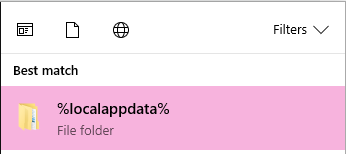Thank you for visiting our Partner Zone. This area is an exclusive space for MYOB Partners. Find out how to Partner with MYOB.
- MYOB Community
- MYOB Business
- MYOB Business: Getting Started
- MYOB Business: Sales and Purchases
- MYOB Business: Banking
- MYOB Business: Payroll & MYOB Team
- MYOB Business: Accounting & BAS
- MYOB Business: Reports
- MYOB Business: Inventory
- AccountRight
- The AccountRight Blog
- AccountRight: Getting Started
- AccountRight: Sales and Purchases
- AccountRight: Banking
- AccountRight: Payroll
- AccountRight: Accounting & BAS
- AccountRight: Reports
- AccountRight: Inventory and Multi Currency
- AccountRight: Import/Export & Integrations
- New Zealand
- New Zealand Payroll
- New Zealand GST
- MYOB Advanced
- Advanced: Finance
- Advanced: Sales and Purchases
- Advanced: Staff and Payroll
- Advanced: Construction
- Advanced: Dashboard and Reporting
- Advanced: Integrations and Customisations
- Advanced: General
- MYOB EXO
- MYOB EXO Business
- MYOB EXO Employer Services
- More
- Other MYOB Software
- Product Ideas
- MYOB Business Browser Ideas
- Desktop Ideas
- Accountants & Bookkeepers
- Admin Tasks & General Discussions
- MYOB Accountants Office & Accountants Enterprise
- MYOB Practice (PM/DM)
- MYOB Practice BAS
- Forum Hub
- Welcome to the Community
- MYOB Announcements
- Students & Educators
- Student-Hub
- MYOB Learning Library & Links
- MYOB Community
- >
- AccountRight
- >
- AccountRight: Payroll
- >
- 2019.1 SE Payroll Fail
- Subscribe to RSS Feed
- Mark Topic as New
- Mark Topic as Read
- Float this Topic for Current User
- Bookmark
- Subscribe
- Printer Friendly Page
2019.1 SE Payroll Fail
Some of the links and information provided in this thread may no longer be available or relevant.
If you have a question please start a new post.
- Mark as New
- Bookmark
- Subscribe
- Subscribe to RSS Feed
- Permalink
- Report Inappropriate Content
March 2019 - last edited March 2019
March 2019 - last edited March 2019
2019.1 SE Payroll Fail
Hey,
We've recently upgraded from 2018.4 to 2019.1 and ever since this upgrade we have been unable to complete a pay run on our terminal server.
After we record the employee pays say we have 65 employees to process on the process payments screen there's 0 records to process? I have tried uninstalling the SE edition and installing the normal account right 2019.1 MSI installer and this still does not work. Currently we're having to backup the file and restore it on a windows 10 workstation and run payroll off this. On the workstation we can't even use the TS as a network library it does the same thing.
I have attached a photo of where it gets to when it crashes.
When we go to the process payments screen as it displays 0 records it will also stop the main service for Account Right meaning everyone loses any unsaved work. There's no delay on recording the records it instantly crashes.
Update, I have just installed SE onto another server at this physical location and the same issue still pursists when working locally and via network libary. This server was our SQL server so its has fully up to date .NET and all that..
Update 2, After being on hold for 5 hours with MYOB support being passed around between departments i have been told that any issues on a terminal server are not supported and they will not support.
Any advise will be much appreciated on this as for us to be told that we cant host a file on a terminal server and even have users on their local PC's connect is not supported becuase the file is hosted on a terminal server and when advised that it didnt work on another server just to instantlly blame a connection issue is extremely poor.
Xeros never looked better..
Solved! Go to Solution.
- Mark as New
- Bookmark
- Subscribe
- Subscribe to RSS Feed
- Permalink
- Report Inappropriate Content
March 2019
March 2019
Re: 2019.1 SE Payroll Fail
Hi @SQLTemp
Thank you for your detailed description, I apologize for the frustration you had with this problem and getting support for it.
Personally I've never come across this error, it is bit of an odd one. It's true that we do not support installations and settings for terminal server environment, but generally speaking the same settings that worked with v2018.4 should work with v2019.1.
I would suggest checking to make sure AccountRight v2019.1 is excluded from any anti-virus software in place. General instructions can be found in this Help article - Speed and performance tips.
If the crashes continue, could you please attach the diagnostic file on the computer where AccountRight is installed? It may give us more details.
The quickest way to locate the diagnostic log files is:
- Simultaneously press the Windows and R keys on your keyboard
- In the Open field, type %localappdata%\MYOB\AccountRight
- Click OK. The contents of the AccountRight folder will appear.
- In the AccountRight folder, double-click the folder for your AccountRight version, e.g. 2019.1. Look for the file named Huxley.Application_201xxxx.
Please do let us know how you go.
Kind regards,
Clover
MYOB Community Support
Online Help| Forum Search|Download Page
Did my answer help?
Mark it as a SolutionHelpful? Leave a to tell others
- Mark as New
- Bookmark
- Subscribe
- Subscribe to RSS Feed
- Permalink
- Report Inappropriate Content
March 2019
March 2019
Re: 2019.1 SE Payroll Fail
Hi Clover,
Thanks for the quick responce.
Please see attached the log file. i have just confirmed all firewall rules are in place and working correctly.
- Mark as New
- Bookmark
- Subscribe
- Subscribe to RSS Feed
- Permalink
- Report Inappropriate Content
March 2019
March 2019
Re: 2019.1 SE Payroll Fail
Hi @SQLTemp
I've just taken a look at the Log and I can see an abundance of connection-based errors around the Payroll functions as well as the STP service.
From checking our Incident reports I can see that there were some major problems around the servers that AccountRight data was hosted on that is listed as recently resolved. If your data is online, could you try and run through the pays now do you still get the same problems?
If the data is online and you still get problems I'd check to see if the same problem happens offline. I'd test this by running the Clearwater Sample File that comes with AccountRight and see if you still get the same problems. Here's a good support note that covers how to open the Sample File: Using the sample company file (Clearwater)
This can tell us if it's specific to being Online or your data.
If you're data is offline, this sounds like it might be either an error in the data or environment that processes it. To narrow it down, I'd also test Clearwater (See link above) to see how this goes. This can give us a good indication of where the problem might be.
Just as a quick thought, I have seen Caching errors cause odd problems like this. If you clear the AccountRight Cache for 2019.1 does this help?
To Clear the AccountRight Cache:
1. Open your Start Menu
2. Type: %localappdata%
3. Open the %localappdata% folder:
4. Open the MYOB Folder.
5. Open the AccountRight Folder.
6. Open the Version folder (E.g: 2018.4)
7. Open the Cache folder
8. Delete all files in this folder.
Cheers,
Hayden
MYOB Product Team
Currently Working On:
Supplier Feeds | E-invoicing
In Tray
Previously Worked On:
MYOB Capture App | MYOB Invoices app
MYOB Support (2015-2019)
- Mark as New
- Bookmark
- Subscribe
- Subscribe to RSS Feed
- Permalink
- Report Inappropriate Content
March 2019
March 2019
Re: 2019.1 SE Payroll Fail
Hi Hayden,
I have managed to get the payroll issues somewhat working with one persons pay, i wont fully know until the next payrun on Monday.
I managed this by installing the AR Client which but this means i have had to install the MYOB_AccountRight_API_AddOnConnector_Installer_2019.1 MSI. Am i right in saying this does not hold the company id as its changing everyday without any changes made to the file.
These is causing me massive head aches with alot of our internal and external applications since i post data to http://localhost:8080/AccountRight/xxxxxxxxxx-xxxxxxxxxxx-xxxxxxxxxxxxx
This version of the MSI doesnt seem to allow traffic on the IP of the server but only via localhost?
- Mark as New
- Bookmark
- Subscribe
- Subscribe to RSS Feed
- Permalink
- Report Inappropriate Content
March 2019
March 2019
Re: 2019.1 SE Payroll Fail
Hi @SQLTemp
You are covering a few different things here. I'll number then as I explain them.
1. The company file GUID aka Id
The company file guid or Id as it can referred to is unique per file. It is baced on a few things but mainly the serial number (Company Infomration >> Setup) and the Comapny File ID (Help >> Abount MYOB AccountRight) when inside the file. It will never change as far as I am aware as stated before this is unique per file. If it is changing I would suggest asking the developer community or sending and email to our API support staff developers@myob.com
2. The IP address and port number
These can actually be changed from the configuation file for the API Add-on application. This is typically located in "%localappdata%\Programs\MYOB\AddOnConnector\2.0.2019.1" in this case. You are looking for a file called *MYOB.AccountRight.API.AddOnConnector.exe.config* which will contain the setting you would like to change.
A brief description of the 2 you'd like to change are:
- PublicAddressServer
- PublicAddressPort
- InstallationAddress
3. Confirming that you were able to process a payroll
Please let us know if you able to process a payroll successfullly
Additional comments:
If there is anyhting else that you would like to question or get pointed in the right direction with please let us know.
Cheers,
Jake
MYOB Community Developer
Online Help| Forum Search| my.MYOB| Download Page
Did my answer help?
Mark it as a SolutionHelpful? Leave a to tell others
- Mark as New
- Bookmark
- Subscribe
- Subscribe to RSS Feed
- Permalink
- Report Inappropriate Content
March 2019
March 2019
Re: 2019.1 SE Payroll Fail
Hi @Jake_N
Payroll has been fixed by installing the MSI version on our terminal server, the weird thing is if i now install MYOB SE on our SQL or print server and use a network libary it still doesnt work. Is there a known issue for STP on the SE version?
Regarding the API connection, when i changed the following keys from
PublicAddress localhost
ServerInstallationAddress http://localhost:8080
to
PublicAddress 192.168.1.1
ServerInstallationAddress http://192.168.1.1:8080
The add on connector wouldn't start "port in use", after running a quick netstat there was nothing else using port 8080, restarted the server and still the same. I tried changing the port and restarting and still no avail. This is the main reason i want to stay on the SE version the API that comes with that installer is alot better thant his one.
If i leave the ServerInstallationAddress on http://localhost:8080 but the PublicAddress on 192.168.1.1 this will start the service but its only accessable via localhost.
Changing this also changed all my companies UID
- Mark as New
- Bookmark
- Subscribe
- Subscribe to RSS Feed
- Permalink
- Report Inappropriate Content
May 2019
May 2019
Re: 2019.1 SE Payroll Fail
Hello, I am having the same problem with our MYOB file where we cannot successfully process payroll.
I'm unsure where to access this addon connector to trial this solution. I've tried my.myob with no luck.
Are you able to assist?
- Mark as New
- Bookmark
- Subscribe
- Subscribe to RSS Feed
- Permalink
- Report Inappropriate Content
May 2019
May 2019
Re: 2019.1 SE Payroll Fail
If you are failing on the STP screen like I was, try updating your .Net framework this was the fix for me. The api connector I never found a solution for
Didn't find your answer here?
Related Posts
|
7
|
850
|
|||
|
1
|
651
|
|||
|
12
|
903
|
|||
|
by
91
1751
|
91
|
1751
|
||
|
10
|
1111
|