Thank you for visiting our Partner Zone. This area is an exclusive space for MYOB Partners. Find out how to Partner with MYOB.
- MYOB Community
- MYOB Business
- MYOB Business: Getting Started
- MYOB Business: Sales and Purchases
- MYOB Business: Banking
- MYOB Business: Payroll & MYOB Team
- MYOB Business: Accounting & BAS
- MYOB Business: Reports
- MYOB Business: Inventory
- AccountRight
- The AccountRight Blog
- AccountRight: Getting Started
- AccountRight: Sales and Purchases
- AccountRight: Banking
- AccountRight: Payroll
- AccountRight: Accounting & BAS
- AccountRight: Reports
- AccountRight: Inventory and Multi Currency
- AccountRight: Import/Export & Integrations
- New Zealand
- New Zealand Payroll
- New Zealand GST
- MYOB Advanced
- Advanced: Finance
- Advanced: Sales and Purchases
- Advanced: Staff and Payroll
- Advanced: Construction
- Advanced: Dashboard and Reporting
- Advanced: Integrations and Customisations
- Advanced: General
- MYOB EXO
- MYOB EXO Business
- MYOB EXO Employer Services
- More
- Other MYOB Software
- Product Ideas
- MYOB Business Browser Ideas
- Desktop Ideas
- Accountants & Bookkeepers
- Admin Tasks & General Discussions
- MYOB Accountants Office & Accountants Enterprise
- MYOB Practice (PM/DM)
- MYOB Practice BAS
- Forum Hub
- Welcome to the Community
- MYOB Announcements
- Students & Educators
- Student-Hub
- MYOB Learning Library & Links
- MYOB Community
- >
- AccountRight
- >
- AccountRight: Sales and Purchases
- >
- Email invoice received displays different to how i...
- Subscribe to RSS Feed
- Mark Topic as New
- Mark Topic as Read
- Float this Topic for Current User
- Bookmark
- Subscribe
- Printer Friendly Page
Email invoice received displays different to how it looks in AR
- Mark as New
- Bookmark
- Subscribe
- Subscribe to RSS Feed
- Permalink
- Report Inappropriate Content
November
November
Email invoice received displays different to how it looks in AR
I am having trouble with invoices that look perfectly fine in customised forms however when emailed through AR it looks different. I have copied myself in and can see what the clients see's in the pdf attached is not the way it should be. As an example I sent an invoice on 17.10.2023 via Outlook and it actually displayed correctly although if I chose to click the VIEW INVOICE button instead of the PDF the view invoice has cut of sections. Yesterday I added to the same invoice and resent it directly from MYOB not Outlook and a lot is missing in the PDF. See the two different invoices attached.
I haved named the first one Perfect Invoice sent directly from Outlook 17.10.2023 - you will see on this one, even though I have blanked out any personal information, but at the top right the email address was on the same line as Email: and it didn't wrap and cut off and at the bottom section in red it says TOTAL AMOUNT OUTSTANDING etc which is perfect.
On the incorrect 2nd one which was emailed directly from MYOB the Email: is on one line and the email address wraps to second line and only the tops of the letters are showing and at the bottom in red the word OUTSTANDING IS MISSING.
I cannot understand why the difference when the template looks perfect on screen in preview.
And again when you click the green view invoice it has the missing bits and is the same if from AR I click view online invoice.
I am using AR+ 2023.9.0 desktop version
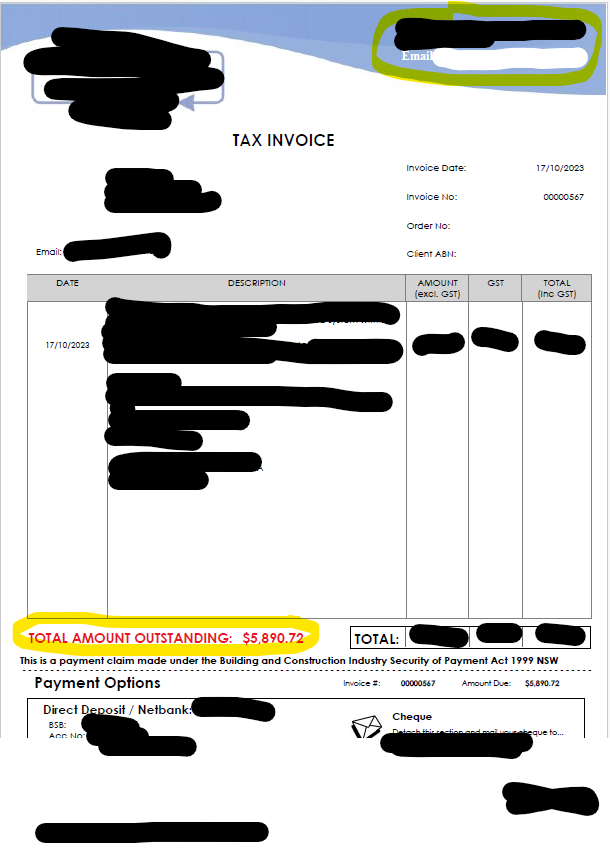
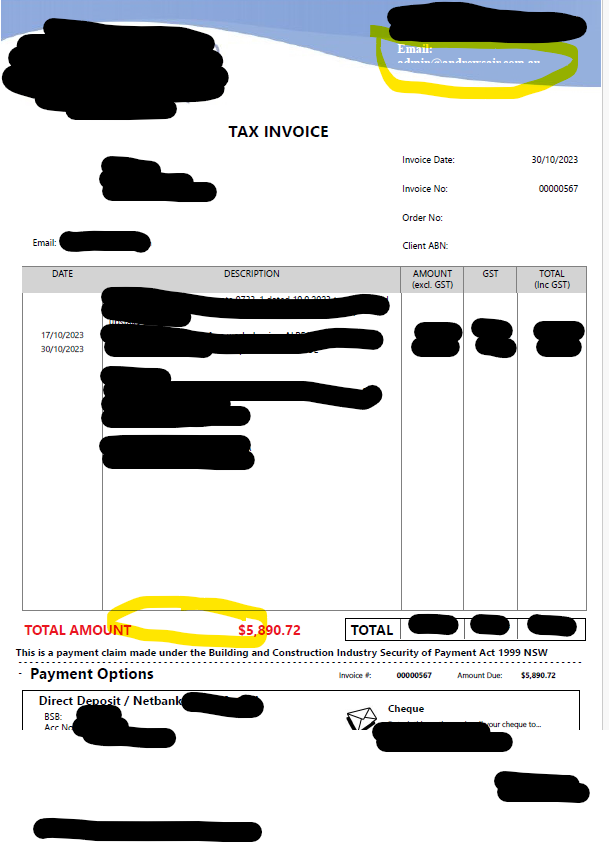
- Mark as New
- Bookmark
- Subscribe
- Subscribe to RSS Feed
- Permalink
- Report Inappropriate Content
December
December
Re: Email invoice received displays different to how it looks in AR
Hi @JRAdmin,
Thanks for your detailed post, and I appreciate your understanding regarding the delayed response. When you print or email from within the Sales window, the custom form used is sourced from the customer card's Selling Details tab under the "Printed Form" field. However, in the Print/Email Invoices window, the default form is set within the Advanced filters.
If you're printing while recording the sale and later planning to email it using Print/Email Invoices, ensure that the same form has been selected in both places: within the customer card's settings and under Print/Email Invoices within the Advanced Filters section. This alignment ensures consistency in the chosen form for both printing and emailing purposes.

Please do let us know if you need further help and one of us will be happy to assist you!
Regards,
Earl
Online Help| Forum Search| my.MYOB| Download Page
Did my answer help?
Accept it as a Solution
Leave a to tell others
- Mark as New
- Bookmark
- Subscribe
- Subscribe to RSS Feed
- Permalink
- Report Inappropriate Content
December
December
Re: Email invoice received displays different to how it looks in AR
Hi Earl
Thanks for your reply but it is the same form template in both examples attached.
- Mark as New
- Bookmark
- Subscribe
- Subscribe to RSS Feed
- Permalink
- Report Inappropriate Content
December
December
Re: Email invoice received displays different to how it looks in AR
Hi @JRAdmin,
My apologies for the late response. What I suggest is selecting the right format to maintain the invoice form. This way, everything stays organized and easily accessible.
Please do let me know how you go on this.
Regards,
Earl
Online Help| Forum Search| my.MYOB| Download Page
Did my answer help?
Accept it as a Solution
Leave a to tell others
Didn't find your answer here?
Related Posts
|
by
BareBeauty
3 weeks ago
8
214
|
8
|
214
|
||
|
4
|
177
|
|||
|
by
Legends1
a month ago
0
123
|
0
|
123
|
||
|
0
|
99
|
|||
|
1
|
217
|