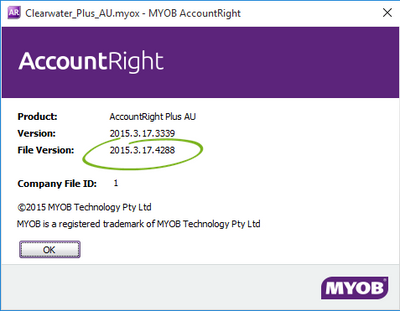In this release of AccountRight, we’ve addressed the most common issues reported by you. It’s a small update with big improvements!
Fewer connection errors when you’re working online

If there’s a temporary network issue while you’re in the middle of something, AccountRight will now automatically try completing the task a few times, whether it’s saving a transaction, displaying a list or preparing a report. As a result, you’re less likely to lose information or have to restart AccountRight.
Install this release to improve your online AccountRight experience.
More stable, fewer interruptions
We’ve fixed many of the commonly reported issues that forced AccountRight to close:
Sales
We’ve fixed crashes that occurred when:
- converting sales to orders via the To Do List.
- using the Enter Sales window or Sales Register, and there are caching or authentication issues.
- attempting to email statements, cancelling out of the Review Statements Before Delivery window, or double-clicking the Send Email button while statement emails are already being sent.
- closing the Sales window before an invoice has finished saving as a PDF.
Payroll (Australia)
We’ve fixed crashes that occurred when:
- switching tabs in the Payroll Details view of the employee card.
- attempting to email pay slips, cancelling out of the Review Pay Slips Before Delivery window, or double-clicking the Send Email button while pay slip emails are already being sent.
- printing pay slips when the company file has thousands of cards.
Purchases
We’ve fixed crashes that occurred when attempting to email remittance advices, cancelling out of the Review Remittance Advices Before Delivery window, or double-clicking the Send Email button while remittance advices are already being sent.
UI
We’ve fixed crashes that could occur when clicking in a grid with partially visible rows.
More improvements
- You can now import cards that have a bank account number with less than 9 digits.
- Printing and emailing customer statements is now faster, especially if you have hundreds of cards in your company file.
- The Last Reconciled date in the Reconcile Accounts window will now update even when reconciling a period that has no transactions.
How to update
This update will be available to all AccountRight subscribers over the next few days.
If you’re already using AccountRight 2015.3:
- If you use the PC Edition, you'll be prompted to install an update when you open your company file. Note:
- You won’t see a confirmation message when installation is complete.
- If you're using Windows 10 and download the installer from the MYOB website, you might get a Setup failed message when installing. In this case, you’ll need to uninstall 2015.3 before installing this update.
- If you use the Server Edition, you won’t be prompted to update. You’ll need to:
- After updating, your shortcut icons and Start menu icons will still be labelled 2015.3.
- You can check that the update has been installed by opening your company file and going to Help menu > About MYOB AccountRight. The File Version for this update is 2015.3.17.4288. Note that the version number shown on the Welcome window will not change.
If you’re using an older version:
- AccountRight 2015.2 or earlier: You'll be prompted to update when you open your company file. Or, you can download the installer by signing in to my.MYOB.com (AU, NZ).
- AccountRight v19 or earlier: Visit myob.com/upgrade to download this release.
Note: This release won’t install on Windows XP or Server 2003. You need to use Windows 7 or later for PCs, and Windows Server 2008 SP2 or later for servers.
The latest AccountRight news direct from our product development team.