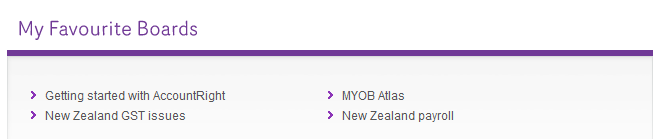Hi all,
It’s been another busy seven days here on the Community Forum. We welcomed over 320 new members and over 630 posts were made, including 200 from MYOB staff.
Our top contributors this week included the ever-helpful TonyLane, Mike_James, Nic-acc-addons, ronatbas, gavin12345 and GDK. Special mention to TonyLane who had the most posts marked as Accepted Solutions. Great work Tony!
A huge thanks to all those community members who continue to generously share their knowledge, wisdom and expertise on the forum.
For those new to the Community Forum, you might not know that you can now customise the front page to prominently display your favourite boards.
My Favourite Boards lets you navigate to your most commonly-used boards with ease. Adding boards to your list, as well as arranging them in any order you like, is very quick and easy.
To add a board to your favourites, click on the Options drop down menu that's next to the New Message button on the board you wish to add. Then choose the option "Add to My Favourite Boards".
Now when you visit the home page of the forum you will find links to your favourite boards listed underneath the tabbed navigation bar. This is particularly handy for Partner boards which don't feature on our navigation bar.
You can order the boards listed on My Favourite Boards any way you like, and quickly and easily remove unwanted listings. Just hit the "edit" button, drag and drop to rearrange the board names, click on the rubbish bin icon if you want to remove any, then click "save".
Your favourite boards will also appear at the top of any relevant category pages.
You might also like to use bookmarks to have your favourite boards or most useful posts appear at the top of the Go To list on any page on the Community Forum.
You can find full directions for using the My Favourite Boards component and other Community Forum features like automatic email subscriptions our Forum Help page.
Love your work,
Jason Hill
Community Manager