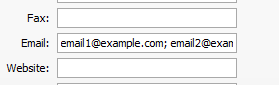Blog Post
Hi HeatherDBS , great questions! If you choose to email using AccountRight, no emails will be saved in your Outlook's Sent Emails folder, and you won't be able to attach the sent emails to other programs. All the history and details will be accessible from AccountRight only. And all emails will be sent via AccountRight if you choose the new option.
One way you could work around this is to CC yourself, by adding an additional email address in the To... field when sending the emails, like below (separate the addresses with a semi-colon). This could be your business email address, and that way you'll have an exact copy of the sent email for your records in your Outlook Inbox.
To avoid having to enter your address in the To field manually each time, you can add the address to the Email field in the supplier card (like below), and it will appear each time for you.
TIP: You can vote for improvements to the emailing feature on the AccountRight Idea Exchange. Our development teams review these ideas regularly, so make sure you add your vote and feedback.
Steve