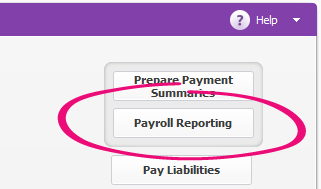Blog Post
Hi ehsc
Welcome to the MYOB Community Forum, I hope you find it a great resource
If you are experiencing issues when using the Update Now button, then I recommend checking your desktop to see if AccountRight 2018 has installed in the background. If it has then you will see an AccountRight 2018 icon on your desktop.
Conversely if the AccountRight 2018 icon doesn’t appear on your desktop then you can always download it off my.MYOB by logging in using your email address and password and then going to My Products >> Downloads. From here the AccountRight 2018 download links will appear towards the top of the page.
Once you have downloaded and installed AccountRight 2018.1 then you can upgrade your file by opening it in the new version. When you do the version showing under Help >> About will be 2018.1.XX.XXXX, where XX.XXXX will be version specific numbers.