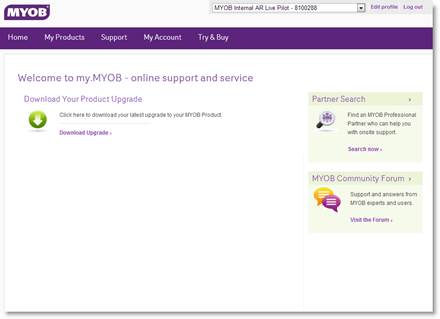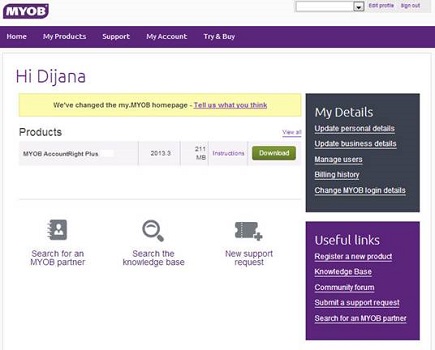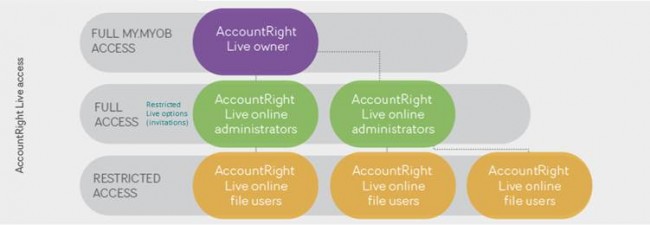Where can you find your MYOB software if you need to install it on a home computer or a new laptop? And where do you go if you want to update your details (like your business address or credit card expiry date)?
MYOB clients have an online space where they can download software, update details and access our services. We call it my.MYOB and it’s been around for ages.
However, it’s fair to say we’ve received ample feedback that it isn’t easy to find the things you need from my.MYOB. You’d think having your own space to update details, log issues, manage your online users (AccountRight Live) and get your software would be pretty handy. So, it made sense for us to give my.MYOB some love and make it easier for you to use. It’s just the first step in making my.MYOB the best space it can possibly be - stay tuned for more improvements.
What’s changed?
If you use MYOB to manage your books, you no longer need to wade through long menu lists to find what you need. You can now do the following right from the homepage:
- Download your latest software
- Update personal and business details
- Search for an MYOB partner
- Search the support knowledgebase and request assistance
- Manage AccountRight Live users.
If you’re an accounting practice, we’ve made it easier to update your account details and manage your contacts and online file users.
Note that the options available depend on your my.MYOB access level.
BEFORE: my.MYOB home page
AFTER: my.MYOB home page for someone with AccountRight
How do I get there?
This is your personal space, so you’ll need secret login details to visit. When you join the MYOB family, we automatically set up a my.MYOB account for you and send you the details in an email. It’s your account so keep your details private. Don’t worry if you’ve misplaced them, contact us and we can help. And of course, if you’ve just forgotten your password, it can be changed from the my.MYOB login page.
To get there from:
- Australia, go to my.MYOB.com.au
- New Zealand, go to my.MYOB.co.nz
A note for AccountRight Live users
Just one more thing: if you use an AccountRight Live Service (such as bank feeds or online access), your my.MYOB details are the same account details you use to log in to your file online. But note that the my.MYOB options available to you depend on the type of account you have:
Owner: If you’re the owner of your MYOB software, you’ll have access to everything. This includes downloads and updating account details.
Online Administrator: If the owner has added you to the account as an online administrator, you’ll have access to everything the owner does; however, you can’t invite other online administrators to access company files. Only the owner can do this.
Online File User: If you’ve been invited to use an online file with the general level of access (what we call an online file user), you’ll only have a very limited number of options in your my.MYOB space. You can access support, but you won’t be able to download software or change account details.
my.MYOB access levels