Forum Discussion
3 Replies
- Sean_DC2 years agoFormer Staff
Hi Tooticky
Thank you for posting.
Bulk Delete is not an available feature. Before the last step of uploading the imported file, it would ask you to back up your file. If you were able to back up your file, you can restore that and import your data again. This is an important step since you won't be able to undo the import.
For more information on Importing, here's a Help Article on Importing data and Using an import template.
Please feel free to post again. I'm happy to assist further.
If my response has answered your enquiry please click "Accept as Solution" to assist other users in finding this information.
- Tooticky2 years agoExperienced User
Thank you for your response, Sean - unfortunately the person uploading the budget didn't do a back-up.
Is there a way to over-write the budgets?
Cheers
- Sean_DC2 years agoFormer Staff
Hi Tooticky
You can try going to File >> Import/Export Assistant >> Import the updated file for Budgets by clicking Browse. When you go to Step 3: Format, choose s. If it did not update everything, at least correction should be minimal. You can always check the Import Error Log after importing. This would show you the errors. Always back up when importing.
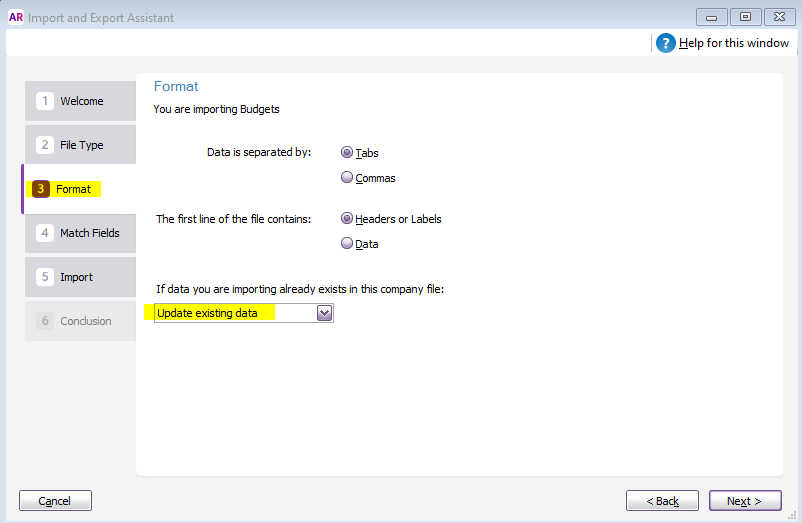
Let me know how it goes.
Looking for something else?
Search the Community Forum for answers or find your topic and get the conversation started!
Find technical support and help for all MYOB products in our online help centre
Dig into MYOB Academy for free courses, learning paths and live events to help build your business with MYOB.