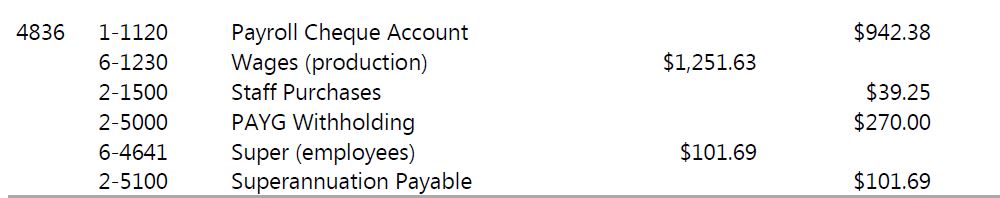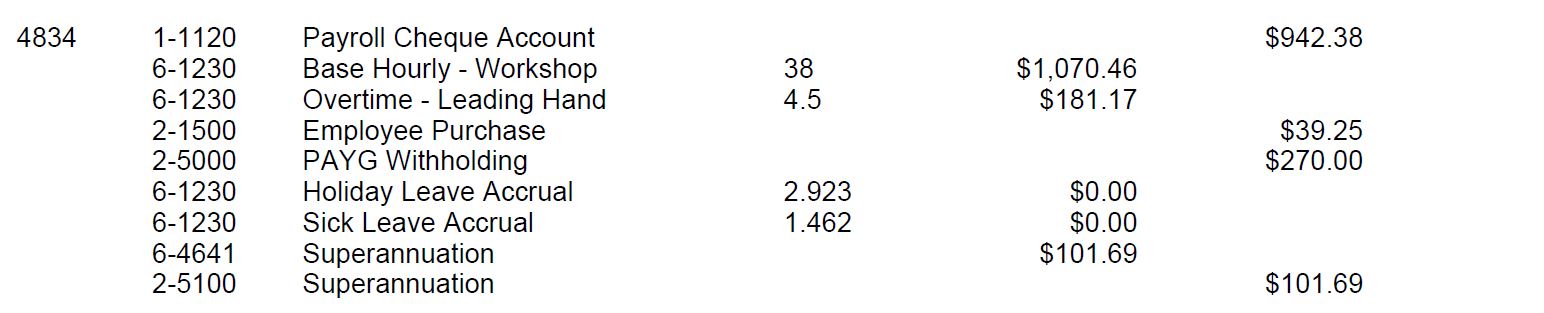Hi,
I solved the Hrs problem as follows
Go to Reports - Time Billing - Job Summary (or detail) - ~ filter report with date criteria and job no/s
select Advanced Filters and then Run Report.
You can now - click on Insert/modify then select Show/Hide icon to select or deselect the columns you want on your report - for me it's Hrs and job no and if detail, payroll category.
Click Print preview to ensure it has everything you want.
You can now save this report formatted the way you like it by clicking on the drop down arrow on the left and save as.
The report will save in Custom Reports for you. Do this for any report you want specific to your circumstances.
Hope this helps...ps I found if I didn't click print preview first it would print the old version, regardless of what I saw on my screen.