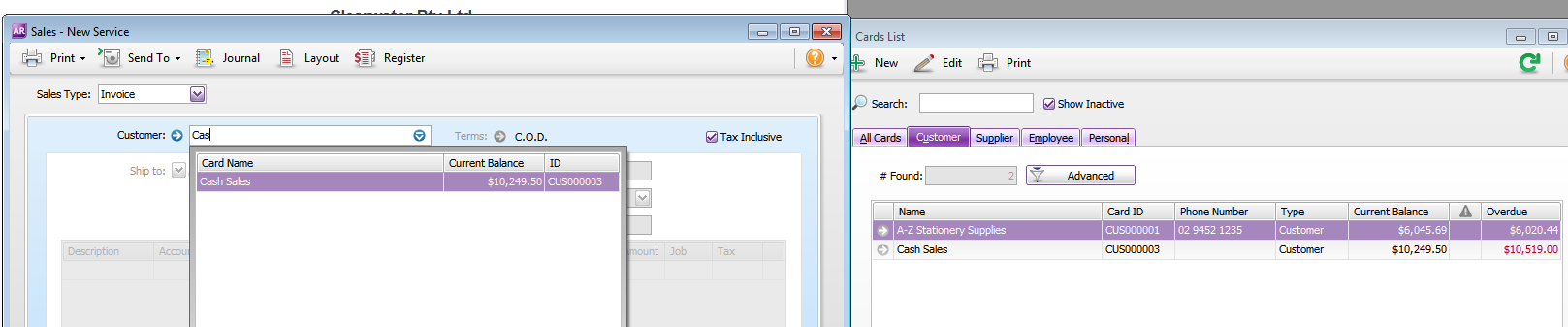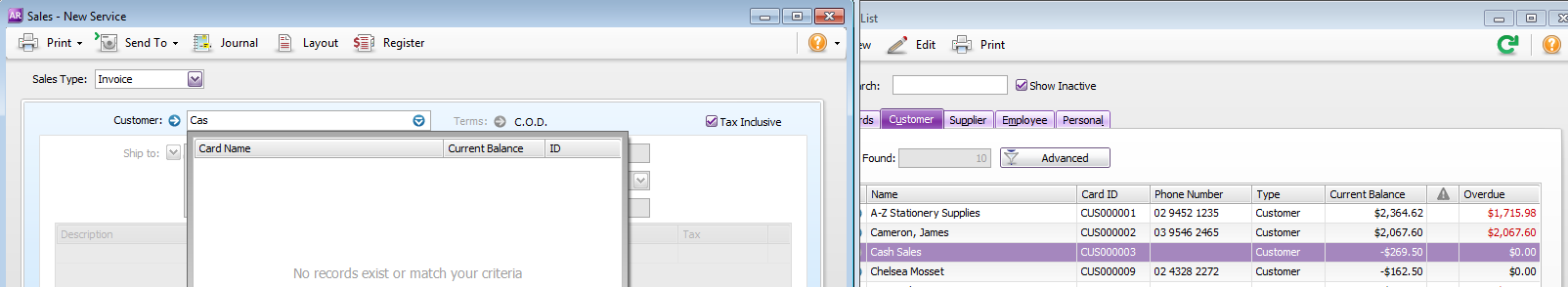AnitaF
10 years agoCover User
Status:
Done
Sales/Purchases: Warnings for selecting inactive cards/items
Can you please consider putting a warning message in enter sales for customers or items that have been ticked as inactive. This will save a lot of heartache. I know they don't appear in the drop down menu but you can still enter sales against inactive customers and sell inactive items.
e.g. Warning - This customer or item is inactive - do not use.