Thank you for visiting our Partner Zone. This area is an exclusive space for MYOB Partners. Find out how to Partner with MYOB.
- MYOB Community
- MYOB Business
- MYOB Business: Getting Started
- MYOB Business: Sales and Purchases
- MYOB Business: Banking
- MYOB Business: Payroll & MYOB Team
- MYOB Business: Accounting & BAS
- MYOB Business: Reports
- MYOB Business: Inventory
- AccountRight
- The AccountRight Blog
- AccountRight: Getting Started
- AccountRight: Sales and Purchases
- AccountRight: Banking
- AccountRight: Payroll
- AccountRight: Accounting & BAS
- AccountRight: Reports
- AccountRight: Inventory and Multi Currency
- AccountRight: Import/Export & Integrations
- New Zealand
- New Zealand Payroll
- New Zealand GST
- MYOB Advanced
- Advanced: Finance
- Advanced: Sales and Purchases
- Advanced: Staff and Payroll
- Advanced: Construction
- Advanced: Dashboard and Reporting
- Advanced: Integrations and Customisations
- Advanced: General
- MYOB EXO
- MYOB EXO Business
- MYOB EXO Employer Services
- More
- Other MYOB Software
- Product Ideas
- MYOB Business Browser Ideas
- Desktop Ideas
- Accountants & Bookkeepers
- Admin Tasks & General Discussions
- MYOB Accountants Office & Accountants Enterprise
- MYOB Practice (PM/DM)
- MYOB Practice BAS
- Forum Hub
- Welcome to the Community
- MYOB Announcements
- Students & Educators
- Student-Hub
- MYOB Learning Library & Links
- MYOB Community
- >
- MYOB Business
- >
- MYOB Business: Payroll & MYOB Team
- >
- Payrun details not showing in STP reporting
- Subscribe to RSS Feed
- Mark Topic as New
- Mark Topic as Read
- Float this Topic for Current User
- Bookmark
- Subscribe
- Printer Friendly Page
Payrun details not showing in STP reporting
- Mark as New
- Bookmark
- Subscribe
- Subscribe to RSS Feed
- Permalink
- Report Inappropriate Content
March
- last edited
March
by
![]() Shella_A
Shella_A
March
- last edited
March
by
![]() Shella_A
Shella_A
Payrun details not showing in STP reporting
My payrun reporting there is a payrun for the following periods.
14/7 - 13/8 - not in STP
14/8 - 3/9 - not in STP
3/9 - 24/9 - not in STP
16/10 - 29/10 - not in STP
29/10 - 25/11 - Included in STP
12/11 - 25/11 - Included in STP
The above 4 pay periods are not included in the STP reporting. I don't know why? Please help.
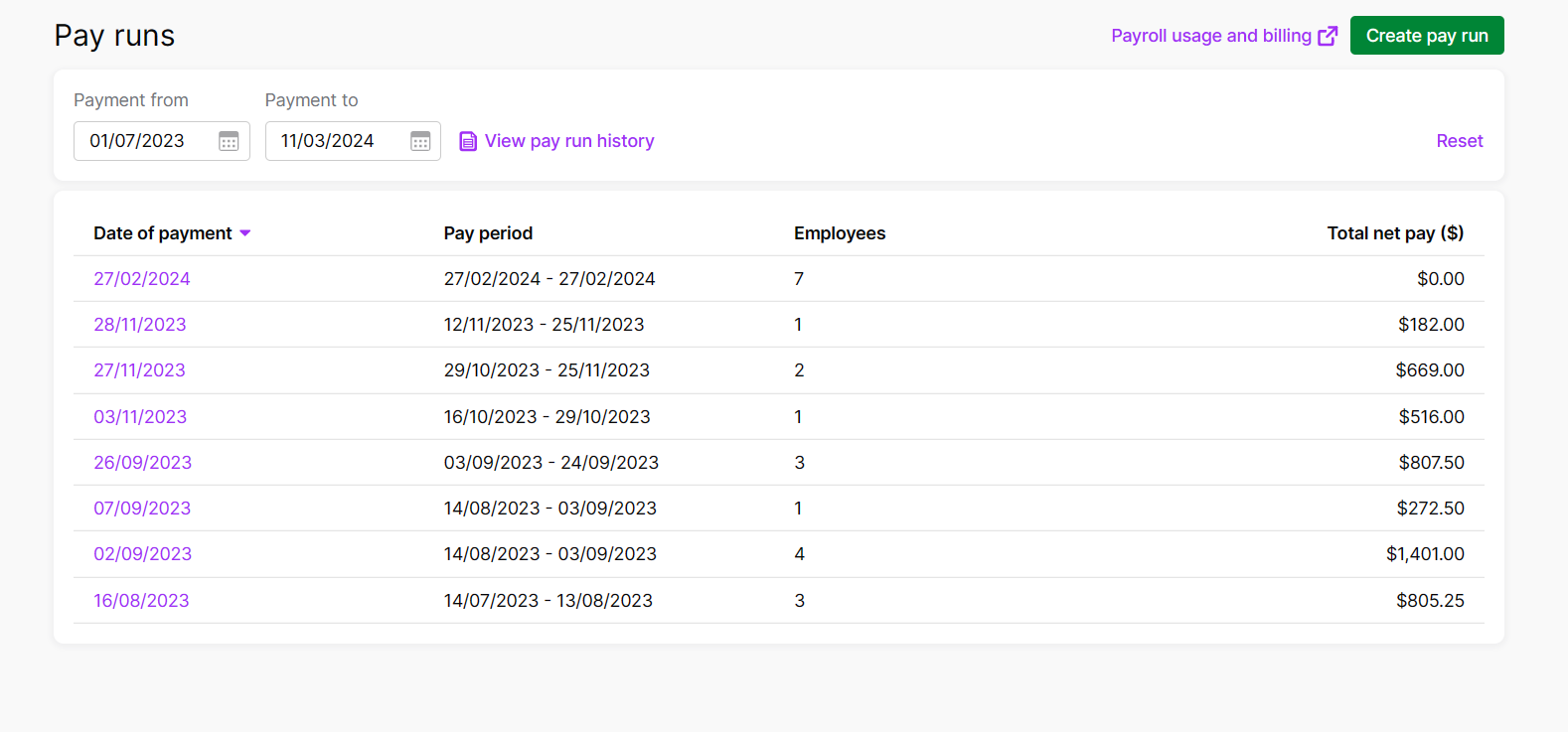
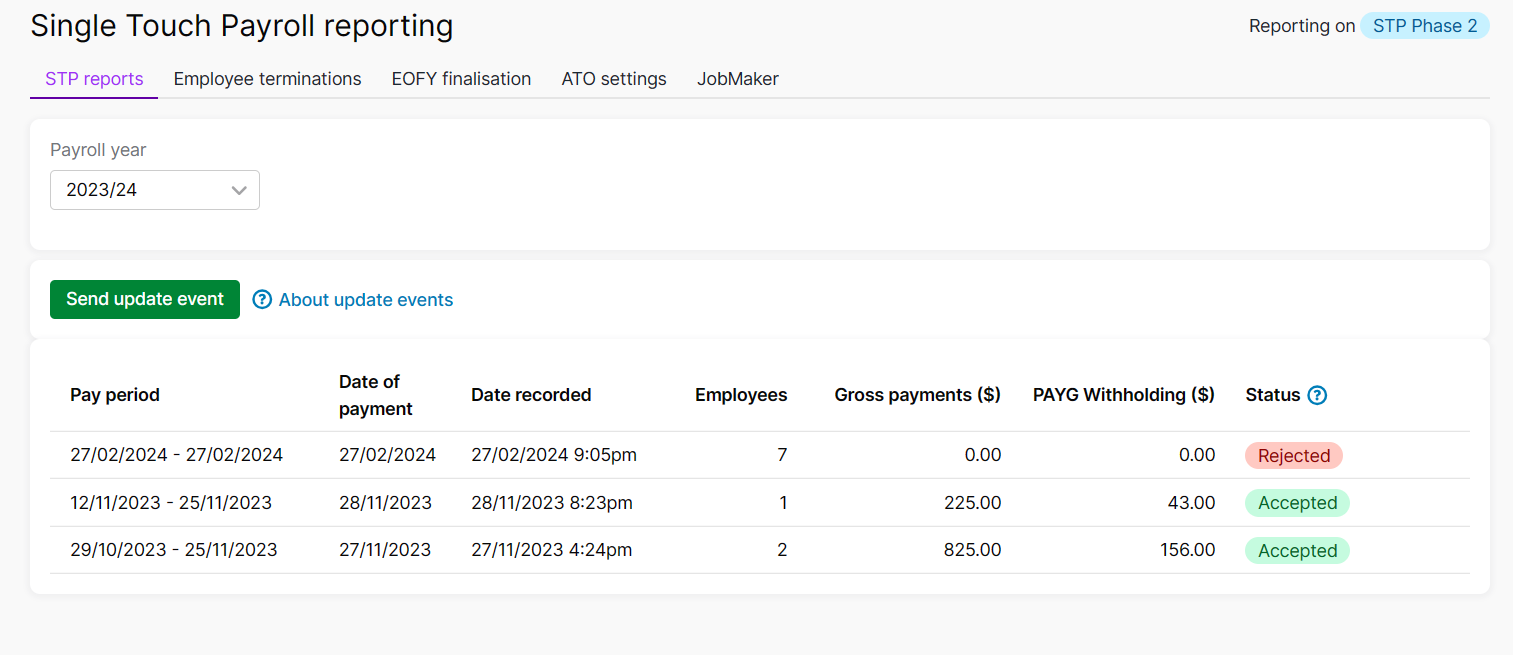
- Mark as New
- Bookmark
- Subscribe
- Subscribe to RSS Feed
- Permalink
- Report Inappropriate Content
March - last edited March
March - last edited March
Re: Payrun details not showing in STP reporting
Hi @Govind,
Thanks for your post and for sending us a screenshot of the pay runs and STP report page.
There are some possible reasons why pay runs recorded are not showing up on the STP report page. It could be that the pay run was previously created before you signed up for STP reporting or that the pay run was recorded offline.
If you're reporting via STP Phase 2, you can send an update event from the STP reporting center. This will sync your payroll totals in MYOB with the figures held by the ATO. This is a quick way of ensuring the ATO has up-to-date payroll figures for your employees.
To make sure that pay runs are still recorded correctly and there are no discrepancies in the figures, what we need to check are these three payroll reports. We need to run the payroll activity, register, and YTD reports. Go to the Reporting menu > Reports. Click on the payroll tab. Choose and run the payroll register and payroll activity reports. Then pull out the YTD figures on STP reporting. If these reports match, then this indicates that all payroll details are good.
Also, please be reminded to refrain from posting any important account or personal details, such as your serial number, company name, etc., here in the forum.
Let me know if you need further help.
Otherwise, if my response has answered your inquiry, please click "Accept as Solution" to help other users find this.
Kind regards,
Shella
Online Help| Forum Search| my.MYOB| Download Page
Did my answer help?
Accept it as a Solution
Leave a to tell others
Didn't find your answer here?
Related Posts
|
1
|
180
|
|||
|
2
|
290
|
|||
|
1
|
198
|
|||
|
1
|
641
|
|||
|
1
|
408
|