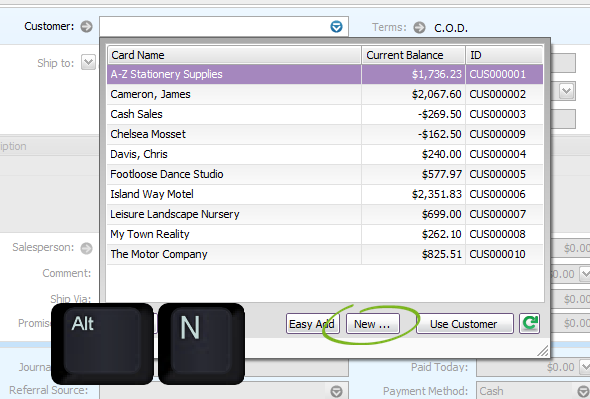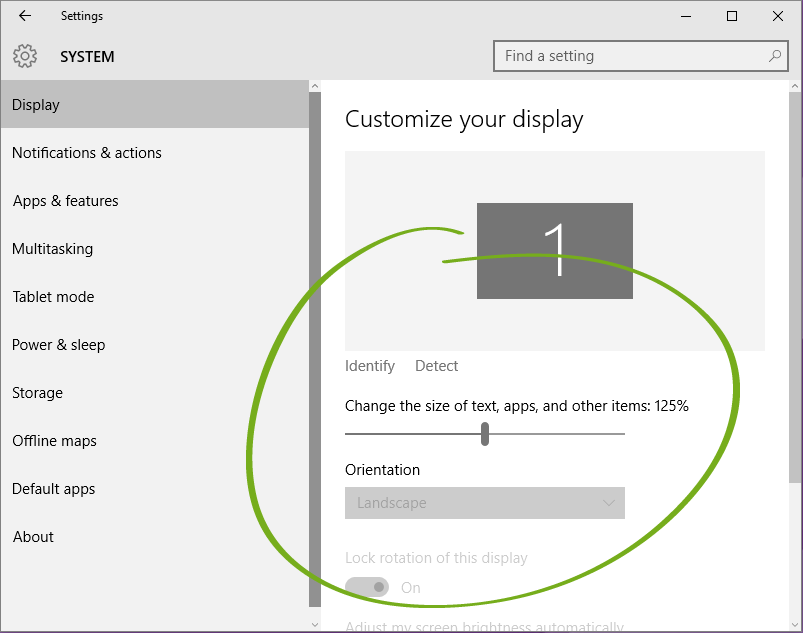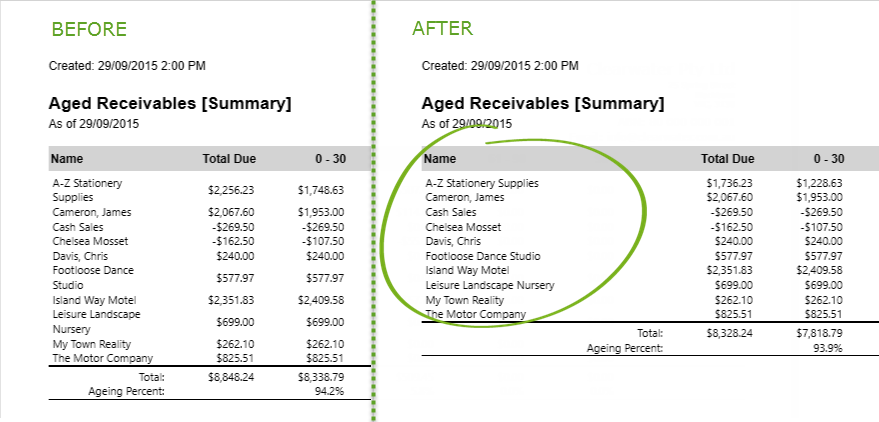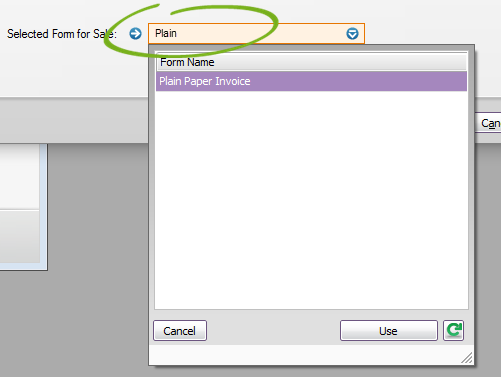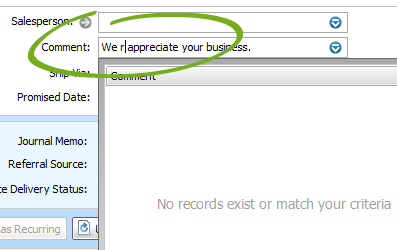In this release we’ve added some great workflow improvements, and tackled the most common errors reported by you.
Update 23/10: We've just released a small update that fixes some issues. If you've already installed 2015.4, you'll receive the update soon.
Improvements you’ve asked for
- You can now change your preferences without having to close all AccountRight windows that are currently open. So if you’re in the middle of a transaction and need to change a preference, you can do it without losing what you’re working on.
- You can now use keyboard shortcuts when using a selection list. For example, press Alt+N to create a new card while you’re viewing your customer list in the Sales window, instead of mouse-clicking the New button.
- Upgraded to Windows 10? If you’re using a high resolution monitor, AccountRight will now scale when your monitor is set to display objects at 125% or 150% DPI. Note that on large monitors, fonts may appear blurry. You can improve this by disabling Windows scaling for AccountRight.
And if you’re using Windows 7 or 8 and your monitor is set to 125%, the Card Information window will now display correctly too.
- You can now choose the default delivery status for supplier remittance advices. If you prefer to email remittance advices to a supplier instead of printing them, go to the Payment Details tab of the supplier’s card and choose To be Emailed.
Update 23/10: We've released a small update that fixes some issues reported with this feature. If you've already installed 2015.4, you'll receive the update soon. - We’ve improved the default layout of several reports, so you don’t need to resize the columns to better fit the page. The updated reports include Aged Receivables [Summary], General Ledger [Summary], Profit and Loss, Trial Balance, and Balance Sheet.
- The Selected Form field in all Advanced Filters windows now filter to match what you type in the field. This makes it easy to select your form by just typing a couple of characters, or if you have a long list of customised forms, you can find the one you want in the list faster.
- Now you can easily edit the Comment and Ship Via fields in the Sales and Purchases windows. When you click into these fields and start typing the cursor will remain where you clicked, instead of moving to the end of the text.
What we’ve fixed
A lot of time and effort has gone into making this release more stable than ever, with big improvements to how AccountRight processes and validates the information you enter.
For example, AccountRight can now handle complex validation requests more efficiently, so you’re less likely to experience windows ‘freezing’. We’ve also improved how AccountRight validates information in the background, so you should no longer see random error messages appear when you’ve moved on to another window.
And we’ve also tightened up the way AccountRight handles connection errors, so if you lose a connection while trying to open a window, AccountRight won’t crash.
Here are some more things we’ve fixed in this release.
Sales and purchases
- When recording multiple quotes using the Sales Register, AccountRight would crash. This has been fixed.
- When converting a purchase quote to an order, the quote’s credit terms will be carried over, rather than reverting to COD.
Emailing
- When clicking a checkbox in the To Be Emailed view of the Review Before Delivery window, the email information relating to the selected line is now displayed. Previously clicking the checkbox would select the line, but not show the related email details. The affected windows are Review Invoices Before Delivery, Review Purchases Before Delivery, and Review Statements Before Delivery.
- An incorrect message would appear when closing the Review Before Delivery window if you had attempted to send emails without specifying an address. This has been resolved. The affected windows are Review Remittance Advice Before Delivery, Review Statements Before Delivery, Review Invoices Before Delivery and Review Purchase Orders Before Delivery.
- An error would occur if, when emailing a sale or purchase, you closed the Email window before the address was validated. This has been fixed.
- We’ve fixed an issue where the incorrect form layout would be used when emailing invoices (eg Professional layout used instead of Service layout).
Reporting
- The Report Creation Date on custom reports now shows as the date and time it was printed or displayed, not the date that you last saved your changes to the custom report.
Payroll (Australia)
- Errors when adding entitlement payroll categories to employee pays during a pay run have been resolved.
- When editing a timesheet that has already been used in a pay run, AccountRight will no longer crash.
- When a payroll category doesn’t register correctly on an employee’s standard pay, AccountRight will no longer crash. Instead you’ll get help on how to resolve the issue.
- An error that would occur for some clients at step 7 of the Payment Summary Assistant has been resolved.
- Some users experienced a Withholding Payer Number (WPN) error when closing their payroll year. This has been resolved.
- When using the Allocate Jobs window to allocate payroll category amounts to jobs in an employee’s pay, the calculator was not available. You can now access the calculator by pressing the spacebar in the Amount column.
- The columns in the Superannuation Fund List window have been renamed to match the labels used in the Superannuation Fund Information window.
- When entering hours against a wage category that has the “Automatically Adjust Base Hourly or Salary Details” option selected, the base hours on the pay would automatically reduce but the leave hours accrued on the pay would not recalculate. This has been resolved.
Upgrading
- We’ve made small changes to the Upgrade Assistant’s layout and text to make it easier for you to upgrade your AccountRight Classic files and put them online.
- We’ve resolved an issue where AccountRight would crash if a very old Premier file (.prm file) was selected to be upgraded.
Banking
- A rounding issue that caused a 1 cent out of balance when reconciling accounts has been resolved.
How to get the update
This update will be available to all AccountRight subscribers over the next few days.
If you’re using:
- AccountRight 2015.3 or earlier: You'll be prompted to update when you open your company file. Or, you can download the installer by signing in to my.myob.com.au (AU) or my.myob.co.nz (NZ).
- AccountRight v19 or earlier: Visit myob.com/upgrade to download this release.
Note: This release won’t install on Windows XP or Server 2003. We recommend Windows 7, 8.1 or 10 for PCs, and Windows Server 2008 SP2 or later for servers.