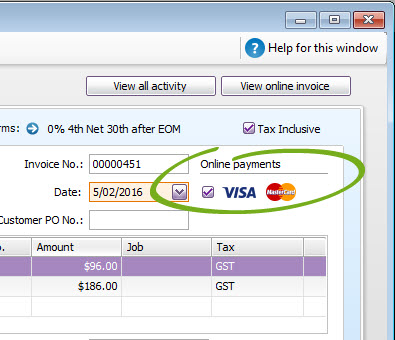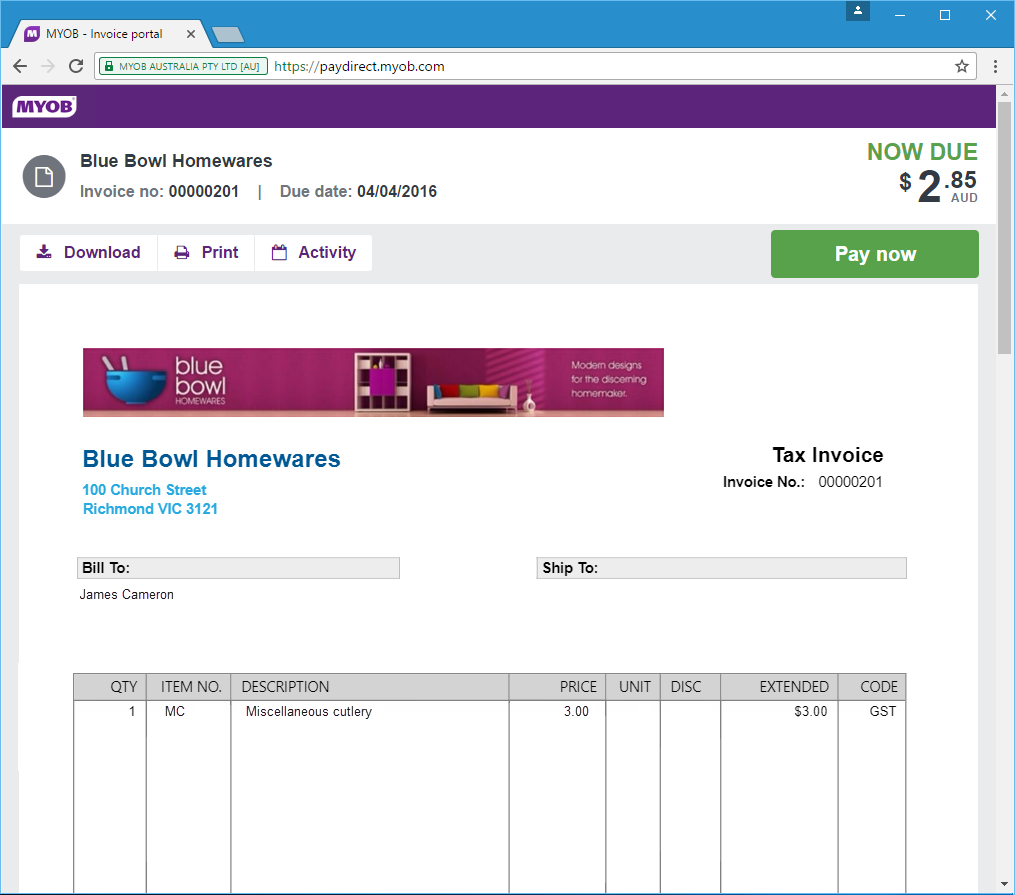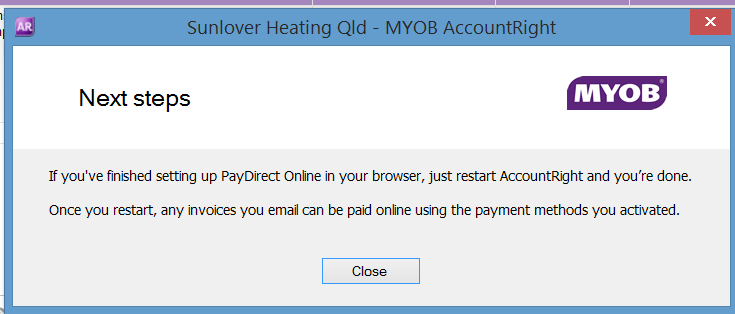AccountRight 2016.1.1 (AU) now available
We're excited to announce the Australian release of AccountRight 2016.1.1! It has all the features and fixes we included in the recent New Zealand release, including easier ways to email and online invoicing PLUS there are new ways to get paid faster!
This update also resolves the Microsoft security update issue: Microsoft recently released a Windows security update that prevented some clients from accessing their AccountRight company files. Install this 2016.1.1 release to permanently resolve the issue.
If you previously installed AccountRight 2016.1 you’ll be prompted to install the 2016.1.1 update very soon. If you turned off Windows updates due to this issue, please turn it back on and install all Windows security updates after you install the 2016.1.1 update.
Easy online payments
We recently invited businesses to register their interest in a new online payment service we’re calling MYOB PayDirect Online. If you registered, good news! Soon you’ll have early access to this great new service that lets your customers pay you conveniently online.
In just a few clicks, customers can pay using a Visa or MasterCard credit card (with more payment options coming soon).
When viewing their invoices online, your customers won’t miss the big green Pay now button. The payment amount reflects any early payment discounts that apply.
Once a payment’s been made, the details will automatically appear in your AccountRight company file, and the payment will be applied to the invoice it relates to, saving you from having to record the payment yourself.
To offer online invoicing and payments to your customers, your AccountRight company file needs to be online. Learn about setting up MYOB PayDirect Online for your business.
Get ready for online payments
This online payment service will roll out to all users soon, with priority given to businesses who registered their interest earlier this year. We’ll let you know when it’s ready for you to sign up.
In the meantime, here are two things you should do after updating to AccountRight 2016.1, which will get you ready to receive payments online:
- Work online: Your company file needs to be online, so if you haven’t done so already, learn how to upload your file.
- Use AccountRight to send emails, instead of Outlook: Once you switch, any invoices you email can be viewed online. When you set up PayDirect Online, the invoices you send can be paid online. Learn how to switch
How to update
This update will be available to all AccountRight subscribers in Australia over the next few days.
If you’re using:
- AccountRight 2015.4 or earlier: You'll be prompted to update when you open your company file. Or, you can download the installer by signing in to my.myob.com.au.
- AccountRight v19 or earlier: Visit myob.com/upgrade to download this release.