Forum Discussion
1 Reply
- SamaraM3 years agoFormer Staff
Hi harks98
Thank you for your post. If you have administrator access, you can view and change your MYOB subscription.
Here's how to add a new datafile:
-
Log into My Account (You can also get there from within MYOB by clicking your business name and choosing My account).
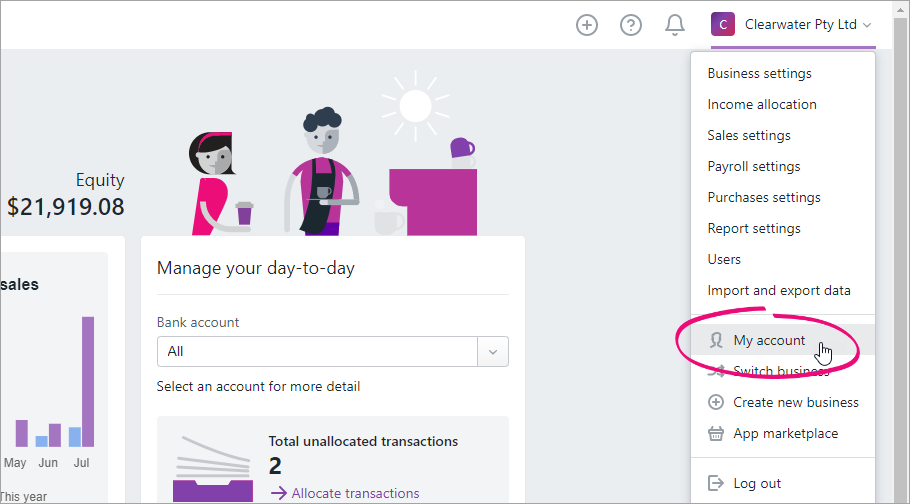
- In My Account, click Manage my product.

You'll see the list of available plans, including your current subscription. - Choose a different plan or add another subscription that best suits your needs.
Once this is done your new plan will become active and ready for you and your new monthly payment will start from your next bill.
If after doing this you still cannot see both businesses under switch businesses, feel free to private message me; your full name, serial number (or client ID) and email address you have logged in with and I can check it has been created successfully.
If my response has answered your enquiry please click "Accept as Solution" to assist other users find this information.
-
Looking for something else?
Search the Community Forum for answers or find your topic and get the conversation started!
Find technical support and help for all MYOB products in our online help centre
Dig into MYOB Academy for free courses, learning paths and live events to help build your business with MYOB.