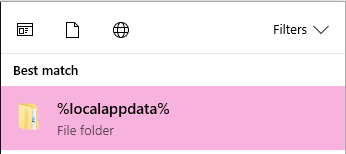Forum Discussion
Hi HethBennett
Thanks for your post. Could you please attach a copy of the diagnostic log?
How to get to it:
1. Open your Start Menu
2. Type: %localappdata%
3. Open the %localappdata% folder:
4. Open the MYOB Folder.
5. Open the AccountRight Folder.
6. Open the Version folder AccountRight 2021.1 or later versions will show as Current.
7. Open the Diagnostics Folder.
The Diagnostic Log file would look like: Huxley.Application_xxxx.log file to your Desktop to get to it easier.
You can use the Choose file button at the bottom of the editor when writing on the Forum to add files to your post.
Hi there - I have no idea if this is what you need but thank you for your reply!
Cheers Heather
- Yanike_S3 years agoMYOB Staff
Hi HethBennett
Thanks for that. Just to check are you using version 2021.1? For newer versions, please open the Current folder for the diagnostic log.
- HethBennett3 years agoExperienced User
Ooooh GOTCHA! Sorry, I read your message with only half my brain engaged. There you go! Hopefully it's this one...
- Yanike_S3 years agoMYOB Staff
Hi HethBennett
Thanks for this. This log doesn't seem to be related to the error you are getting. If you could delete this log in the folder and recreate the error (try saving the recurring transaction) and please upload the new diagnostic log.
Could you also tell me the last 4 digits of your serial number and the company file ID (Help>>About AccountRight)?
Looking for something else?
Search the Community Forum for answers or find your topic and get the conversation started!
Find technical support and help for all MYOB products in our online help centre
Dig into MYOB Academy for free courses, learning paths and live events to help build your business with MYOB.