GregPatten
5 years agoUser
Solved
Can't add bank feeds
Hi there,
First: absolute newbie so apologies if has been dealt with though I have searched without success.
I went to start setting up bank feeds and I don't get the buttons in the browser to add a bank accounts or credit cards.
The help section of the website says that the page should have green buttons on it that allows me to add a feed (this is the help screen)
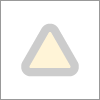
![]()
But my browser window looks like this (note: no green buttons.) so I'm unable to do anything.
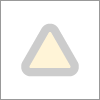
As best I can tell the user is set up with full access to all features. Please help!
Hi GregPatten
In order for you to activate bank feeds you need to be doing this under owner of the subscription. Are you the owner of the file if not suggest you get the owner to set this up. The owners email address is nornally the email address the invoices are sent too from MYOB.