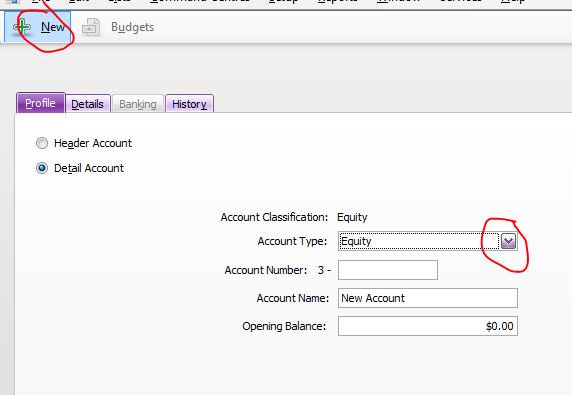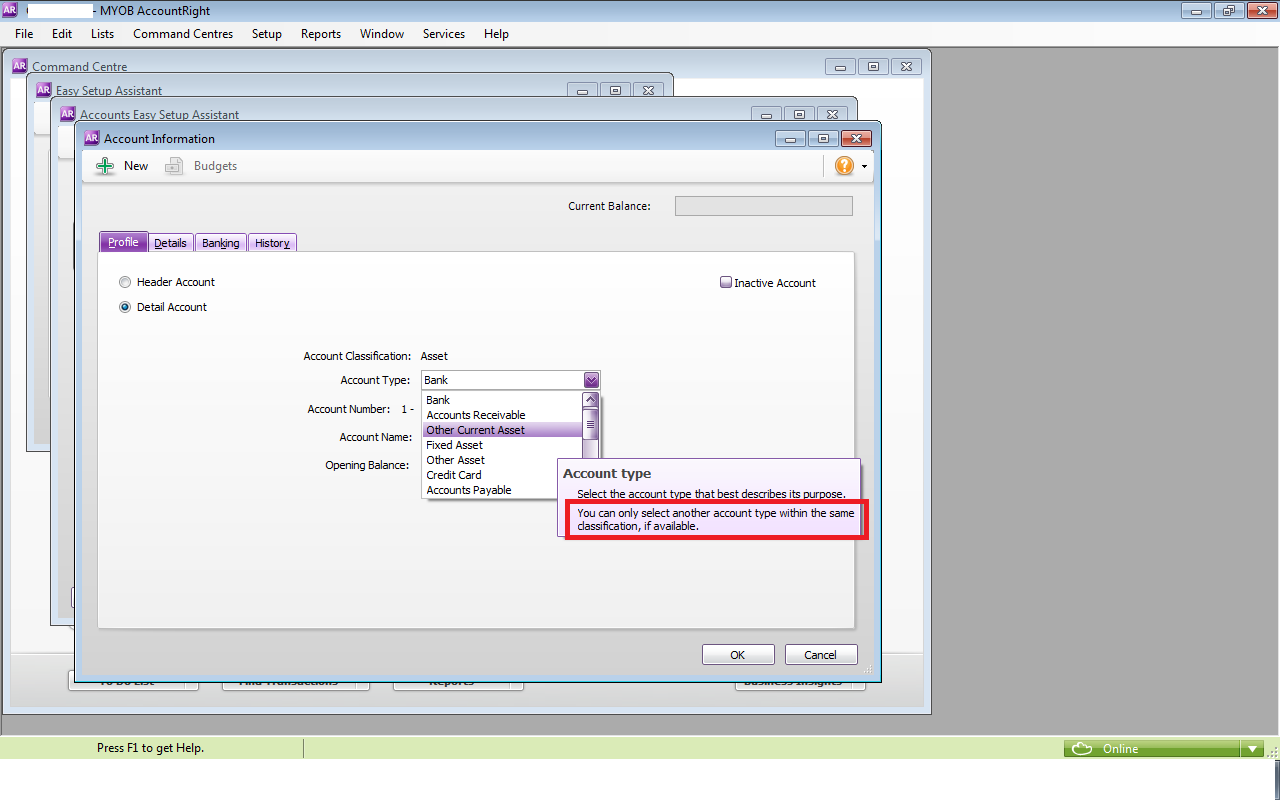Kelly81
10 years agoExperienced Cover User
Status:
Maybe later
Accounts List: Select Account Classification before select account
When I am on the first tab page "All Accounts" and click the "New" button I can only create an account that has an "Asset" account classification.
I have complained about this previously but to date it hasn't been fixed.
I have two suggestions that would address this problem:
1) The option to create "new" be edited so that we can create an account with any account classification OR
2) When the "All Accounts" tab page is active the "New" button should be hidden and only the button to "Edit" live.
'All accounts tab page on accounts list"