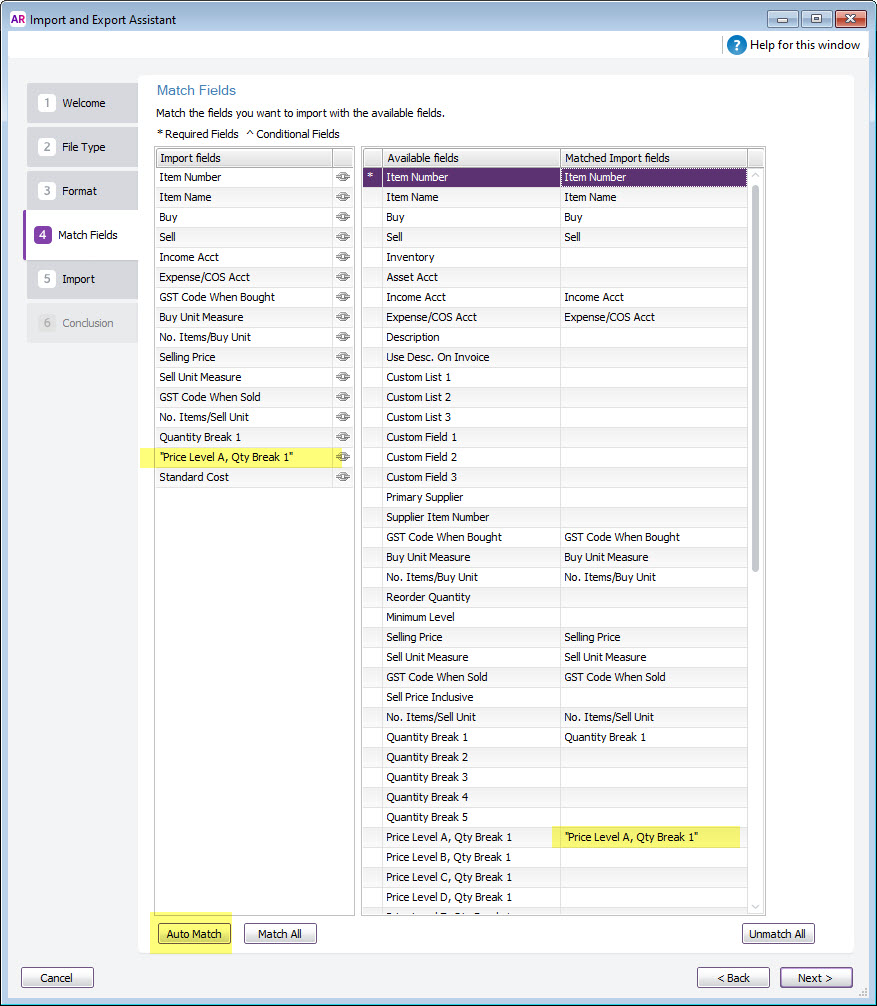Thank you for visiting our Partner Zone. This area is an exclusive space for MYOB Partners. Find out how to Partner with MYOB.
- MYOB Community
- MYOB Business
- MYOB Business: Getting Started
- MYOB Business: Sales and Purchases
- MYOB Business: Banking
- MYOB Business: Payroll & MYOB Team
- MYOB Business: Accounting & BAS
- MYOB Business: Reports
- MYOB Business: Inventory
- AccountRight
- The AccountRight Blog
- AccountRight: Getting Started
- AccountRight: Sales and Purchases
- AccountRight: Banking
- AccountRight: Payroll
- AccountRight: Accounting & BAS
- AccountRight: Reports
- AccountRight: Inventory and Multi Currency
- AccountRight: Import/Export & Integrations
- New Zealand
- New Zealand Payroll
- New Zealand GST
- MYOB Advanced
- Advanced: Finance
- Advanced: Sales and Purchases
- Advanced: Staff and Payroll
- Advanced: Construction
- Advanced: Dashboard and Reporting
- Advanced: Integrations and Customisations
- Advanced: General
- MYOB EXO
- MYOB EXO Business
- MYOB EXO Employer Services
- More
- Other MYOB Software
- Product Ideas
- MYOB Business Browser Ideas
- Desktop Ideas
- Accountants & Bookkeepers
- Admin Tasks & General Discussions
- MYOB Accountants Office & Accountants Enterprise
- MYOB Practice (PM/DM)
- MYOB Practice BAS
- Forum Hub
- Welcome to the Community
- MYOB Announcements
- Students & Educators
- Student-Hub
- MYOB Learning Library & Links
- MYOB Community
- >
- AccountRight
- >
- AccountRight: Sales and Purchases
- >
- Re: Imported Bulk items does not show buy, sell, s...
- Subscribe to RSS Feed
- Mark Topic as New
- Mark Topic as Read
- Float this Topic for Current User
- Bookmark
- Subscribe
- Printer Friendly Page
Imported Bulk items does not show buy, sell, selling price etc.
Some of the links and information provided in this thread may no longer be available or relevant.
If you have a question please start a new post.
- Mark as New
- Bookmark
- Subscribe
- Subscribe to RSS Feed
- Permalink
- Report Inappropriate Content
September - last edited September
September - last edited September
Imported Bulk items does not show buy, sell, selling price etc.
I am trying to import a bulk list of products. I have copied a template, added details, saved accordingly as text and then completed the process but it is only showing the product name and number once uploaded. I have the buy and sell included but it doesnt show as selected, no prices, no GST details etc. I am so frustrated as ive been trying over and over and still the same. Ive tried in an example account as well as our actual business account. I have thousands of items I dont want to have to go into individually! And there are no contact details for MYOB anywhere. Help!
Solved! Go to Solution.
- Mark as New
- Bookmark
- Subscribe
- Subscribe to RSS Feed
- Permalink
- Report Inappropriate Content
September
September
Re: Imported Bulk items does not show buy, sell, selling price etc.
Hi @Eddies , welcome to the forum. Are you able to post a few lines (with any headings) of the file you are trying to import? Change the product names if the information is confidential, because this is a public forum.
Also can you tell us what error messages you see in the log?
How many items are you importing at one time?
Regards, Mike (mike@datawise.co.nz)
DataWise Limited (www.datawise.co.nz), developers of:
DataWise ProActive - Custom Reporting from MYOB programs
(MYOB Business, including AccountRight Live, AccountRight v19.x and exo Payroll)
Bulk download of attachments (more details...)
- Mark as New
- Bookmark
- Subscribe
- Subscribe to RSS Feed
- Permalink
- Report Inappropriate Content
September
September
Re: Imported Bulk items does not show buy, sell, selling price etc.
Hi Mike
I have just attached a text file of a few items i tried to import. I had tried just those few items alone and it had the same result as if I were importing the 1500 I need to put in at once.
The only error I have gotten now on those was that the item name was longer than 30 so the name was truncated (which is strange as I had saved them all as 30 characters in excel prior to saving as a note file). It just doesnt seem to be registering any other details than the item name and number. The buy and sell need to obviously register so that any costs can show up. When I go into the individual imported item afterwards I can see they are not ticked and when i tick them the costs imported still dont show up so they have not recorded in there so im assuming they are the columns that are the issue.
- Mark as New
- Bookmark
- Subscribe
- Subscribe to RSS Feed
- Permalink
- Report Inappropriate Content
September
September
Re: Imported Bulk items does not show buy, sell, selling price etc.
Hi @Eddies , here's a few comments:
- Start by creating one item in your file manually, then export it to a text file and copy/paste into an Excel file. Then you will have the fields in the correct order, and you can fill in the ones you need.
- You have an item name with a " in it, for inches. When that is saved from Excel to a text file, it gets converted like so: " 4 1/2"" keel roller black rubb ", ie quotes are added at both sides and the " in the name is doubled up. That's an increase of 3 characters, which explains why some item names may be "too long".
- To resolve this issue, I suggest in Excel, you replace all the " in the item names column with another character, eg ^ (shift 6), and then save it as a text file. Then before you import to AccountRIght, edit the text file, and replace all the ^ with ".
- assuming you are only using a base selling price, importing needs 3 fields completed: Quantity Break 1 (with a zero value), Base selling price and Price Level A, Quantity Break 1. If any of those fields are missing, then the prices won't be imported.
- Notice the comma in "Price Level A, Quantity Break 1", which means that these field names will get quotes around them in the text file, and they won't auto-match. Since you only need 3 price fields, just match manually.
- I imported 3300 items into a new file yesterday, and none were skipped
- If you are providing primary supplier details, make sure the names are less than 30 characters. The supplier name field on the card can be 50, but the item file only allows 30 (long-standing request from many users). You may need to reduce the length of some supplier names on their cards whilst you do the item import, then reinstate the full name.
You are right to import only a few first, to see if the import works. I hope you can complete the task successfully.
Regards, Mike (mike@datawise.co.nz)
DataWise Limited (www.datawise.co.nz), developers of:
DataWise ProActive - Custom Reporting from MYOB programs
(MYOB Business, including AccountRight Live, AccountRight v19.x and exo Payroll)
Bulk download of attachments (more details...)
- Mark as New
- Bookmark
- Subscribe
- Subscribe to RSS Feed
- Permalink
- Report Inappropriate Content
September
September
Re: Imported Bulk items does not show buy, sell, selling price etc.
Just a couple of questions....im really new to myob! How can you export just one item from Myob?
And need to confirm:
I need to add another 2 columns to my fields that I dont have?:
- Quantity Break 1 (and put a zero in there).
- Base Selling Price - (Is Selling Price the same as this is the only one I have used and the heading that imports? I was going to also add Standard Cost for the cost that the product costs us but was not sure if that was correct.)
- and Price Level A, Quantity Break 1. (What goes in this column? What do you mean match manually?)
So sorry for all the questions! No one I work with seems to know how to do this and we will have many more price lists to come that will need importing so this information you are giving me is SOOOO appreciated!
- Mark as New
- Bookmark
- Subscribe
- Subscribe to RSS Feed
- Permalink
- Report Inappropriate Content
September
September
Re: Imported Bulk items does not show buy, sell, selling price etc.
Hi @Eddies , export all items , then copy/paste to Excel and remove all except one row. Use that as a guide to what should go in each column, then delete it before you save and import the rest.
Sorry, the column name is Selling Price, you are correct.
See https://help.myob.com/wiki/display/ar/Import+and+export+fields?searchfacet=support:help&searchterm=i... for field information.
Forgot to say, you need "{}" - braces -in the first row of your excel and text files, so that AccountRight treats the import as designed for the current version.
I recommend using the column layout of the exported item.
Put the same selling price in Price Level A, Quantity Break 1.
See https://help.myob.com/wiki/display/ar/Importing+data for information about the importing process.
See https://help.myob.com/wiki/display/ar/Importing+and+exporting+tips for additional tips.
Regards, Mike (mike@datawise.co.nz)
DataWise Limited (www.datawise.co.nz), developers of:
DataWise ProActive - Custom Reporting from MYOB programs
(MYOB Business, including AccountRight Live, AccountRight v19.x and exo Payroll)
Bulk download of attachments (more details...)
- Mark as New
- Bookmark
- Subscribe
- Subscribe to RSS Feed
- Permalink
- Report Inappropriate Content
September
September
Re: Imported Bulk items does not show buy, sell, selling price etc.
Still did not work ![]() ! I have attached the line that I am using from Excel so the columns show better. I really don't want to have to do this individually. I am wracking my brain trying to work out what I am doing wrong. I have done all that is in the guidance and your instructions and it is still only bringing up the name and item number, nothing else.
! I have attached the line that I am using from Excel so the columns show better. I really don't want to have to do this individually. I am wracking my brain trying to work out what I am doing wrong. I have done all that is in the guidance and your instructions and it is still only bringing up the name and item number, nothing else.
- Mark as New
- Bookmark
- Subscribe
- Subscribe to RSS Feed
- Permalink
- Report Inappropriate Content
September
September
Re: Imported Bulk items does not show buy, sell, selling price etc.
Hi @Eddies , there are some steps that you have not followed. The first step was to export items from the Clearwater file, delete all except one line and use that as a template. The order of fields in any import is surprisingly important.
I have prepared an example of how the file should look, and added it to your Excel file. I also enclose a text file which I imported successfully.
The Excel file has:
- the Clearwater sample
- an example with every field completed
- an example with only the fields required (much easier to work with).
I also attach a picture of the automatch screen, which shows one field has "" around it, so you need to automatch then match that one field manually.
Start small, and back up before any major import.
Regards, Mike (mike@datawise.co.nz)
DataWise Limited (www.datawise.co.nz), developers of:
DataWise ProActive - Custom Reporting from MYOB programs
(MYOB Business, including AccountRight Live, AccountRight v19.x and exo Payroll)
Bulk download of attachments (more details...)
- Mark as New
- Bookmark
- Subscribe
- Subscribe to RSS Feed
- Permalink
- Report Inappropriate Content
September - last edited September
September - last edited September
Re: Imported Bulk items does not show buy, sell, selling price etc.
I will try it all again. I am actually trying to do it in my business myob now not in the clearwater. So I did export and then delete and replace with items. Seems they are in a different order maybe? But I will start over and see. Plus I did put that column in myself. So it was showing. Fingers crossed when I start again it works! Does it matter that I am not including sell unit / Buy unit? We havent done an inventory yet. Was not sure if these were required for sure
- Mark as New
- Bookmark
- Subscribe
- Subscribe to RSS Feed
- Permalink
- Report Inappropriate Content
September - last edited September
September - last edited September
Re: Imported Bulk items does not show buy, sell, selling price etc.
So it worked! Celebration! But one issue is that I am getting some errors on some lines saying "Warning 62: Income Account not found; account ignored", even though the information is exactly the same for account columns for every item. Do you know why this could be?
Didn't find your answer here?
Related Posts
|
by
BareBeauty
a month ago
8
223
|
8
|
223
|
||
|
0
|
266
|
|||
|
2
|
429
|
|||
|
4
|
722
|
|||
|
3
|
515
|