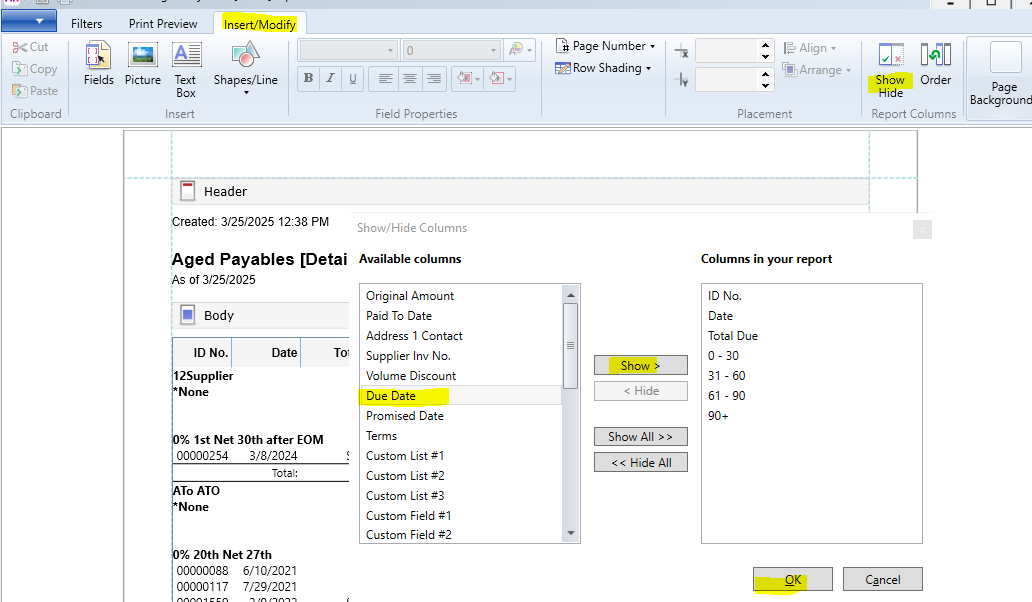Decor
10 months agoContributing Cover User
help with report
Can someone please help? I need my Aged payables to display as per month due . I am only able to select the options of Days overdue using purchase terms or number of days since PO.
Hi Decor,
You can only use the ageing method when running aged payables report, but you can also hop over to the "Insert/Modify" section and select "Show/Hide" option to include the "Due Date." This will add a column that displays the invoice due date, so you can peek at your payables by month. Hope this helps!
Cheers,
Princess