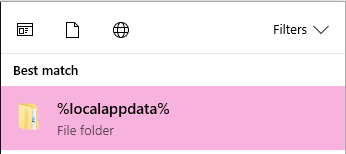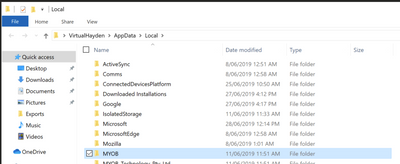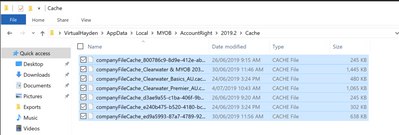Forum Discussion
3 Replies
- KathyCee3 years agoExperienced User
Thank you Samara - although this wasn't my initial post - it has fixed this problem which I also had.
Many thanks,
Kathy
- SamaraM3 years agoFormer Staff
Hi Suren
From what you've sent it looks like the net assets and total equity figures don't match which creates an out of balance and means there is something incorrect with the file.
There is a way to refresh accounts, which may fix the out of balance, otherwise we will need to escalate it to be repaired.
The steps to follow:
1. Before starting the following take a Backup.
2. After it has finished, close the program completely and clear the cache folder:
-
Open your Start Menu
-
Start typing: %localappdata%
-
Open the %localappdata% folder when displayed
-
Open the MYOB Folder
-
Open the AccountRight Folder
-
Open the Version folder (E.g: 2022.1)
Note: AccountRight 2021.1 or later versions will show as Current -
Open the Cache folder
-
Remove all files in this folder
- Run your balance sheet again and check if the above has resolved the error and it is now in balance
Before continuing, please ensure that AccountRight is closed. Clearing the Cache while AccountRight is open may cause further unexpected behaviour.
1. Open your Start Menu
2. Start typing: %localappdata%
3. Open the %localappdata% folder when displayed:
4. Open the MYOB Folder
5. Open the AccountRight Folder.
6. Open the Version folder (E.g: 2019.2)
Note: AccountRight 2021.1 or later versions will show as Current.7. Open the Cache folder
8. Delete all files in this folder.
Once these files are deleted, re-open AccountRight and try running the report, or performing the operation again.
3. If it is still out of balance, try refreshing the accounts list.
- Open Accounts
- Open Accounts List
- Select an account with a $0 opening balance (note this account number)
- Type $1 in the opening balance field and click ok
- Close out of the accounts list then open again
- Open the same account and remove the $1 balance to change it back to $0 and click ok
- Run your balance sheet again and it should now balance
If neither of the above fixes the issue, the company file would need to come in for further investigation and possible repair from our team. Just so we can pass across the required information to the team as part of the request can I get you to send me a private message on this Forum with your account name, serial number (or client ID) and the balance sheet report.
If my response has answered your enquiry please click "Accept as Solution" to assist other users find this information.
-
- KathyCee3 years agoExperienced User
Hi Suren,
I also have had this problem. Last year I put it down to a glitch and made journal adjustments to the end-of-year figures. But it has happened again this year and I am concerned I have some settings wrong somewhere. I would also greatly appreciate any help that anyone might be able to offer.
Kathy
Looking for something else?
Search the Community Forum for answers or find your topic and get the conversation started!
Find technical support and help for all MYOB products in our online help centre
Dig into MYOB Academy for free courses, learning paths and live events to help build your business with MYOB.