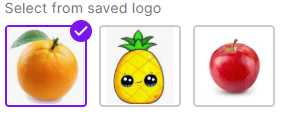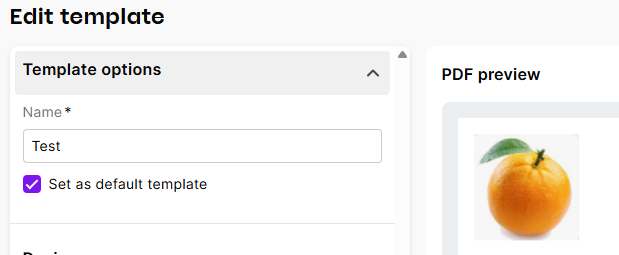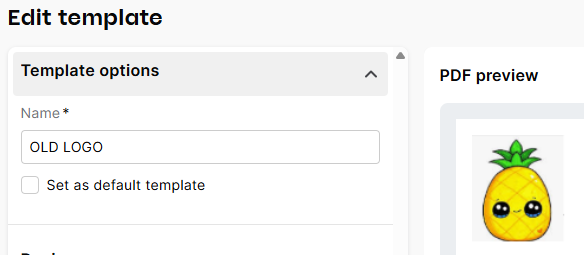Setting Correct Invoice Templates
We have customers who may receive an item sale, service sale or time & billing sale depending on the transaction.
We have customised invoice templates for each of these formats.
But how can I set the correct printed form to be used for each sales type?
If you pick a form, and then change the sales type, the selected form disappears for the previous sale type.
Staff have been incorrectly sending invoices out using the plain paper option, which looks terrible. Are they going to have to select the form type every time?
I would ideally like to delete these plain paper options so that all that is remaining is our customised templates, but I can't even see how to do that. This is a really terrible system.
Hi SDuddy,
To customize different invoice layouts in MYOB AccountRight, you'll need to do it manually each time an invoice is generated. Alternatively, you can consider following Gavin's solution, though it's important to note that this method only supports one invoice type.
As for setting up custom invoice layouts, MYOB AccountRight doesn't offer direct functionality to automate different layouts based on invoice types. You can create multiple custom layouts manually and select the appropriate one each time you create an invoice. Alternatively, explore third-party integrations or advanced customization options to achieve more automated solutions.
Feel free to post again, we're happy to help!
If my response has answered your enquiry please click "Accept as Solution" to assist other users find this information.
Regards,
Earl