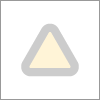Double deposit to undesposited fund
Hi,
I deposited invoice payments from Prepare bank deposit page to Undesposited fund account by mistake. Then those lines disapeared and they can't be found in Prepare bank deposit page any more.
They are shown in Transaction journal page, indicating they have been deposited to Undeposited fund account. Because the lines are grey, they can't be deleted but only allowing "reverse payment". Then I tried to reversed one line, the reversed line with a negative amount is shown in Prepare Bank Deposit page, but there's no debit line shown/released to Prepare Bank Deposit.
How can I found where those lines which have been double deposited into undeposited fund account is? Ultimately, I need to deposite the payment lines as a lumpsum to be deposited into a bank account.
Thank you
Cher
Hi Cher
Try this
Go into reconcile bank
Drop down to find undeposited funds
Go to the date required and find the deposit into undeposited funds
That is the transaction ( the deposit itself)you need to delete - the payments will go back to prepare deposits and you can redo the deposit
If you reversed the one line it may have reversed the payment transaction you originally made, so you may need to redo that also
Hope that helps
Lisa
Lisa