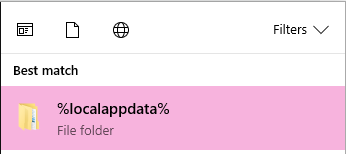Connection error for AccountRight
Hi
I am having trouble that when logining into my AccountRight online file on my laptop at home where I am getting a connection error. (see attached)
Yet when I use the same laptop at work (both on WIFI) there is no issues.
I have tried resetting my internet connection and turning off norton virus projection but no change.
Suggestions?
Hi Craigrjh
Sorry for the late reply.
From the Diagnostic Log I can see that the software can't seem to resolve the Domain Name which suggests a DNS error.
If there was a issue with the DNS cache on the computer that could explain it. I'd recommend clearing the DNS cache on the computer to see how this goes.
Resetting the Modem can flush it's own DNS cache which can solve similar errors.
To Flush the DNS
- Press the Windows Key on your keyboard
- Type in: cmd
- In the list of results, right-click on cmd.exe and choose Run as Administrator
- A command prompt window should appear
- At the flashing cursor, type in: ipconfig/flushdns
- Hit Enter on your keyboard and a confirmation message should be displayed - If not, retry steps 4-5 and ensure the command is typed correctly
- After the confirmation message, close the window
- Close AccountRight then re-open the software
Keep me posted on how you go.