Thank you for visiting our Partner Zone. This area is an exclusive space for MYOB Partners. Find out how to Partner with MYOB.
- MYOB Community
- MYOB Business
- MYOB Business: Getting Started
- MYOB Business: Sales and Purchases
- MYOB Business: Banking
- MYOB Business: Payroll & MYOB Team
- MYOB Business: Accounting & BAS
- MYOB Business: Reports
- MYOB Business: Inventory
- AccountRight
- The AccountRight Blog
- AccountRight: Getting Started
- AccountRight: Sales and Purchases
- AccountRight: Banking
- AccountRight: Payroll
- AccountRight: Accounting & BAS
- AccountRight: Reports
- AccountRight: Inventory and Multi Currency
- AccountRight: Import/Export & Integrations
- New Zealand
- New Zealand Payroll
- New Zealand GST
- MYOB Advanced
- Advanced: Finance
- Advanced: Sales and Purchases
- Advanced: Staff and Payroll
- Advanced: Construction
- Advanced: Dashboard and Reporting
- Advanced: Integrations and Customisations
- Advanced: General
- MYOB EXO
- MYOB EXO Business
- MYOB EXO Employer Services
- More
- Other MYOB Software
- Product Ideas
- MYOB Business Browser Ideas
- Desktop Ideas
- Accountants & Bookkeepers
- Admin Tasks & General Discussions
- MYOB Accountants Office & Accountants Enterprise
- MYOB Practice (PM/DM)
- MYOB Practice BAS
- Forum Hub
- Welcome to the Community
- MYOB Announcements
- Students & Educators
- Student-Hub
- MYOB Learning Library & Links
- MYOB Community
- >
- AccountRight
- >
- AccountRight: Sales and Purchases
- >
- Payment deleted but still $0 balance on bill
- Subscribe to RSS Feed
- Mark Topic as New
- Mark Topic as Read
- Float this Topic for Current User
- Bookmark
- Subscribe
- Printer Friendly Page
Payment deleted but still $0 balance on bill
- Mark as New
- Bookmark
- Subscribe
- Subscribe to RSS Feed
- Permalink
- Report Inappropriate Content
February
February
Payment deleted but still $0 balance on bill
Hi
I have had a client delete a payment of a purchase and the total of the bill is still saying $0 is due instead of the USD25,000 that should be outstanding. I have attached a photo. This 25k was a deposit paid 31/3/23.
I have attached a photo the bill total is USD81,063.13 there were 2 deposits 25,000 31/3/23 and 40,000 24/11/23 the final payment of 16,063.13 12/1/24.
The total don't match but I am just not sure how I sould fix this?
The bank is out of balance the 25k deposit but I have nothing to apply it to? The Deposit paid account 1-1300?
I have tried to delete the 40,000 payment and start agian but I can't delete that payment?
Any help would be appreciatate
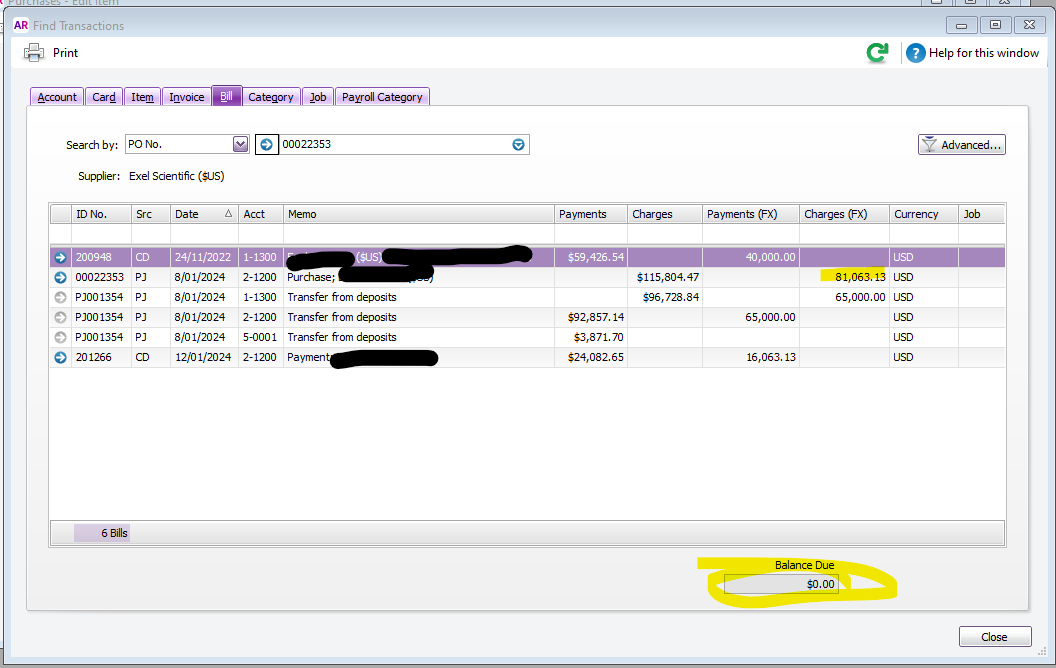
- Mark as New
- Bookmark
- Subscribe
- Subscribe to RSS Feed
- Permalink
- Report Inappropriate Content
February
February
Re: Payment deleted but still $0 balance on bill
Hi @Melson2016 , I'm surprised that the $25000 deposit payment has been deleted, but since $65000 has been transferred from the deposits account, I think you should record a spend money in NZD allocated to the deposits paid account, as you suggested. The spend money should be the NZD amount to balance.
Regards, Mike (mike@datawise.co.nz)
DataWise Limited (www.datawise.co.nz), developers of:
DataWise ProActive - Custom Reporting from MYOB programs
(MYOB Business, including AccountRight Live, AccountRight v19.x and exo Payroll)
Bulk download of attachments (more details...)
- Mark as New
- Bookmark
- Subscribe
- Subscribe to RSS Feed
- Permalink
- Report Inappropriate Content
February
February
Re: Payment deleted but still $0 balance on bill
Hi, @Melson2016
Thanks for your post, and we're sorry for the delayed response.
This issue may require more screenshots so we can further assist. Kindly open the bill by going to Purchase register > Look for the bill in the open or closed bills tab > Open the transaction > Click History and then take a screenshot of it. Make sure to remove any sensitive information before posting in the Forum.
We are looking forward to your response.
Best regards,
Doreen
Online Help| Forum Search| my.MYOB| Download Page
Did my answer help?
Accept it as a Solution
Leave a to tell others
Didn't find your answer here?
Related Posts
|
by
6
296
|
6
|
296
|
||
|
0
|
100
|
|||
|
5
|
410
|
|||
|
2
|
428
|
|||
|
0
|
289
|