can't print to any physical printer, print job never gets to the print queue
Hi, I have a number of printers in the office canons, brothers etc, I can print to all of them from any other software such as word and so on but MYOB Accountright 2020 can't print to any physical printer, print job never gets to the print queue. I can print to pdf and print preview after selecting a printer sucessfully. Any Ideas?
Hi JDRF
Thank you for your post.
If you're trying to print from AccountRight and nothing happens, there's a simple test to help identify your issue. The test uses Microsoft XPS Document Writer, a default Windows program which works like a printer, but which creates a file (like a PDF) of your document, instead of printing it.
Here's what to do:
- Open your company file.
- Open a transaction or report and then click Print.
- When prompted to choose a printer, choose Microsoft XPS Document Writer.
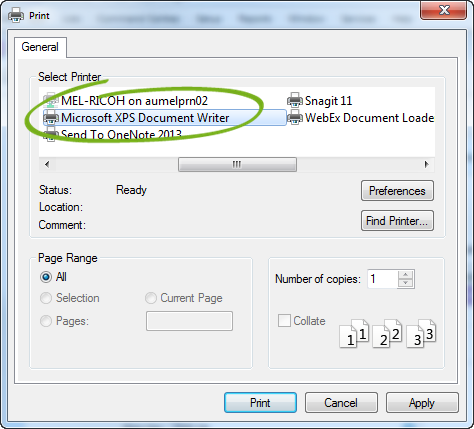
-
Click Print.
Once you click print one of two things may happen. The first is you're prompted to specify where to save the file. If this is the case AccountRight is successfully sending the print information, but your printer can't process it. What you would need to do then is go to your printer manufacturer's website and download the latest driver for your printer model and Windows version. They will also provide installation instructions.
The second is nothing happens when you click print, or an error displays. This could be caused by another program on your computer which is stopping the AccountRight print job from reaching your printer. You can try temporarily disabling all antivirus and security software on your computer, then attempt to print again. If printing works, it means your issue is with the disabled program. If the issue persists, try shutting down other open programs (except AccountRight) to see if this identifies which program is interfering with the print job.
Please let us know how you get on and if you require further assistance.