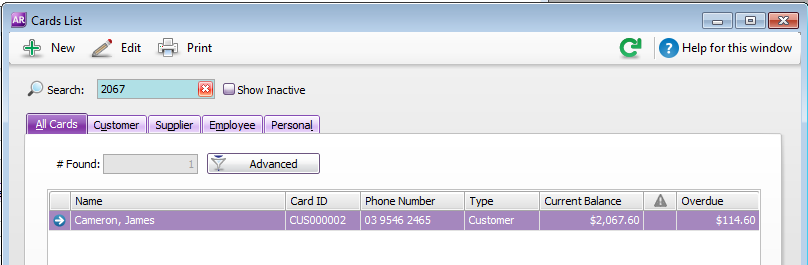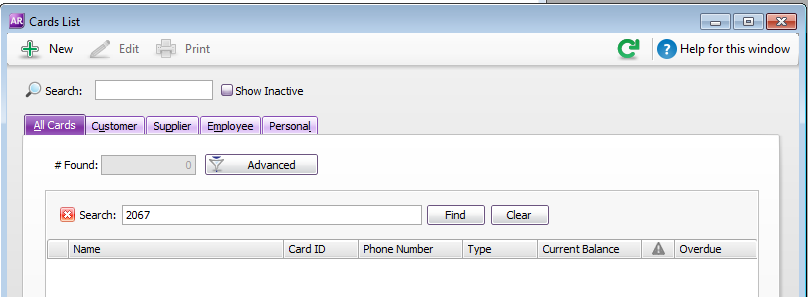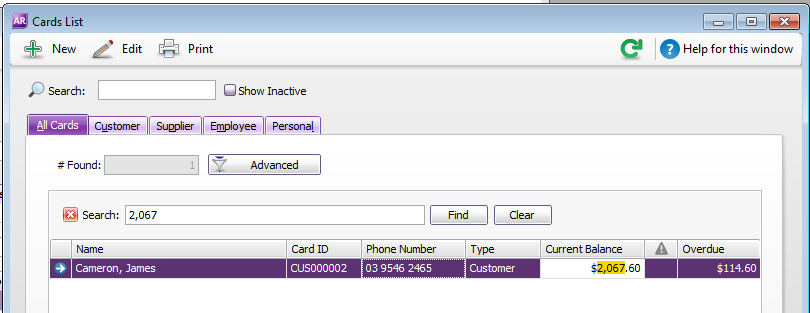5 Comments
- Steven_MFormer StaffStatus changed:NewtoMaybe later
Hi CloudMindAcc
Thank you for your feedback in regards to AccountRight.
The Advance search option i.e. CTRL + SHIFT + F is designed to find a string of data in the table. Basically if you are searching for 10000 it will look for 10000 in the table which is different string than 10,000. I've marked your idea as Maybe later, as it maybe something that we may look into future down the track for AccountRight but not at this time and within the current advance search functionality.
I tested it in AccountRight 2015.2 and it does the same as AccountRight 2015.4 i.e. will not bring up values if you search without the comma separator. - CloudMindAccUltimate Partner
Thanks
 Steven_M I must have been dreaming it but I was sure it used to work correctly at some point. Thank you for responding.
Steven_M I must have been dreaming it but I was sure it used to work correctly at some point. Thank you for responding. - Steven_MFormer Staff
Hi CloudMindAcc
You might have been thinking about the search feature for the Card List search (not advance search) this actually searches without the need for commas.
Default search
Advance search (without comma)
Advance search (with comma) - CloudMindAccUltimate Partner
Thanks Steven_M good to see I wasn't going mad:smileyfrustrated:. This must have been the screen I was in.. as I know I have shown clients how to search like this. Would be great to be able to do this in the other screens as well:smileyhappy:.
- Steven_MFormer Staff
Hi CloudMindAcc
No worries, glad I help.
Like I said above in the initial marking of this idea the advance search option will search the character values and therefore the comma is required. Having said that it is marked as Maybe Later for something we consider in the future.