Thank you for visiting our Partner Zone. This area is an exclusive space for MYOB Partners. Find out how to Partner with MYOB.
- MYOB Community
- MYOB Business
- MYOB Business: Getting Started
- MYOB Business: Sales and Purchases
- MYOB Business: Banking
- MYOB Business: Payroll & MYOB Team
- MYOB Business: Accounting & BAS
- MYOB Business: Reports
- MYOB Business: Inventory
- AccountRight
- The AccountRight Blog
- AccountRight: Getting Started
- AccountRight: Sales and Purchases
- AccountRight: Banking
- AccountRight: Payroll
- AccountRight: Accounting & BAS
- AccountRight: Reports
- AccountRight: Inventory and Multi Currency
- AccountRight: Import/Export & Integrations
- New Zealand
- New Zealand Payroll
- New Zealand GST
- MYOB Advanced
- Advanced: Finance
- Advanced: Sales and Purchases
- Advanced: Staff and Payroll
- Advanced: Construction
- Advanced: Dashboard and Reporting
- Advanced: Integrations and Customisations
- Advanced: General
- MYOB EXO
- MYOB EXO Business
- MYOB EXO Employer Services
- More
- Other MYOB Software
- Product Ideas
- MYOB Business Browser Ideas
- Desktop Ideas
- Accountants & Bookkeepers
- Admin Tasks & General Discussions
- MYOB Accountants Office & Accountants Enterprise
- MYOB Practice (PM/DM)
- MYOB Practice BAS
- Forum Hub
- Welcome to the Community
- MYOB Announcements
- Students & Educators
- Student-Hub
- MYOB Learning Library & Links
- MYOB Community
- >
- MYOB Business
- >
- MYOB Business: Sales and Purchases
- >
- Invoice can't be viewed by the customer
- Subscribe to RSS Feed
- Mark Topic as New
- Mark Topic as Read
- Float this Topic for Current User
- Bookmark
- Subscribe
- Printer Friendly Page
Invoice can't be viewed by the customer
- Mark as New
- Bookmark
- Subscribe
- Subscribe to RSS Feed
- Permalink
- Report Inappropriate Content
September
September
Invoice can't be viewed by the customer
We received a message from our client that they cannot view the invoice we sent them through MYOB. I attached the photo of the invoice when it's opened. This happened twice already.
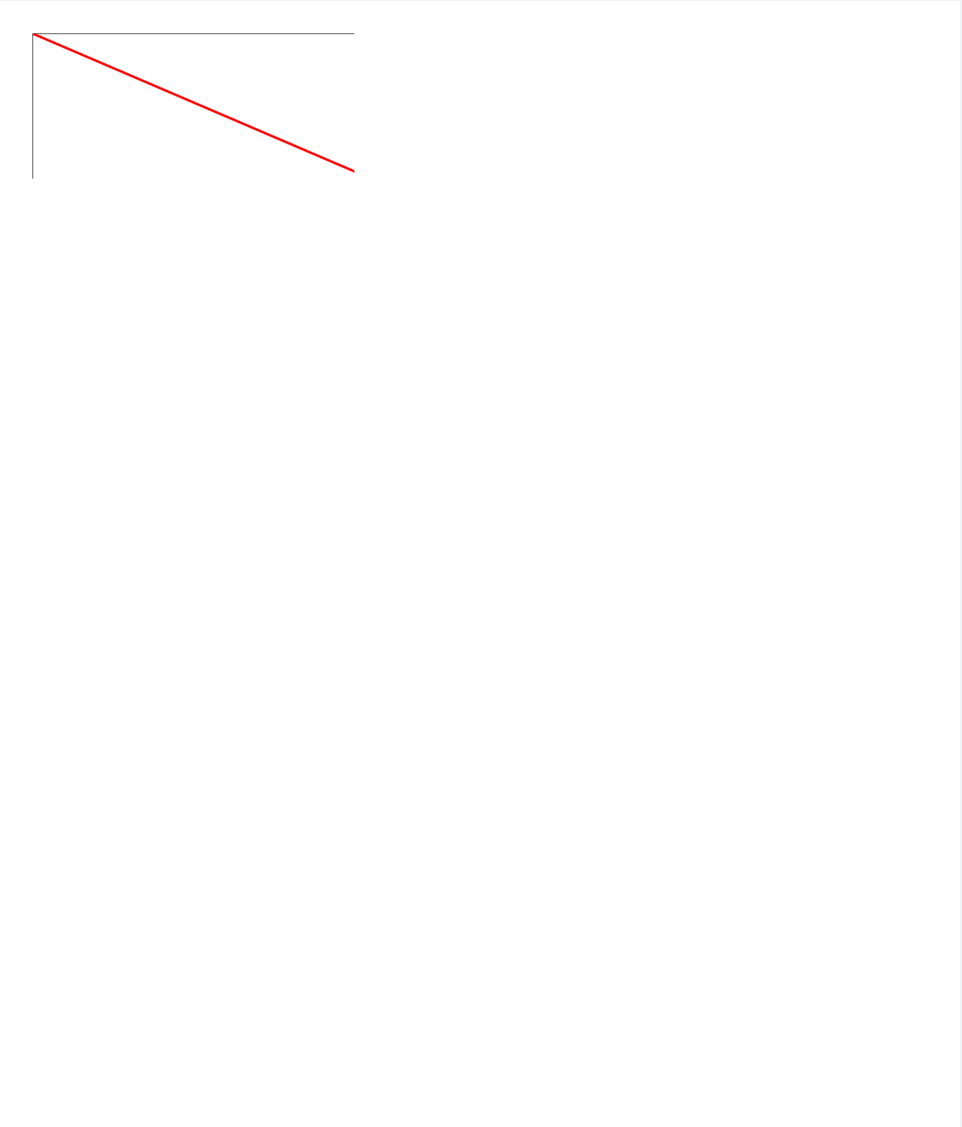
- Mark as New
- Bookmark
- Subscribe
- Subscribe to RSS Feed
- Permalink
- Report Inappropriate Content
September - last edited September
September - last edited September
Re: Invoice can't be viewed by the customer
Hi @JohnE,
Thank you for your post and welcome to the Community Forum.
Thank you for sending the screenshots, very much appreciated. I understand that you are having an issue with your invoices. We apologize for the inconvenience this has caused you, and we do appreciate your patience and understanding on this matter. If you cannot view the invoices link showing a red line, the current work around for this is to resize the logo in your customized form, then try sending an invoice again. This should display the invoice content.
If you require further assistance with this, please feel free to post again. We are happy to assist.
If my response has answered your enquiry, please click "Accept as Solution" to assist other users find this information.
Thanks,
Cel
Online Help| Forum Search| my.MYOB| Download Page
Did my answer help?
Accept it as a Solution
Leave a to tell others
- Mark as New
- Bookmark
- Subscribe
- Subscribe to RSS Feed
- Permalink
- Report Inappropriate Content
October
October
Re: Invoice can't be viewed by the customer
I am having the same issue that has never been a problem before
It is only some customers though
- Mark as New
- Bookmark
- Subscribe
- Subscribe to RSS Feed
- Permalink
- Report Inappropriate Content
November
November
Re: Invoice can't be viewed by the customer
Hi @JohnE,
Thank you for your post. I understand how it can be frustrating when your clients can't see the invoices you send through MYOB. I apologize for the inconvenience you've experienced with our invoices. We take this matter seriously and are committed to resolving it for you.
In this matter, the first thing I recommend is clearing the browser cache. This can help your computer or device run optimally, and doing so can help fix certain problems like loading or formatting issues on sites, or you can try using another browser. Kindly also try the default form to see if the issue persists. You may try to resize the logo or re-create your customized form. Then try to send the invoices to yourself to see if you'll also encounter the error.
Please let me know if you're still experiencing the red line when viewing invoices, as this will help us understand if it's a software or computer-related issue.
Cheers,
Princess
- Mark as New
- Bookmark
- Subscribe
- Subscribe to RSS Feed
- Permalink
- Report Inappropriate Content
November
November
Re: Invoice can't be viewed by the customer
thanks for your reply - are you suggesting this for my customers or me????
- Mark as New
- Bookmark
- Subscribe
- Subscribe to RSS Feed
- Permalink
- Report Inappropriate Content
November
November
Re: Invoice can't be viewed by the customer
Hi @4Gardens,
Thank you for your response.
Clearing the cache would be for your customers, but you can always do this before sending the invoice. Regarding the logo size, it is recommended to resize the logo to a smaller size. In MYOB Business, it allows you to set up your own sales templates. Our Help article, Set Up Your Sales Templates, has detailed information to assist with this.
After changing the logo or recreating your invoice template, kindly try to send an invoice to yourself to see if you'll also encounter the red line error.
Please let me know how you go along and if you require any further assistance with this. I'm happy to assist.
Cheers,
Princess
- Mark as New
- Bookmark
- Subscribe
- Subscribe to RSS Feed
- Permalink
- Report Inappropriate Content
November
November
Re: Invoice can't be viewed by the customer
I have tried resizing my logo and will see how that goes
I do NOT think asking my customers to clear the cache on their computers is appropriate
- Mark as New
- Bookmark
- Subscribe
- Subscribe to RSS Feed
- Permalink
- Report Inappropriate Content
November
November
Re: Invoice can't be viewed by the customer
Hi @4Gardens,
Thank you for your response.
I understand that it would not be appropriate to advise clients to clear cache, and it is not really the resolution for the issue, but this will help fix certain problems, such as loading information issues.
Thank you for trying the current workaround. I appreciate your cooperation in resolving this matter. Please let me know how it goes after resizing the logo. If the issue persists, kindly recreate the template.
Cheers,
Princess
- Mark as New
- Bookmark
- Subscribe
- Subscribe to RSS Feed
- Permalink
- Report Inappropriate Content
February
February
Re: Invoice can't be viewed by the customer
Hi,
What if the template being used is the standard MYOB template, not a customised one. Can the logo size still be altered using the standard template?
Otherwise what is the suggested solution to this? We have tried sending to other emails and clearing the cache of the receipient, it has not fixed the issue. We have also tried marking the sender as safe in the recipients emails and this also does not fix the issue.
Thanks
- Mark as New
- Bookmark
- Subscribe
- Subscribe to RSS Feed
- Permalink
- Report Inappropriate Content
February
February
Re: Invoice can't be viewed by the customer
I removed my logo from the invoice
i tried other options but figured this was the easiest to fix it
Didn't find your answer here?
Related Posts
|
by
BareBeauty
3 weeks ago
8
214
|
8
|
214
|
||
|
by
Legends1
a month ago
0
123
|
0
|
123
|
||
|
0
|
99
|
|||
|
41
|
3335
|
|||
|
16
|
746
|