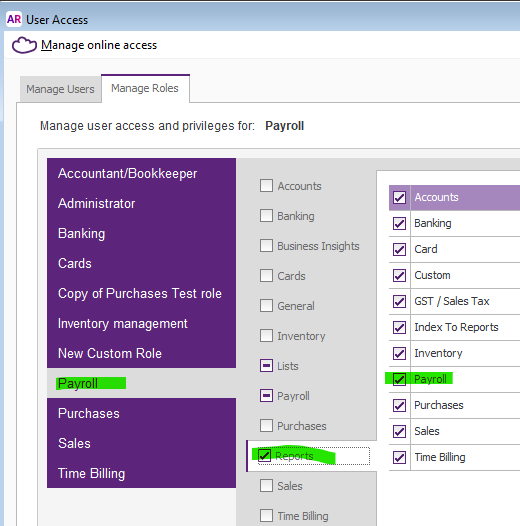Hi cindyc1,
From the sounds of it, your current role might not have the proper permissions to view and print the STP YTD Verification Report. Even though you're the payroll officer with access to payroll functions. The message you’re seeing, "You don't have permission to access this page," is usually a hint that the role assigned to you might need a tiny tweak.
Here's what you can do: jump into the "Manage Roles" section and double-check whether your role has permission for that report. It’s a quick and easy thing to do, and to help you along, I’ve got a guide that walks you through it step by step: Manage users.
Now, if that doesn’t solve the issue or if you still see that pesky message, no worries, our fab Live Chat team will be your next best bet. You can reach out to our live chat support through our virtual assistant, MOCA, and they’ll help you get this sorted lickety-split.
Regards,
Sai