Forum Discussion
Hi ELVS,
Thank you so much for your post and for the detailed information. I really appreciate your patience and understanding about this issue, and I do apologize for the delayed response. In AccountRight, standard cost is the tax inclusive purchase price of an inventory item. You can set this cost as the default price for purchases, instead of the last purchase price. You can change this cost manually on each purchase. If you would like a default price to be entered on purchases for an item, rather than the last purchase price (which can vary), you can activate a preference that will force this behavior.
To activate the standard cost preference
To activate the standard cost preference
- Go to the Setup menu and choose Preferences.
- Click the Inventory tab.
- Select the option Use Standard Cost as the Default Price on Purchase Orders and Bills.
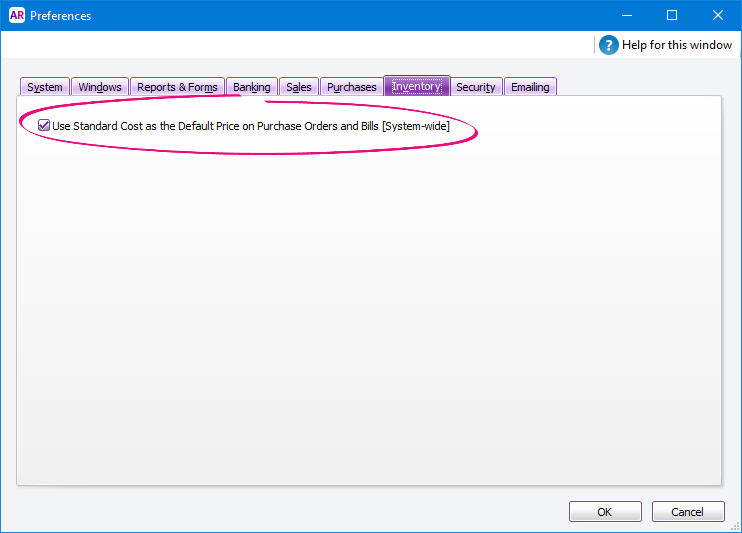
- Click OK.
I would also recommend to visit this help article that will give you more information about: Bulk update item prices and Setting item prices
Please do let me know how you go on this.
Regards,
Earl
Looking for something else?
Search the Community Forum for answers or find your topic and get the conversation started!
Find technical support and help for all MYOB products in our online help centre
Dig into MYOB Academy for free courses, learning paths and live events to help build your business with MYOB.