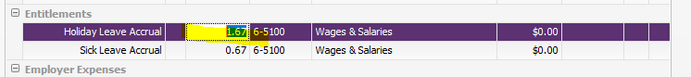ADJUSTING LEAVE BALANCES
Good morning, I am looking to adjust an employees leave accruals and was initally looking to process through a NIL PAY, however I can see that there is a Balance Adjustment option now in payroll. Is this working correctly?
If you could let me know asap as I am processing payroll
many thanks
Mel
Hi melrWA,
Thank you for your post. Our help article Adjusting leave entitlements has a list of scenarios and instructions on how to adjust leave for your employees within AccountRight. However if you're needing to increase or decrease leave you can do this manually, you can do this by adjusting your employees leave entitlements by processing a $0.00 pay, to do this please do the following:
- Select the employee in the Process Payroll window you wish to adjust the entitlement figures for.
- Select the blue arrow to bring up the transaction.
- Zero out all figures in the transaction.
- Add the amount of hours you wish to add to their entitlement in the hours field, I've attached a screenshot:
- Select Ok to record
Please do let me know if you have any further questions.
If my response has answered your enquiry please click "Accept as Solution" to assist other users find this information.