Thank you for visiting our Partner Zone. This area is an exclusive space for MYOB Partners. Find out how to Partner with MYOB.
- MYOB Community
- MYOB Business
- MYOB Business: Getting Started
- MYOB Business: Sales and Purchases
- MYOB Business: Banking
- MYOB Business: Payroll & MYOB Team
- MYOB Business: Accounting & BAS
- MYOB Business: Reports
- MYOB Business: Inventory
- AccountRight
- The AccountRight Blog
- AccountRight: Getting Started
- AccountRight: Sales and Purchases
- AccountRight: Banking
- AccountRight: Payroll
- AccountRight: Accounting & BAS
- AccountRight: Reports
- AccountRight: Inventory and Multi Currency
- AccountRight: Import/Export & Integrations
- New Zealand
- New Zealand Payroll
- New Zealand GST
- MYOB Advanced
- Advanced: Finance
- Advanced: Sales and Purchases
- Advanced: Staff and Payroll
- Advanced: Construction
- Advanced: Dashboard and Reporting
- Advanced: Integrations and Customisations
- Advanced: General
- MYOB EXO
- MYOB EXO Business
- MYOB EXO Employer Services
- More
- Other MYOB Software
- Product Ideas
- MYOB Business Browser Ideas
- Desktop Ideas
- Accountants & Bookkeepers
- Admin Tasks & General Discussions
- MYOB Accountants Office & Accountants Enterprise
- MYOB Practice (PM/DM)
- MYOB Practice BAS
- Forum Hub
- Welcome to the Community
- MYOB Announcements
- Students & Educators
- Student-Hub
- MYOB Learning Library & Links
- MYOB Community
- >
- AccountRight
- >
- AccountRight: Getting Started
- >
- Re: Change page sizes
- Subscribe to RSS Feed
- Mark Topic as New
- Mark Topic as Read
- Float this Topic for Current User
- Bookmark
- Subscribe
- Printer Friendly Page
Change page sizes
- Mark as New
- Bookmark
- Subscribe
- Subscribe to RSS Feed
- Permalink
- Report Inappropriate Content
October
October
Re: Change page sizes
I had a look at the instructions for the Timeout Extender, but my system does not have the config file that is noted in the instructions. I have attached a screenshot of the folder contents.
I am curious as to how this will fix the problem?
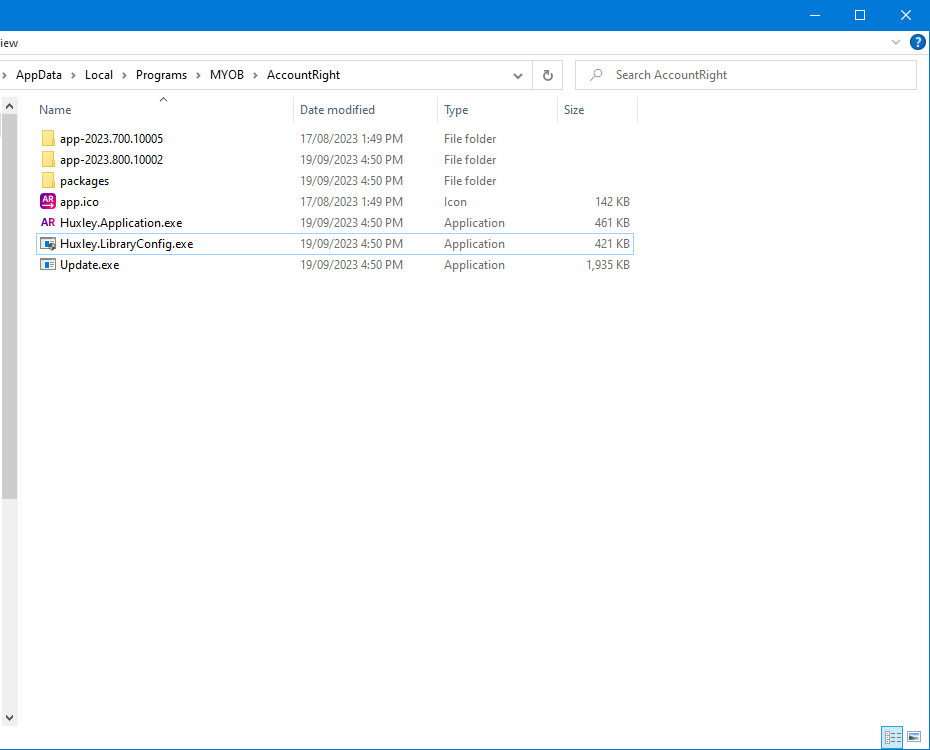
- Mark as New
- Bookmark
- Subscribe
- Subscribe to RSS Feed
- Permalink
- Report Inappropriate Content
November
November
Re: Change page sizes
I am still not able to print proper reports with this software. This issue has not been resolved, and I wonder how many automated crash error files have to be generated before a human being actually tries to fix the software?
If you cannot fix it p;lease let me know and I will happily cancel my subscription.
- Mark as New
- Bookmark
- Subscribe
- Subscribe to RSS Feed
- Permalink
- Report Inappropriate Content
November
November
Re: Change page sizes
Hi @graemeb,
Thank you so much for the additional information and my apologies for the late response.
Upon conducting a more thorough investigation into this issue, we have identified a potential solution. This error can typically be resolved by following these steps:
- Deactivate the preference for "Automatically email sales when they are recorded (invoices, orders, and quotes)" under "Setup" >> "Preferences" >> "Sales/Purchases" before recording the sale or purchase.
If this initial step does not resolve the issue, please make sure that the linked accounts for both the "Bank account for electronic payments" and the "Bank account for Undeposited funds" are not left blank. You can verify this by navigating to "Setup" >> "Linked accounts" >> "Accounts and Banking accounts."
By following these instructions, we aim to address the problem you've encountered. If you continue to experience difficulties, please don't hesitate to reach out for further assistance.
Please do let us know how you go on this.
Regards,
Earl
Online Help| Forum Search| my.MYOB| Download Page
Did my answer help?
Accept it as a Solution
Leave a to tell others
- Mark as New
- Bookmark
- Subscribe
- Subscribe to RSS Feed
- Permalink
- Report Inappropriate Content
November
November
Re: Change page sizes
I don't think you have read my intial posts about the problem I am having. I am simply trying to print reports. Normally I only need:
Balance Sheet
Profit & Loss
GST Detail Cash
All I want is to print out to PDF the reports I used to do on the older versions of AccountRight. But on the current version it is not possible to get a neat A4 page setup. The finished PDF has the right side cut off. I am unable to select a page size. Clicking on ANY option in the Print Preview/Size menu results in a crash to desktop.
I cannot believe I am the only person having this problem? What could cause this?
I do not have the "Sales/Purchase" option selected for automatic emails.
My linked accounts have no blank entries.
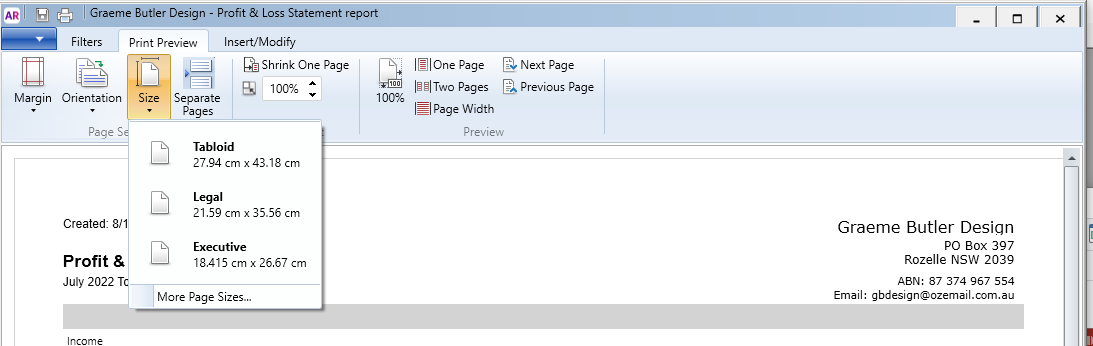
- Mark as New
- Bookmark
- Subscribe
- Subscribe to RSS Feed
- Permalink
- Report Inappropriate Content
November
November
Re: Change page sizes
I am replying to an email from Earl on 10th November. I tried the "Export" option, and that exports the report to PDF, but again, the size of the page is wrong. It measures 280.2mm w x 323.3mm h.
What I want is an A4 (210mm x 297mm) standard paper size.
Why is this so hard? I cannot believe it. I used MYOB for years from 2001 to 2019 with no problems printing anything. What ever you have done to the program, it is now useless for me. I regret re-starting my subscription, as nothing seems to get fixed anymore. I will cancel that in the coming weeks if there is no progress.
- Mark as New
- Bookmark
- Subscribe
- Subscribe to RSS Feed
- Permalink
- Report Inappropriate Content
November
November
Re: Change page sizes
Hi @graemeb,
I'm sorry to learn about the difficulty you're facing. Could you kindly attempt exporting the report in different file formats to enable viewing and editing in other programs? To achieve this, navigate to the File menu (as indicated below). Hover over Export to reveal a list of available file format options. For those wanting to maintain the report's format and appearance used in AccountRight for later viewing or printing, please choose the Portable Document Format (PDF) option. Additionally, you may find detailed information on exporting reports in this helpful article. Exporting reports
Feel free to post again, we're happy to help!
Regards,
Earl
Online Help| Forum Search| my.MYOB| Download Page
Did my answer help?
Accept it as a Solution
Leave a to tell others
- Mark as New
- Bookmark
- Subscribe
- Subscribe to RSS Feed
- Permalink
- Report Inappropriate Content
November
November
Re: Change page sizes
I did export the report to various formats. The export works, bit the formatting is not suitable.
The PDF export is again a weird wide/square shape. All I want is an A4 format........
Why can you not address the basic problem of the software crashing?
- Mark as New
- Bookmark
- Subscribe
- Subscribe to RSS Feed
- Permalink
- Report Inappropriate Content
November
November
Re: Change page sizes
Hi @graemeb,
I am sorry to hear about your experience. Apologies for the inconvenience. I have noticed we provided workarounds, but you are having an issue. Your patience is appreciated during this time. Rest assured that we will raise this to our relevant team for investigation.
If you still have questions or concerns, please feel free to post again. We are happy to help.
Kind Regards,
Cel
Online Help| Forum Search| my.MYOB| Download Page
Did my answer help?
Accept it as a Solution
Leave a to tell others
- Mark as New
- Bookmark
- Subscribe
- Subscribe to RSS Feed
- Permalink
- Report Inappropriate Content
November
November
Re: Change page sizes
I appreciate your comments, but I have run out of patience. I am unable to print my reports in a simple A4 page format. There is a bug in MYOB AccountRight that causes a crash to desktop if I try to change the page size, as described at the beginning of this post - weeks ago.
I have to assume that no-one else has ever reported this problem, so MYOB are not bothered to fix it.
Graeme
- Mark as New
- Bookmark
- Subscribe
- Subscribe to RSS Feed
- Permalink
- Report Inappropriate Content
November
November
Re: Change page sizes
Hi Graemeb,
I am just wondering what programe you are using ? Apple Mac or Office. I have lots of issues with this new MYOB as I use Apple Mac. My reports cut off as do yours and when viewing on screen the fields are shortend so I cannot see the info I want. I had no issues with the old system either. Very Frustrating..
Didn't find your answer here?
Related Posts
|
9
|
191
|
|||
|
8
|
183
|
|||
|
4
|
754
|
|||
|
3
|
442
|
|||
|
12
|
905
|