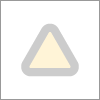Information about software processes running when MYOB is closed
I have known this for a while but now the curiosity has got the better of me. That and the fact that I try to keep a clean file system to help limit the ever-infringing tax on computer resources like CPU, Memory, disk space, etc.
Why is it that even with the startup apps switched to disabled or off and without even opening the MYOB software there are at least 6-10 processors running. Is this necessary? Can I kill the processes and more importantly, you will note that some of the processors are from previous versions that no longer on my laptop. even with 32g of RAM they are starting to chew in to the performance of the machine.
See attached image of background processors running straight after the computer is switched on. Please advise a course of action or advice to safely remove unnecessary processes.