Thank you for visiting our Partner Zone. This area is an exclusive space for MYOB Partners. Find out how to Partner with MYOB.
- MYOB Community
- MYOB Business
- MYOB Business: Getting Started
- MYOB Business: Sales and Purchases
- MYOB Business: Banking
- MYOB Business: Payroll & MYOB Team
- MYOB Business: Accounting & BAS
- MYOB Business: Reports
- MYOB Business: Inventory
- AccountRight
- The AccountRight Blog
- AccountRight: Getting Started
- AccountRight: Sales and Purchases
- AccountRight: Banking
- AccountRight: Payroll
- AccountRight: Accounting & BAS
- AccountRight: Reports
- AccountRight: Inventory and Multi Currency
- AccountRight: Import/Export & Integrations
- New Zealand
- New Zealand Payroll
- New Zealand GST
- MYOB Advanced
- Advanced: Finance
- Advanced: Sales and Purchases
- Advanced: Staff and Payroll
- Advanced: Construction
- Advanced: Dashboard and Reporting
- Advanced: Integrations and Customisations
- Advanced: General
- MYOB EXO
- MYOB EXO Business
- MYOB EXO Employer Services
- More
- Other MYOB Software
- Product Ideas
- MYOB Business Browser Ideas
- Desktop Ideas
- Accountants & Bookkeepers
- Admin Tasks & General Discussions
- MYOB Accountants Office & Accountants Enterprise
- MYOB Practice (PM/DM)
- MYOB Practice BAS
- Forum Hub
- Welcome to the Community
- MYOB Announcements
- Students & Educators
- Student-Hub
- MYOB Learning Library & Links
- MYOB Community
- >
- AccountRight
- >
- AccountRight: Getting Started
- >
- Re: Shared Users
- Subscribe to RSS Feed
- Mark Topic as New
- Mark Topic as Read
- Float this Topic for Current User
- Bookmark
- Subscribe
- Printer Friendly Page
Shared Users
- Mark as New
- Bookmark
- Subscribe
- Subscribe to RSS Feed
- Permalink
- Report Inappropriate Content
2 weeks ago
2 weeks ago
Shared Users
Hello, I am Treasurer of a small NFP charity which purchased a MYOB AccountRight Basics program, with no ongoing subscription fee.
I cannot locate any operating manual for this version of MYOB and the MYOB Support page does not list this version of MYOB?
I am looking to share the monthly MYOB data input with my Assistant.
How do I go about giving her MYOB access and how do we share the MYOB file, so I can still do the monthly reporting? We do not want to upgrade to a subscription service, as this would be an unnecessary expense for our small association.
She already has another MYOB version on her own laptop (as the Treasurer for another NFP) but that one has a paid subscription service.
Any advice would be appreciated – or a link to the operating procedures manual for this version of MYOB.
- Mark as New
- Bookmark
- Subscribe
- Subscribe to RSS Feed
- Permalink
- Report Inappropriate Content
2 weeks ago
2 weeks ago
Re: Shared Users
Hi @dpwatson,
Thank you for the post. I can help you with how to invite a user so she can have access to your file. Add a user to an offline file (myob.com) has detailed information and instructions to assist you with this.
If my response has answered your enquiry, please click "Accept as Solution" to assist other users in finding this information.
Kind regards,
Sai
Online Help| Forum Search| my.MYOB| Download Page
Did my answer help?
Accept it as a Solution
Leave a to tell others
- Mark as New
- Bookmark
- Subscribe
- Subscribe to RSS Feed
- Permalink
- Report Inappropriate Content
2 weeks ago
2 weeks ago
Re: Shared Users
Hi, so I have added her as a User; but may I please have answers to the rest of the questions asked?
i.e. so what next:
- How do we actually share the file (e.g. do we email the back-up copy back and forth)?
- How does she get this version of MYOB on her laptop (she already has another subscription version loaded)?
- Where is the procedures manual for this version of MYOB?
- Why is this version not listed on your Support page?
- Mark as New
- Bookmark
- Subscribe
- Subscribe to RSS Feed
- Permalink
- Report Inappropriate Content
2 weeks ago
2 weeks ago
Re: Shared Users
Hi @dpwatson,
To answer the rest of your queries:
- Use MYOB's OneDrive or FileUpload to share files. OneDrive lets you create shareable links. FileUpload allows anonymous or authenticated uploads. More information is in this article: How to Share Files Using MYOB Solutions. I would also recommend seeking assistance from your IT team when doing this.
- They can download a different MYOB version from the support downloads page. They'll need a valid serial number for the software. More information is here: MYOB Support Downloads.
- If a MYOB version isn't on the Support page, it might be unsupported or less common. For more information, visit myob.com/support or myaccount.myob.com. Use MOCA, our virtual assistant, for immediate help. If MOCA can't assist, our live chat team will step in.
To know more, kindly check out these helpful articles on AccountRight versions and other information.
Feel free to post again anytime you require further assistance.
If my response has answered your inquiry, please click "Accept as Solution" to help other users find this.
Kind regards,
Shella
Online Help| Forum Search| my.MYOB| Download Page
Did my answer help?
Accept it as a Solution
Leave a to tell others
- Mark as New
- Bookmark
- Subscribe
- Subscribe to RSS Feed
- Permalink
- Report Inappropriate Content
2 weeks ago
2 weeks ago
Re: Shared Users
Hi Shella, thanks for the extra information. I will see if I can get this to work.
Unfortunately we are a small NFP, so do not have a dedicated IT Team, thus my basic enquiries.
Under Support Downloads it says "Downloads are for customers who have purchased MYOB software outright, or have previously had a support subscription. It's important you only download and use software you're licensed for." When I look at the dropdown list it does not appear to include AccountRight Basics, which is what I think we have paid for - is this also known as AccountRight PC Edition? I don't want to download another and thus incur a new subscription fee. Unfortunately "myob.com/support or myaccount.myob.com" do not provide any additional insight on this matter, and I cannot see how "AccountRight versions and other information" provides any additional insights.
David
- Mark as New
- Bookmark
- Subscribe
- Subscribe to RSS Feed
- Permalink
- Report Inappropriate Content
2 weeks ago
2 weeks ago
Re: Shared Users
Hi @dpwatson,
Thanks for your response. To resolve your issue, I recommend adding the user to your company file first. Please refer to this help page for detailed instructions Add a user to an offline fil. Additionally, ensure the new user installs the correct version of AccountRight Basics, as outlined in the help articles Install AccountRight/Downloads - MYOB Support. Then, utilize MYOB's OneDrive or FileUpload feature to share files. OneDrive enables you to create shareable links, while FileUpload supports anonymous or authenticated uploads. You can find more information about sharing files using MYOB solutions in this article. How to Share Files Using MYOB Solutions.
Feel free to post again, we're happy to help!
If my response has answered your enquiry please click "Accept as Solution" to assist other users find this information.
Regards,
Earl
Online Help| Forum Search| my.MYOB| Download Page
Did my answer help?
Accept it as a Solution
Leave a to tell others
- Mark as New
- Bookmark
- Subscribe
- Subscribe to RSS Feed
- Permalink
- Report Inappropriate Content
2 weeks ago
2 weeks ago
Re: Shared Users
Hi again, so the confusion continues. I already said I had added her as a User, so no need to be told that again.
The sentence "ensure the new user installs the correct version of AccountRight Basics, as outlined in the help articles Install AccountRight/Downloads - MYOB Support." - well this link lists 279 possible files to download, but not one of them has the product title "AccountRight Basics"; maybe your support can be a little more specific? e.g. provide me with the link to this specific version of MYOB so it can downloaded?
And no-one has bothered to address my query - "She already has another MYOB version on her own laptop (as the Treasurer for another NFP) but that one has a paid subscription servicice"; i.e. can she have two seperate versions downloaded on the same laptop?
Surely MYOB should not be this hard to use/share?
regards David
- Mark as New
- Bookmark
- Subscribe
- Subscribe to RSS Feed
- Permalink
- Report Inappropriate Content
a week ago
a week ago
Re: Shared Users
Hi @dpwatson,
My apologies for the confusion. The installer for AccountRight Basics, Standard, Plus, and Premier is the same. The specific AccountRight product and features you'll have access to are determined by the company file. To download the installer, visit this page: https://www.myob.com/au/support/downloads?page=4, then select the AccountRight PC Edition (refer to the attached image) and download the desired version.
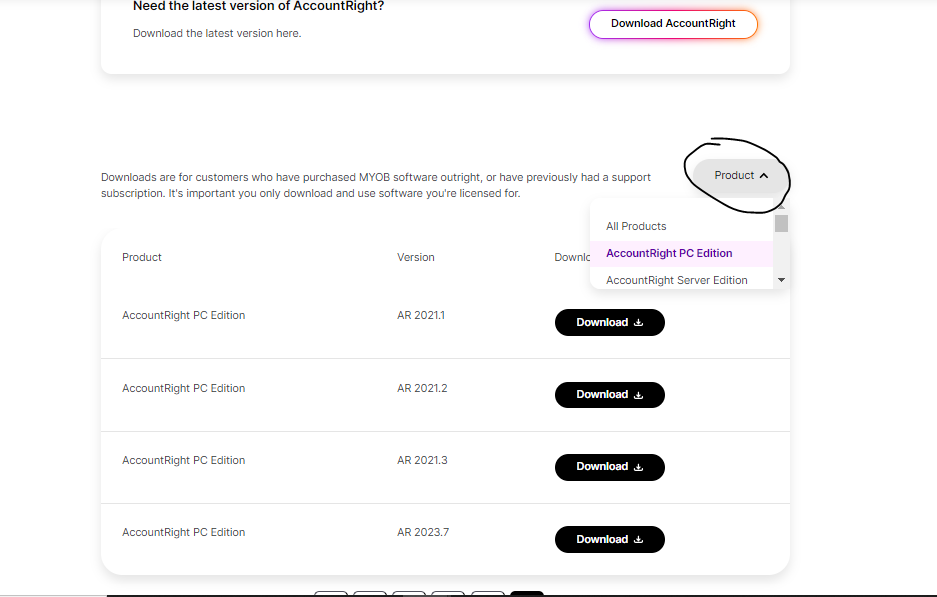
Regarding your second question, yes, you can have multiple versions running on the same PC. For more information, please refer to this posts. Can you run 2 versions of MYOB?/Multiple versions of accountright
Feel free to post again, we're happy to help!
If my response has answered your enquiry please click "Accept as Solution" to assist other users find this information.
Regards,
Earl
Online Help| Forum Search| my.MYOB| Download Page
Did my answer help?
Accept it as a Solution
Leave a to tell others
- Mark as New
- Bookmark
- Subscribe
- Subscribe to RSS Feed
- Permalink
- Report Inappropriate Content
a week ago
a week ago
Re: Shared Users
Thanks Earl.
As regard Can you run 2 versions of MYOB? when I click on the link in your message, it comes up with an error message - ACCESS DENIED
"You don't have access to this resource.
It's likely that the page you're trying to access has been archived or that it's part of a private board. We apologise for the inconvience. Use our search page to find your topic or start a new topic."
I used these words in the search page, but no relevant responses.
Can you send me a link that works?