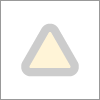Hi timrichardson,
Thanks for your post.
I'm sorry to hear about the trouble you're experiencing with exporting reports to Excel in AccountRight. The message suggests that AccountRight cannot locate the template required for the report. When you install AccountRight, the installer will install a series of Excel template files to be used when sending reports to Excel. If you have an older version of AccountRight installed, navigate to the equivalent folder. Copy the.XLT files from the older version and paste them into the new version.
If you have one version, try downloading it again and re-installing it here.
Feel free to post again if you need further assistance or if you have other questions or concerns. We are more than happy to help.
If my response has answered your inquiry, please click "Accept Solution" to help other users find this information.
Kind regards,
Shella