Forum Discussion
1 Reply
- ChrisMYOBFormer Staff
Hello SYD_MFR
Thank you for your post.
If there is no Item ID when you convert to PDF it is because you need to enter a Supplier item ID in an item listed on the purchase order.
With the release of the new inventory features in MYOB Business, you now get the ability to add a Supplier item ID in the Buying section of your inventory items.
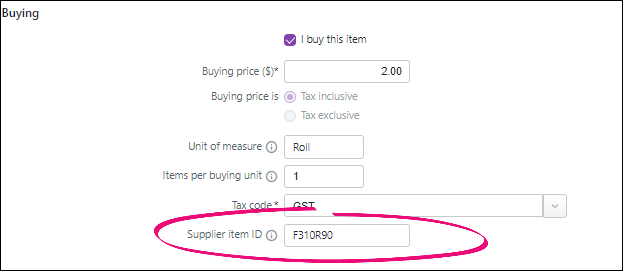
You can use the Supplier item ID to check against supplier bills or to help you to find the item when buying or selling it.
The Supplier item ID also appears in the ITEM NO column of your purchase order PDF (this column previously displayed the Item ID). This makes it easier for the supplier to look up the item in their inventory and fulfill your order.
If my response has answered your inquiry please click "Accept as Solution" to assist other users to find this information.
Looking for something else?
Search the Community Forum for answers or find your topic and get the conversation started!
Find technical support and help for all MYOB products in our online help centre
Dig into MYOB Academy for free courses, learning paths and live events to help build your business with MYOB.