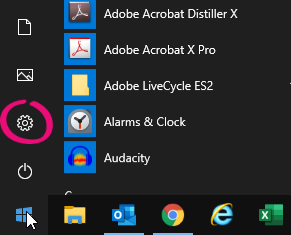Hi Bronwyn (BronwynHamster)
Thank you for responding. I've tried to reproduce the steps you mentioned and am not coming across the same issue, which leads me to think something environmental is causing it.
Can I get you to check if you are using the latest version of Windows? If you check for available updates it will let you know if you are not up to date.
To do this:
- Click the Windows Start button and click the Settings icon to open the Windows Settings screen.
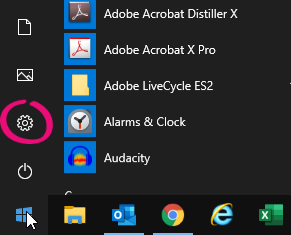
- Click Update & Security then click Check for updates. If you can't access your windows updates, you might be in a network where you'll need to get your IT administrator's help.
- If updates are available:
- Select all Important updates.
- Select any Optional updates which refer to .NET Framework.
- Click Install to install the selected updates.
- Restart your computer.
Do let us know how you get on with the above steps.
If my response has answered your enquiry please click "Accept as Solution" to assist other users find this information.