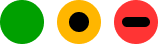Product Help & Ideas
Community Groups
Updates and Announcements from MYOB
Software not running properly?
Featured Places
Find technical support and help for all MYOB products in our online help centre
Recent Posts & Replies
Customised forms not visible
Hi MYOB experts. I am now using the desktop version of Accountright (previously used cloud version but we have down-sized so dropped the monthly subscription). In MYOB "set-up" I created a new customised invoice with our new logo and saved it - but the new form is not visible in the drop-down list of templates when I go to print the invoice. When I go to the customer's card file, the new form is also not visible as an option in the drop-down. All that is displayed is the default list of six templates, and in fact none of our company's previous customised forms are visible. If I go back to "set-up" then "customised forms" and look at the list of forms, the new invoice is there, so I am unsure why I can't access it when I print. I have also tried to access the new form using "print/email invoice" under "sales" but again, it is not displaying the form. Any help to get this resolved would be greatly appreciated. My PC runs Windows11. I always update MYOB when prompted and have restarted my PC.88Views1like10CommentsGST Report splitting ID No. payments
Hi, When preparing a detailed GST report for a quarter, it is splitting the payment received into itemised smaller payments for each invoice - rather than providing inv. no then total amount paid. This is making it very hard to compare invoice numbers and total payment received with bank statements. Is there any way to change this to just show Invoice no. then total amount received? Thank you11Views0likes1CommentBank Feeds not updated
Bank feeds haven't updated with yesterdays transactions, from either NAB or Westpac so don't believe its because of the banks, is this a known issue at the moment and if so when is it likely to be rectified? is anyone else experiencing this? If its not, how can I get it to update, clicking "Get Bank Transactions" doesn't work, thanks10Views0likes1CommentVote for Quotes!
Hey Solmates! 😎 We’ve seen a bunch of you asking if you can create quotes in Solo. Right now, that’s a no-go—but that could change! 🚀 If this feature would make your life 100x easier, smash that vote button and drop a comment! 🗳️💬 Tell us how you’d use it, what you’d love to see, and why it matters to you. The more votes it gets, the closer it gets to landing on our roadmap. Let’s bring this to life! ✨202Views17likes5CommentsCancelled subscription
I have used MYOB Essentials for many years until finally cancelling the subscription in June 2023. I made a few data exports for various financial years but forgot to include a data export related to payroll. Is there a possibility to still get access to this data? I am willing to re-subcribe to the equivalent of Essentials. Please advise. Kind regards, Bas12Views0likes1CommentLooking for a reason to stay with Accountright
As an accounting system I have no major issues with Accountright. Not perfect but does the job. However I am looking at streamlining workflows. Mainly purchasing and inventory management. Some basic CRM functionality would be good too. I tried Tall Emu when they were owned by MYOB. It didn't work. When Mike re-acquired the business and started making changes I inquired again. They said it doesn't integrate well with Woocommerce. Datapel doesn't do import allocations based on volume or weight like Unleased, Qblue, Neto etc does. Are there any other platforms anyone would recommend? Does anyone know if MYOB is planning on making Accountright easier to integrate? I was quoted $45 to $75K for an MYOB Acumatica solution. Am I the only one finding it hard to stay with MYOB as a growing business?47Views0likes3CommentsMYOB - Tall Emu - Woocommerce
Our finance system is MYOB Accountright. Quotes, shipping, inventory control and invoices are handled by Tall Emu then integrated back to MYOB which is a bit flaky at times. Does anyone have any experience with MYOB to Tall Emu integrations? We have a unique issue with companies being both suppliers and customers. We are now building a WooCommerce webstore which will need to send sales and payments to Tall Emu and MYOB so this could get complicated quickly.17 hours agoPlace AccountRight: Import/Export & IntegrationsAccountRight: Import/Export & Integrations2Views0likes0CommentsIncrease font size within MYOB display screen
Hi Can you please add the option for MYOB to increase the font size. I have changed my Windows system to increase the font size. Everything else has increased font size, but MYOB does not change. I've purchased super sized screens, but that doesn't increase the font size in MYOB. My team make mistakes, and I see everyone leaning forward and squintting at the screens trying to read the font. The font size in MYOB seems to be around 6-8pt which is very small. This should be something that MYOB fixes based on accessability issues. MYOB should not be only available to people with 20/20 vision.653Views3likes24CommentsJob Information screen showing up as [Read Only]
Hi All, Hope you're well! My account has all access / admin rights to the MYOB file, which is accessible through both browser and desktop version. The role permissions are set up to be able to 'read / write' every applicable field. My issue is that I can't add / edit jobs in the desktop version when going the through 'Lists' > 'Jobs' > 'New' or 'Edit' , i.e., the screen shows up as 'read-only': I also can't add / edit jobs if I try to do it directly through a transaction. However, I am able to add / edit jobs in the browser version - the browser version does not allow you to categorise the jobs as detail / header though. Does anyone know another way to add / edit jobs in the desktop version? or how to fix this issue? Thanks10Views0likes1Comment