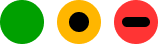Software not running properly?
Featured Places
Find technical support and help for all MYOB products in our online help centre
Recent Posts & Replies
- 1View0likes0Comments
TAB key - Time Billing
Has anyone else noticed that the TAB key no longer works in the Date column while processing Time Billing Invoices in MYOB? This issue started after the latest update and has become a major inconvenience, especially when handling a large volume of invoices. If you've encountered this problem, have you found any workarounds or solutions?155Views3likes17CommentsMYOB Teams App not showing submitted timesheet
I have an employee that is having issues with their MYOB Teams App. When they submit their timesheets it does not show their history and therefore they do not know whether or not their timesheet has been submitted. As the employer we can see the submitted timesheets. As they cannot confirm whether the timesheets have been submitted we are having trouble with timesheets being submitted more that once. They are a long time user of the app and have logged on and off. Removed app and reinstalled it and are still having issues.344Views2likes19CommentsQuantity in Inventory register and Inventory List is different
Dear Team, When i check the stock on hand from the inventory report I find that some of the items have different stock on hand in inventory register report and inventory list report. It should be a system error. Can you correct the problem for me? Thank you Regards, Sam Liang2Views0likes0CommentsCannot change pay run payment date?
In the past I had always created a pay run to cover the period of a full month, and set the payment date as the last day of the month. Mainly so that, for the June month, the payment didn't end up getting paid later, into the subsequent financial year. I've just completed a new pay run, but now the system is defaulting the payment date to the 1st of the following month and it won't let me change this at all. Any ideas on how to fix this would be appreciated, thanks.11Views0likes2CommentsReconciling accounts on Desktop
Hi all, Since our business is a little complex, I use both AccountRight browser and desktop to allocate transactions and reconcile all our accounts. I upload bank statements in QIF format in the browser, match what I can there, and then complete the rest on the desktop. My issues are: Although I reconcile all transactions on the desktop version, the transactions that I do not allocate in the browser version still show up as not allocated or matched even though they have been reconciled. The transactions that I cannot allocate/have not worked out how to do on the browser are: supplier payments direct debit customer payments that go into a Retail Manager Cash Drawer Clearing account transferring money from one bank account to another from different banks I import Retail Manager Accounting data on the desktop because I haven't figured out how to do it on the browser version yet. If anyone has any suggestions or guidance for any of the above, it would be greatly appreciated. My main aim is to clear out the unallocated bank transactions on the browser.8Views0likes1CommentHow to clear old invoices with fractional balance outstanding?
We are showing a couple of older invoices with fractional amounts outstanding such as $0.0036. It shows as $0.00 but stays in the Open Invoices tab and shows on the Statements. It was created accidentally when applying a percentage discount as the invoice was paid. How do we clear that small amount? MYOB won't let us adjust it with anything less than $0.01 Thanks,6Views0likes1CommentBank reconciliations
I was wondering if anybody is also experiencing MYOB changing the bank reconciliation date, we select for instance the 31/03/2025 and when you run the recon it will change it to 1/4/2025 automatically. This has not been an issue before today. I also noted that you cannot select March 31 form the screen that April dates are on you have to move back to March. Reply...11Views0likes1Comment