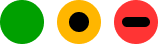Product Help & Ideas
Community Groups
Software not running properly?
Find technical support and help for all MYOB products in our online help centre
Recent Posts & Replies
Creating a company file
In AccountRight Premier when I go to create a company file, it asks 'Where are you located' and gives the option of either Australia or NZ. This indicates that I can only use AccountRight Premier for companies with AUD or NZD functional currency, is that correct? Or is there somewhere I can change the currency to say, USD?Solved16Views0likes1CommentError -17: Invalid credit amount.
I am getting the Error -17: Invalid credit amount when trying to import a journal into MYOB. I cannot see where to fix the error.19 minutes agoPlace AccountRight: Import/Export & IntegrationsAccountRight: Import/Export & Integrations8Views0likes1CommentPAYROLL ERROR - CMN.ATO.PAYEVNTEMP.000282
Since re-hiring a employee (since the beginning on this year) the payrolls have been 'processed with errors' due to the following error: Cessation date cannot be before the Commencement Date (ATO error code: CMN.ATO.PAYEVNTEMP.000282) This error was not here a few weeks back, only noted since the a recent update on the software. This employee was employed by us on a full time basis up until 30th June 2022, which a termination date was recorded and lodged as per current STP requirements. We have since re hired this employee on a casual based from the 30th January 2024. When he recommenced we reactivated his employee record on MYOB and added the new start date, removed the termination date on the employment profice and the employment type as temporary - casual. The only thing still showing his original termination date is the STP reporting page, under terminations. I have read a few previous posts on the MYOB community page etc. where people have simply deleted the original termination details on the STP reporting page, however they have also noted that the gap in time from rehiring is less than 3 months. Can someone advise what they feel I should do? If i delete the original termination date (greater than 12 months not employed by us and a different role all together) will it cause me more drama down the track? I can not create a second employee record for them, as the TFN is still the same as is all his other details. Any advice would be greatly appreciated.167Views0likes3CommentsAdd a drop down box of known emails when sending an email through the app with an invoice.
When sending an email through the app with a new invoice for a known customer I have to type the email address I want to send it to each time. It would be much faster, and reduce potential error, if a drop down box was added that provides all emails associated with that customer. For context; I send invoices regarding the same client but to multiple people (2) depending on the item purchased. All emails are add under the clients profile in app.14Views0likes1CommentCan't change transaction date to a different month
If I open a transaction window and click in the date field there are 'Previous month' and 'Next month' buttons. These used to work as advertised but now if I click either of these buttons the date window closes and the date remains the same. I can change the date to a different day within the current month by clicking on it, but I can't change months. Also, if the last few days of the previous month appear at the top of the date window, I can't select one of these either. The cursor changes to a circle with a slash through it to let me know it's not allowed. I can, however, type a date in a month other than the current month and it is accepted. This is now the only way to change the month of a transaction. I'm sure this behaviour is new and the date window used to function as you would expect.79Views0likes7CommentsCustomer charged a surcharge for online payments
We have opted NOT to pass the surcharge onto our customers and yet some are being charged and others are not. How do I stop the surcharge being passed onto random customers? On one particular day one customer was charged a surcharge but another was not. Both invoices immediately showed as paid but the MYOB payment is sitting in our unallocated transactions and will not match to a MYOB payment. If I have to manually allocate it to "sales", is this going to mess up my bank reconciliation when it is done?29Views0likes2CommentsBank reconciliations
I was wondering if anybody is also experiencing MYOB changing the bank reconciliation date, we select for instance the 31/03/2025 and when you run the recon it will change it to 1/4/2025 automatically. This has not been an issue before today. I also noted that you cannot select March 31 form the screen that April dates are on you have to move back to March. Reply...24Views0likes2CommentsIs there a way to convert an invoice back to a quote?
I accidently typed up what should have been a quote as an invoice and wondering if I can convert it to a quote. It is very detailed with lots of parts to it so would save me a heap of time if this was an option. I dont think it actually is but I am here hoping by some miracle someone would be able to help me :)3Views0likes0CommentsTab key function no longer working in date area of invoice.
Hi since the recent 2025.2.1.9 update I can no longer use my left hand keyboard Tab Key function button when entering a date on either an invoice or a quote. You now have to manually type your date in then move the Mouse cursor to enter in further information. When you have multiple entries this is extremely time consuming!! Can I please have a MYOB representative attend to this please. Thank you.738Views15likes55Commentswhy does the bank rec statement date always revert to todays date in myob essentials?
I am trying to do the bank rec today 3rd April 2025. I want to reconcile to EOFY 31 March 2025. I enter the statement date and hit reconcile. The report is created the account is reconciled and they all say 03/04/2025. So does this mean you can only reconcile on the actual day? How ridiculous. This needs to be fixed. What is the point of having a statement date if you are not going to use it. Look forward to hearing from you. Regards Sarah11Views0likes1Comment