3 years ago
cancel free trial
Hello,
Please let me know how to cancel my 30 day free trial. I've submitted my payment details but have decided that I will revise in the new year.
Thanks
Hi Brails
Thanks for your post.
-
Log into My Account (myaccount.myob.com). You can also get there from within MYOB by clicking your business name and choosing My account.
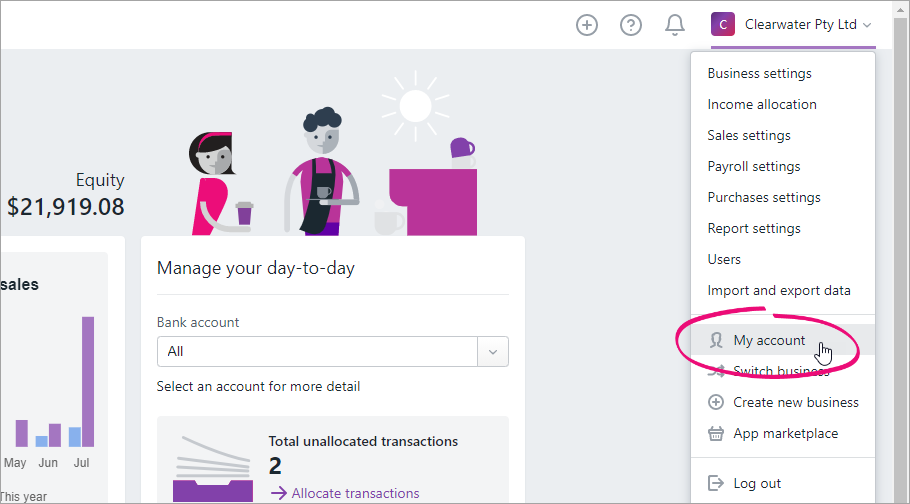
-
Click Manage my product.

-
Click Request cancellation.

-
Read the displayed info and follow the prompts.
Read more about this here: Cancelling your MYOB subscription. Let me know if you need any help after going through those steps!
-