PAYROLL -Timesheet issue
Hello Gurus,
Alright , today is the PAY DAY . YEY!!!!
First thing in the morning , imported the timesheet csv file ... worked fine , all data in the timesheet . I am attaching the screenshot in the file attached.
When i go to Process Payroll . I see that there is a weekly pay too entered . Is there some setting which needs to be done . how do i fix this so the correct hours are processed for payroll .
We had to delete all timesheet records and then process the payroll for today . but would like to do it automatically from next pay day.
Please help
thanks,
Hema
Hi Hemasri
Thanks for your post.
Most likely this is due to hours being entered in the employee's standard pay. The quantity of hours shown on a pay take into account hours entered in the timesheet as well as hours entered in the standard pay.
If you only want to use timesheets to enter the hours an employee worked, zero out any hours from the standard pay in their employee card.
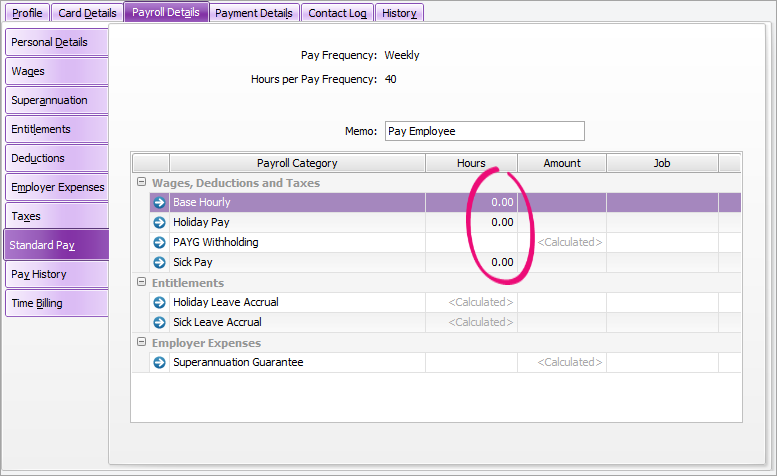
Let me know if this solves it for you!