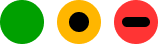Find technical support and help for all MYOB products in our online help centre
Recent Posts & Replies
Negative inventory causing incorrect average costs - Millions
Hi, We have had 3 x SKU's go into negative quantity on hand (MYOB never allowed this to happen previously). Now we have a stock holding of millions of dollars for these items which are incorrect. We have looked at builds and purchase orders for these products and nothing has changed. However, it seems either a credit note has caused this or the stock going into a negative? Not sure if it coincides.. we did a back up yesterday and now this error has appeared. Are we better off asking an accountant to fix as MYOB over the phone will not assist. Any help would be greatly appreciated. Thank you Andy2Views0likes0CommentsTimesheet (manual entry)
hi, I am new to myob payroll and trying to do a pay run, but it seems like I cannot enter my employee hours myself anywhere or even upload a timesheet, as we have only 1 employee who does not want to use myob team to enter hours. Is there any manual way to input the employee hours thanks1View0likes0CommentsEntering Leave
Hi Our staff is trying to enter leave in MYOB Portal. When they enter more than a 5day working week it takes weekends as their annual leave. Is there a way in MYOB where I can set their working week to 5 days and not 7 days? Any help would be great. Many Thanks Marina25Views0likes6CommentsIntroducing the Partner Program Member Space on MYOB Community Forum
2 MIN READ We’re excited to announce a new exclusive space on the MYOB Community Forum for our Partner Program Members! 🎉 This dedicated area is designed for you to connect, share ideas, and receive important MYOB updates. What You Can Expect: Central Hub for MYOB Updates: Stay informed on essential product updates and releases for you and your clients Events & Education: Keep track of upcoming events and learning opportunities. Tips & Tricks: Discover helpful strategies to enhance your service offerings. Market Insights: Access valuable market knowledge to share with your team and clients. Promotions: Stay updated on the latest marketing and sales offers. Engage with Fellow Members: Join discussion forums to connect with other accounting and bookkeeping partners and support SMEs across ANZ. Share Your Feedback: Use our ideas exchange feature to share your thoughts and feedback directly with MYOB. Utilising the MYOB Community Forum aims to enhance our communication with you, providing multiple ways to stay informed and engaged in the Partner Program. How to join? I'm already a member of the Community Forum and want to join the exclusive space. Sign into the community forum using your existing MYOB login details Join the Partner Program Member space here If you're already a member, but are unable to access the board, please request access by commenting here. I'm not a member of the Community Forum and want to join the exclusive space. Sign into the community forum using your existing MYOB login details Set up a username Request access to the Partner Program Member space by commenting here. Having trouble authenticating? Make sure you’ve set up additional methods of authentication. Learn how. We look forward to seeing you in the forum!609Views0likes4CommentsSTP2 reporting
since 2018 I've provided a payroll service for my clients. The payroll transactions are then duplicated in their V19.16 accounts. Some of these clients have now placed their AccountRight files on the cloud I tried speaking to the ATO regarding cancelling my payroll reporting and setting up my clients for STP2 reporting in their own right , but the tax office lines are jammed and my call wasn't answered I'm unsure how to proceed registering my clients as setting them up would mean there would be 2 identical companies reporting on the cloud until I cancelled my payroll service. Has anyone else been in this situation and could help me with the correct procedure6Views0likes1CommentSaved Items 101: 💾
Creating invoices on the fly just got a whole lot easier. Whether you’re invoicing the same service again and again or just want to save time (and typing), saved items is here to help. Ready to get started? Let’s roll. 🚀 First Time? Here’s How to Get Rolling Never used this feature before? No sweat—we’ll have you up and running faster than your third coffee kicks in. ☕⚡ If you’ve got a bunch of services or items you invoice for regularly, follow these steps to build your Products and Services list and start creating invoices at lightning speed. How to Create Saved Items: 1. Head to the ‘More’ tab in the bottom-right of your Solo app 2. Tap ‘Products and Services’ 3. If it’s your first time here, you’ll see a cue screen — tap ‘Create Item’ 4. Fill in your item’s details: • Description • Unit type • Price (The category and GST code will be pre-filled for you) 5. Tap ‘Save’ 6. You’ll land back in your product list — to add more, hit the ‘+’ in the top-right corner 💡 Heads up: Items prices are always saved as GST exclusive by default — this will update automatically depending on whether your invoice is set to GST inclusive or exclusive. ✍️ Using Saved Items While Creating an Invoice Already in the middle of creating an invoice? You can still add new items—no need to backtrack. 1. Tap ‘+ Add Item’ 2. You’ll see your full list of saved Products and Services 3. Want to add a brand new one? Tap the ‘+’ in the top right-hand corner 4. Fill in the item’s details, and make sure the toggle ‘Save to Products and Services’ is switched on 5. Tap ‘Add to invoice’ and you’re done! 🛠️ Can I Edit a Saved Item in an Invoice? Yep, you sure can! Let’s say you’ve got a saved item called “Consultation – 1 hour”, and you want to make it “Consultation – 1 hour (via Zoom)” for one specific client. You can absolutely edit it in the invoice, and that edit will apply to that invoice only—your original saved item stays untouched. Handy, right? 💡 Heads up: If you create a new saved item inside an invoice, but don’t save the invoice itself, your item won’t save either. And that’s it! Saved Items = more speed, less admin, and fewer “what did I call that service again?” moments. 🙌 Need a refresher or want to explore more invoicing features? Check out our Invoicing Help Articles for tips, step-by-steps, and everything you need to become an invoicing pro. Happy invoicing!!💥34Views0likes0CommentsGST Inclusive vs. Exclusive: You’re in Control🧾
Whether you like to show prices with GST baked in or broken out—Solo now gives you the power to choose. 🙌 Gone are the days of being stuck with tax-inclusive invoices by default. Now, you get to decide how GST is displayed on your invoices—and switch it up anytime you need. Just a heads-up: this setting only applies if you're GST registered, so if you’re not, you can go ahead and skip this one. ⚙️ How to Set Your GST Preference Want your prices to show with GST included? Or would you rather show them without, and let GST be calculated separately? Here’s how to make the switch: Set it up in just a few taps: 1️. Head to the ‘More’ tab (bottom-right) 2️. Tap ‘Invoice Settings’ 3️. Look for the option called ‘Item Price Display’ 4️. Choose either GST Inclusive or GST Exclusive 5️. Hit Save 6️. Head back to Create Invoice and start invoicing with your new setting 🔁 Can I Change It Later? Absolutely!! You can switch between GST Inclusive and GST Exclusive anytime: Just go back to Invoice Settings Choose your new preference Save it—and it’ll apply to all invoices you create from that point forward Each invoice will reflect whatever GST setting you’ve chosen at the time of creation. So if you need to toggle between the two for different clients or jobs? No problem. 📚 Want to Dive Deeper? We’ve got a full breakdown of everything you can do in Invoice Settings, from payment terms to branding and more. 👉 Check out our invoice settings help articles here.16Views0likes0CommentsTPAR Made Simple
If you pay contractors, there’s a good chance the ATO wants to hear about it. But don’t stress—Solo’s got your back with built-in support for TPAR (Taxable Payments Annual Reporting). Here’s everything you need to know to stay compliant (without the chaos). 🤔 What’s TPAR, anyway? TPAR is a yearly report that some businesses need to lodge with the ATO. It shows the total payments made to contractors for their services—especially in industries like building and construction, cleaning, courier services, and more. Do I need to lodge a TPAR? You might, depending on: Your industry, and Whether you pay contractors for services When you first set up your business in Solo, the app checks if you're in an industry that may be required to lodge a TPAR. If you are, you'll automatically see the option to include expenses in your TPAR and download the report at tax time. 👉 Not sure if this applies to you? You can check with the ATO here or have a chat with your tax agent. 🛠️ How to Prepare Your TPAR The ATO wants the total amount you've paid to each applicable contractor during the financial year. That includes any payment for services, even if it’s bundled with materials. 🖌️ For example: Buying paint? Not reportable. But paying a contractor for painting services (even if it includes paint)? That’s reportable. So if a payment includes both labour and materials, and it's for a service, it should be included. 🧾 Including Expenses in Your TPAR If Solo has detected that your business may need to lodge a TPAR, you'll see an option to include expenses in your report. To include a payment in your TPAR: 1. Go to the expense (new or existing) 2. Tap "Include payments in TPAR" 3. Make sure your contractor’s ABN and billing address are recorded (the ATO requires both!) 💡 Tip: To check or change your business industry, head to: More > Business and contact details > Business detail 📥 Downloading & Lodging Your TPAR When tax time rolls around, Solo makes it easy to grab your completed TPAR file. 1. Go to More > Reports 2. Select the financial year you’re reporting for 3. Download your TPAR file 4. Lodge it via the ATO’s Online Services for Business You can also send the file to your tax agent if they’re lodging on your behalf. 🧠 Missed a few expenses? No worries—go back, edit them, and make sure to select the "Include in TPAR" option before re-downloading your report. 👋 Need a Hand? As always, your friendly Solo Community Leads are just a tap away. Head into the app, go to More > Digital Assistant, and we’ll help guide you through it!15Views0likes0CommentsOnline Payments
Online Payments: Effortless Payments Make it easier for your customers to pay you—and watch how much faster you get paid. Whether you're taking payments in person or online, Solo has you covered with a range of secure, flexible options. 💳 Accept payments via Visa, Mastercard, AMEX, BPAY, Apple Pay™, Google Pay™, PayPal—with surcharging fees passed on to your customers, so you're never left out of pocket. Ready to set up? You can apply for Online Payments in minutes, and get Tap to Pay working right from your phone—no extra hardware needed! Tap to Pay is available on: iPhone 📱 Android 🤖 🚀 3x faster payments Based on a sample of 115,341,810 MYOB Australian invoices from Jan 2023 to Jan 2024 comparing online vs non-online payments. 📌 What You’ll Learn in This Video: 🔹 0:16 – How to set up Online Payments 🔹 0:28 – Checklist for your application 🔹 0:47 – Tap to Pay in action 🔹 1:05 – Understanding surcharge fees 💡 Get started today—get paid faster, with fewer steps and zero hassle! 18Views0likes0Comments
18Views0likes0CommentsOnline Payments Made Easy
Faster payments, happier customers, and way less admin? Yes please. With Online Payments in Solo, your customers can pay you directly from their invoice, or in person with Tap to Pay—no chasing, no awkward follow-ups. Here’s everything you need to know to get up and running. 💡 What Is Online Payments? Online Payments is a secure payment service built right into Solo, giving your customers an easy and fast way to pay you. When they receive an invoice, all they need to do is tap “Pay securely”—then they can pay using: ✔️ AMEX ✔️ Apple Pay™ ✔️ BPAY (optional) ✔️ Google Pay™ ✔️ Mastercard ✔️ PayPal ✔️ Visa It’s simple, fast, and lets your customers pay how they want to pay. 🚀 How to Set It Up Setting up Online Payments is quick and painless—it takes less than 15 minutes. You'll also be activating Tap to Pay at the same time (bonus!), which lets you take in-person payments too. What You’ll Need: To speed things along, have these details ready: Your ABN Business trading & sales details Proof of identity (driver’s licence or passport) Bank account details (where your money goes 💸) Estimated annual sales + average number of invoices per month Get Started in the App: 1. Tap ‘More’ in the bottom-right 2. Select ‘Invoice Settings’ 3. Tap ‘Payment Settings’ 4. You’ll see a banner at the top of the screen — tap it to start your application You'll be prompted to allow location services — say yes to this so you can use Tap to Pay. Once submitted, we’ll review your application. It can take a few days, and we’ll email you once you're approved. The app will then prompt you to finish the final steps. 🎉 ✅ Already Set Up with Tap to Pay? You legend — you're ahead of the game! No need to reapply. Since you've already been approved for Payments, you’re good to go. You should’ve received an email from us with the details, and as long as your app is up to date, these shiny new features will already be live and ready for you to use. 💥 Go on, give them a spin! 📚 Need More Help? We’ve got a full collection of Help Articles that deep-dive into all things Online Payments—check out answers to questions like: How invoices look to your customers How customers can pay directly from a PDF invoice How much Online Payments costs Can I disable Online Payments for certain invoices? Can customers pay multiple invoices at once? How do I refund an online payment? What if my customer needs a receipt? 👉 Browse the full online payments help section here 🎥 Prefer to Watch? We’ve got you covered—check out our Online Payments video guide for a quick walkthrough. 👉 Watch it here 💬 Still Need a Hand? Our friendly Community Leads are always here to help! Just jump into the app, tap ‘More’, then select ‘Digital Assistant’ to chat with the team.24Views0likes0CommentsBusiness Verification
We've received an email about verifying our business for secure invoicing. We don't use any of the online invoicing options and have no plans to. Do we still need to go through the verification process? By verifying will there be any changes to our invoice setup? Will we have to set up our system/invoices so that none of the online payment options appear on the invoices? Thanks513Views2likes21CommentsRelease 4 is Here!!
2 MIN READ Hey Solmates! We’ve heard your requests, taken on your feedback, and turned it into action—Release 4 is packed with powerful new features just for you. Whether you’ve been asking for faster invoicing, better tax tools, or easier ways to get paid, we’ve got you covered. Whether it’s faster payments, simplified reporting, or just less admin, these updates are designed to save you time and make running your business a breeze. 💡 Heads up: If you don’t have auto-updates turned on in your system preferences you’ll need to manually update to access these new features. Don’t miss out! 🧾 Get Paid Your Way with Online Payments Your customers can now pay your invoices remotely with, AMEX, Apple Pay™, BPAY, Google Pay™, Mastercard, PayPal and Visa, or in person with Tap to Pay. No more chasing payments, let your customers choose how to settle—digitally or in person. What this means for you: Offer your customers choice in paying by their preferred payment method Make it easier for customers = get paid faster Every payment is tracked and matched inside Solo automatically marking invoices as paid and matching all the details in the background, so your work here is next to nothing! 💡 Pro tip: Need help setting up Online Payments? Here's how to get started. ⚡️ Smarter, Faster Invoicing You asked for it—and it’s landed. Invoicing now comes with time-saving power-ups, including the long-awaited saved items request! What’s new: Save your most-used invoice items and reuse them in seconds. Choose whether the total amount of your invoice appears tax inclusive or exclusive. Why it matters: Less typing. Fewer clicks. More clarity. Especially handy if you’re sending multiple invoices each week. 💡 Want a walkthrough? Check out how to create your first saved item. 📆 Tax Time, Sorted We know tax time can be stressful. That’s why we’ve made Solo even more tax-friendly: ✅ New date ranges in reports Run reports for this week, this month, this quarter, you choose. You're in control now. ✅ TPAR support has landed If you need to report payments to contractors (Taxable Payments Annual Reporting), Solo now helps you stay ahead of it. You'll get gentle prompts throughout the year to keep things tidy—so EOFY isn’t a mad rush. Why it matters: More visibility. Less stress. And way less admin when it counts. 💡 Not sure what TPAR is? Here’s a full breakdown and how-to. 🧠 AI Powered Expense Categorisation A little bit of behind-the-scenes magic is working for you. Now, when you save a supplier’s name, ABN, and category, Solo remembers it. Next time you add an expense from that supplier? It’ll auto-fill the category for you. 💬 Got Feedback? We’re All Ears! Loving the new features? Got a question or something you’d love to see next? You can chat to one of our friendly Community Leads anytime in the app via More > Digital Assistant or join the conversation in the Community. We’re building Solo with you, for you—and we’re just getting started. 🙌45Views0likes0Comments