Excel report export
Hi, Team,
Just wonder how can I fix excel exporting error in MYOB AccoutRight when I try to produce report in excel format.
Reviously I got message from OneDrive saying needing more space for file, therefore, i delete old files in MYOB folder on OneDrive. Then, when I tried to export excel report from MYOB, I got error message.
Hi EQ996
Thanks for your post. When you export a report to Excel, AccountRight uses an Excel report template to display your report. If the template for your report is missing, an error like this will display:
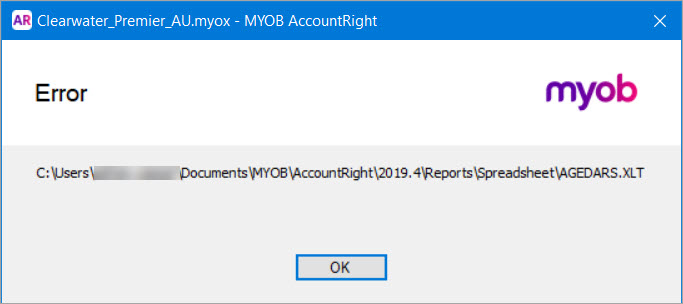
To fix it, you'll need to uninstall then reinstall AccountRight. This will restore your Excel templates with the default ones that come with AccountRight. Be aware that if you've edited any of the Excel templates, take a copy of the edited templates before uninstalling AccountRight.
Your Excel templates are found here:
C:\Users\<Username>\Documents\MYOB\AccountRight\201x.x\Reports\Spreadsheet