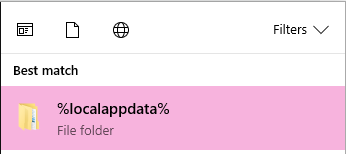Emailing payslips - not working since switching to STP?
It seems I can no longer email payslips to employees since switching to STP (so we're ready in advance of July deadline). The employee cards all have pay slip delivery set to "to be emailled", the default form is set up (under Advanced Filters), and I've done a blank test print, but I keep getting the error message "Default form can't be found" and it goes on to say that the form template is no longer available, but when you look, it's right there in the list - grrr! Please help :(
Hi Josianna
In this case, could you please try clearing the AccountRight cache on your computer? We've seen it help with similar cases.
Here are the steps:
- Close AccountRight
- Open your Start Menu
- Type: %localappdata%
- Open the %localappdata% folder:
- Open the MYOB Folder.
- Open the AccountRight Folder.
- Open the Version folder (E.g: 2019.2)
- Open the Cache folder
- Delete or rename all files in this folder.Please do let us know how you go.